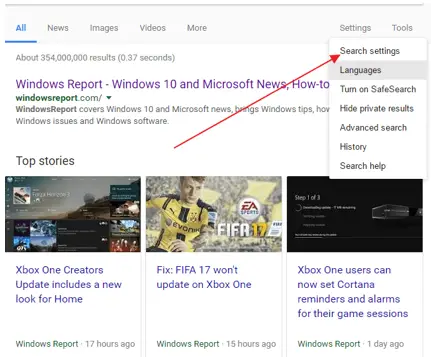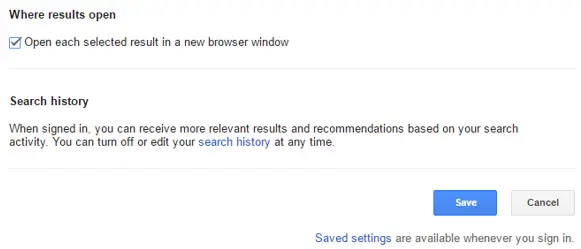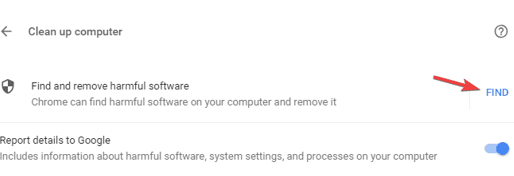Fix For “A New Window Keeps Opening In Chrome” When I Click On A Search Link

When I click on a new search link, a new window keeps opening on Chrome. What to do to open the search link in the same window?