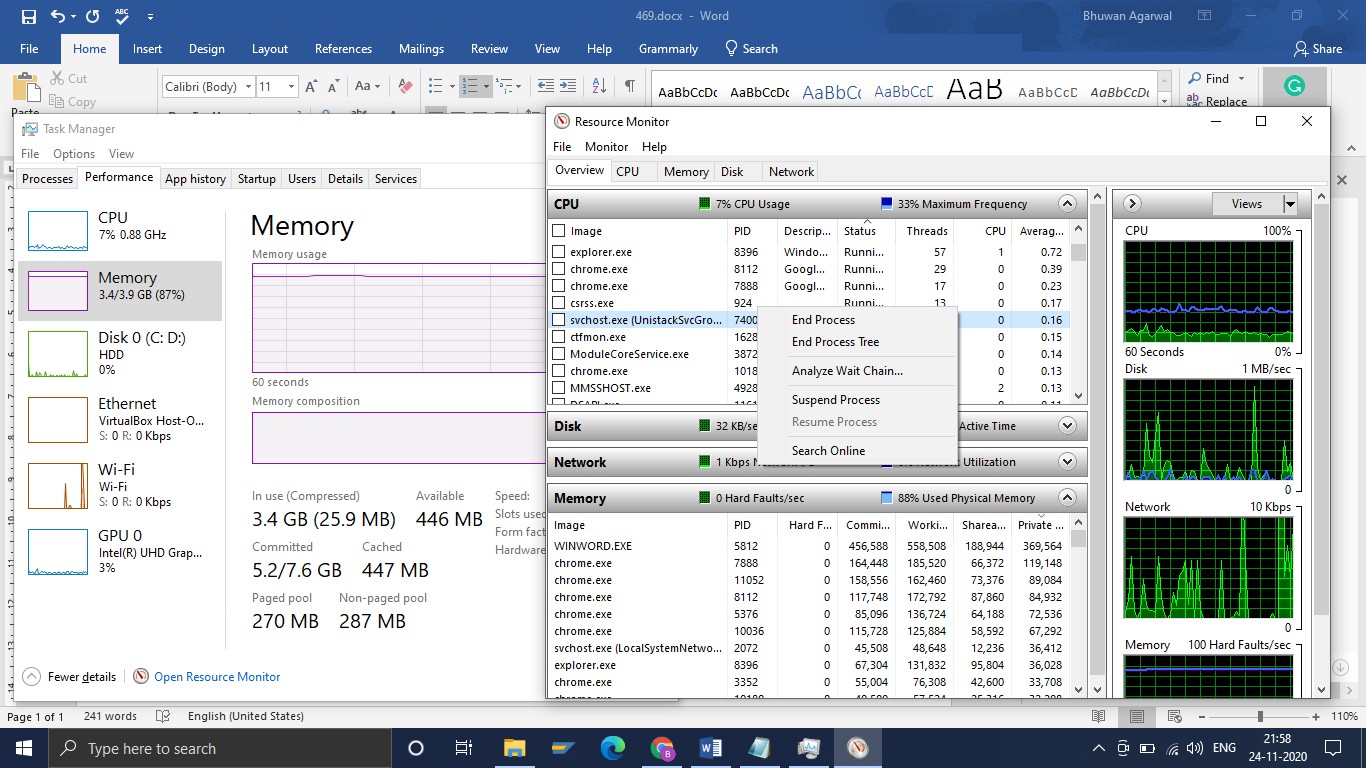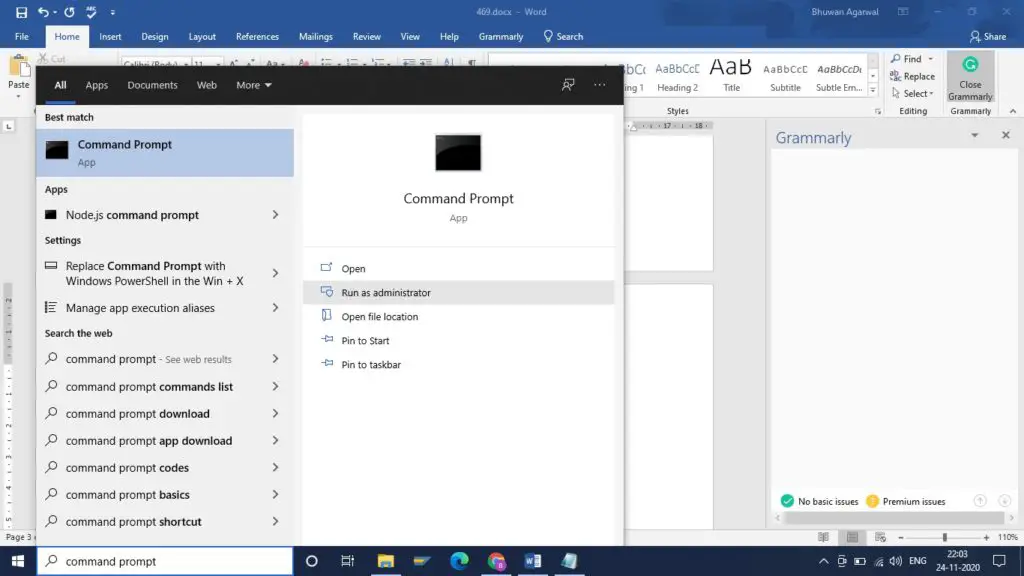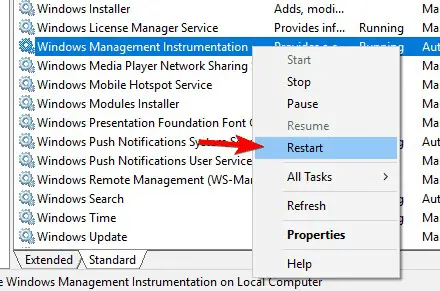How To Stop 2 WMI Provider Host Processes In The Task Manager?
Asked By
0 points
N/A
Posted on - 11/29/2020

My PC was running slow, and I took a look at the task manager. I found 2 WMI provider host processes were running and taking a lot of memory. What to do? I upgraded from Windows 8.1 to Windows 10 a few days back.