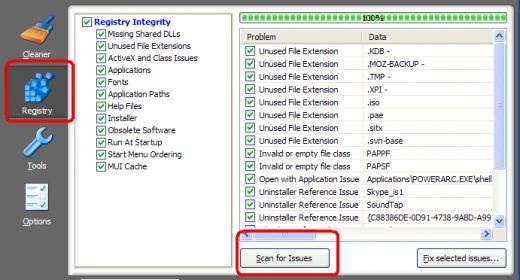Registry Integrity Application Error rundll32.exe
Asked By
0 points
N/A
Posted on - 06/05/2012

Hey, am facing a difficulty on correcting an application error that keeps bugging my laptop.
Can you please give me solution on how to correct this application error that involves “rundll32.exe?”