Insufficient disk space! Error Appear

I am using Linux Operating system. I have almost 25 GB free space in C drive but I am receiving an error of low disk space, when I try to install BEA in my system. Then I chance directory or path but same error appears again. Please any one tell me its solution how can I remove this error.
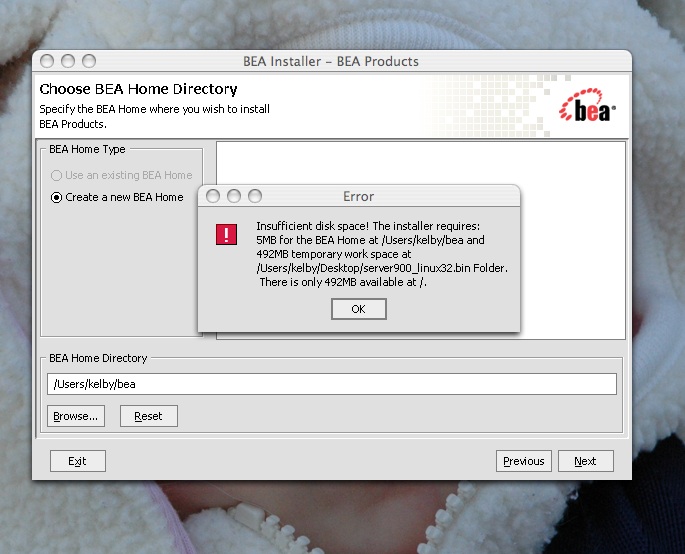
Error
Insufficient disk space! The installer requires: 5MB for the BEA Home at /User/Klby/bea and 492MB temporary work space at /Users/kelby/Desktop/server900_linux32.bin Folder.
This is only 492MB available at /.












