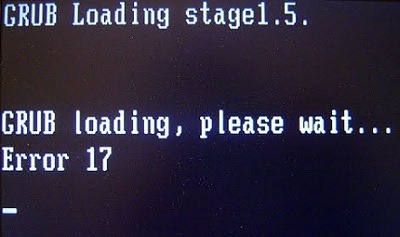Hello,
I have decided to install Ubuntu 11.04 on the 80 GB partition on my Desktop PC with existing Windows 7 on the first partition (240 GB) of the hard drive. Now, when I try to boot up my machine
Grub 17 error shows up. Here is the screenshot of the error. All help much appreciated.
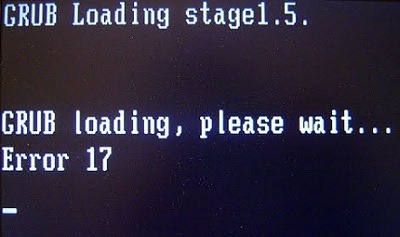
GRUB Loading stagel1.5.
GRUB loading, please wait.
Error 17
GRUB error 17 when trying to install Ubuntu 11.04

May be you have created a partition for Ubuntu but it did not matched Ubuntu’s minimum requirements. Ubuntu is a big operating system. It is larger than Lixux. So Generally ubuntu required 20 gb disk space but when you can install it in 15 gb or 12 gb at least.
Or may be you are using an extra external hard drive with NTFS file format. This is creating this error. In order to solve this problem remove that external hard drive during the time of installation. And also do not use different drive with different file system. Just use a common file system for all drives.
GRUB error 17 when trying to install Ubuntu 11.04

Hi there,
Actually ubuntu is like an operating system which you can RUN upon start up of windows when you restart the PC or laptop.
This will not RUN when you partition it in your 80 GB or something.
This will only conflict the system drive and the ERROR will appear in your screen. Like shown above.
You can RUN this using the USB or putting it in a CD and making it a BOOTABLE Device.
UBUNTU or LINUX is really a great system but thus need to have a knowledge in running it.
This system is used by many technician as a part of solving a problem.
This LINK below will guide you on how to install it on USB Flashdrive.http://www.ubuntugeek.com/how-to-install-ubuntu-linux-from-usb-stick.html
CD Form: https://ubuntuforums.org/archive/index.php/t-19428.html
I hope this simple solution will help you run the system.