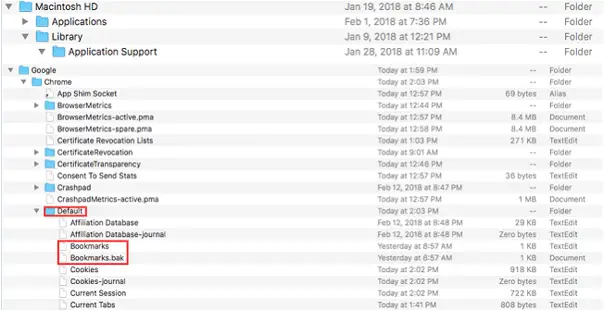How To Recover Accidentally Deleted Chrome Bookmarks (Mac)?

I think someone accidentally deleted chrome bookmarks (Mac) that I use. I am unable to find my bookmarks. How can I recover those?