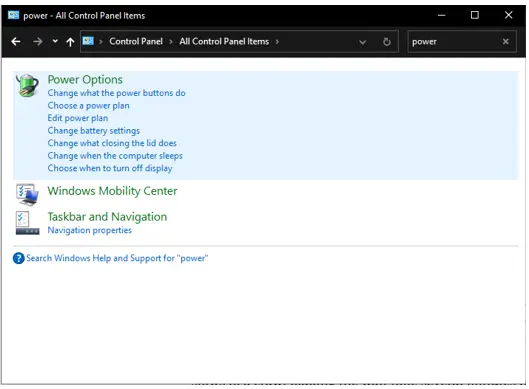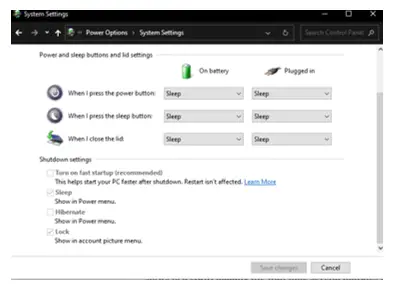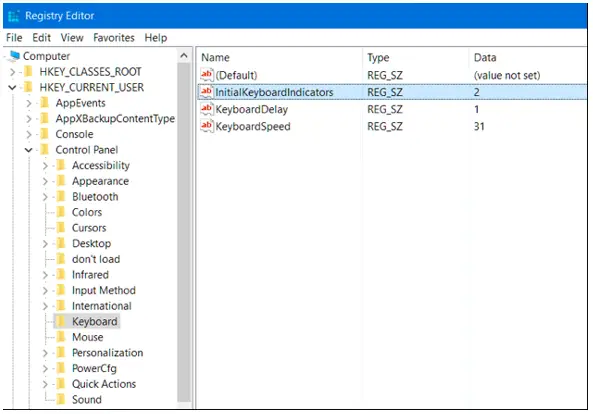How To Keep Acer Aspire Numlock On After Startup In Windows 10?

I use the side-pad always, and I need to turn on the num lock every time. Is there any way to keep Acer Aspire numlock on after startup in Windows 10?