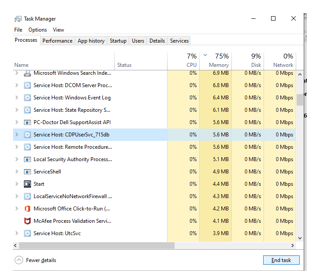Please Help Me To Fix The Zoo Tycoon 2, 1628 Failed To Complete Installation Error

Please help me to fix the Zoo Tycoon 2, 1628 failed to complete the installation error. I am getting the error when I am trying to install Zoo Tycoon 2 on my Windows 8 PC.