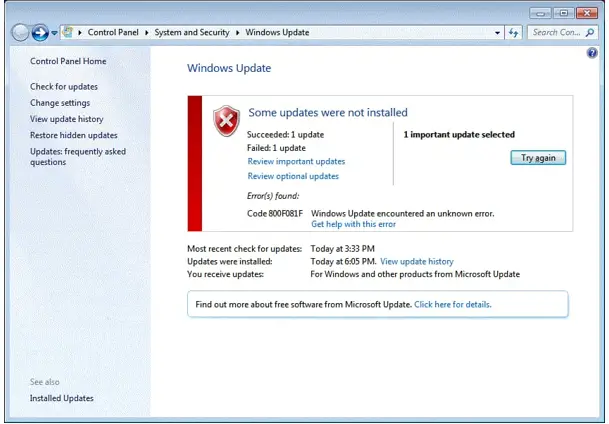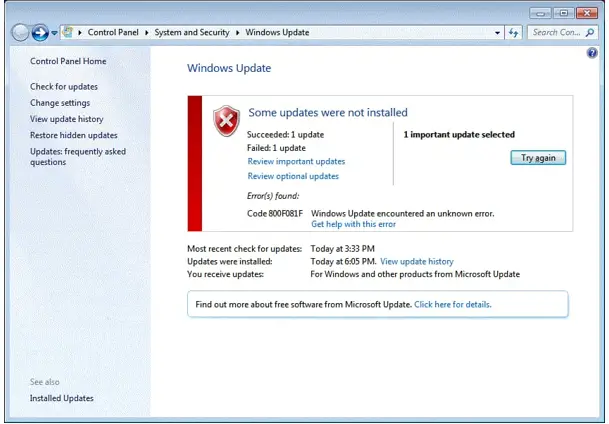Asked By
Cherry Zola
10 points
N/A
Posted on - 12/20/2020

Describe the 800f081f error? Explain the error code briefly, and show the steps to fix this error code, and add the snapshot of the error?
The Problem Named As 800f081f Error Occurred While Executing The Activation Key, Kindly Give Me A Solution

The Error Code 800f081f is caused due to the .NET framework installation failure. Before fixing the issue, the user should take the backup of the file and then perform the following steps:
Step 1: Open Control Panel > Programs and Features.
Step 2: Turn the Windows feature on or off, then check the .NET framework. The pre-requisites should install.
Step 3: If it is not successfully uninstalling the KB’s related to the .NET framework, and then re-install them.
Step 4: Restart the computer, and check for the error is resolved or not.
Some other solutions to fix the error code are:
Solution 1:
Resetting Operating System.
• Reset the PC and then restart the computer to check for the error is resolved or not.
Solution 2:
SDF Cleaning Method.
Step 1: Go to C drive and open the Windows folder in it, then search for the Software Distribution folder and open it.
Step 2: Open the Data Store folder, then delete all the files in it.