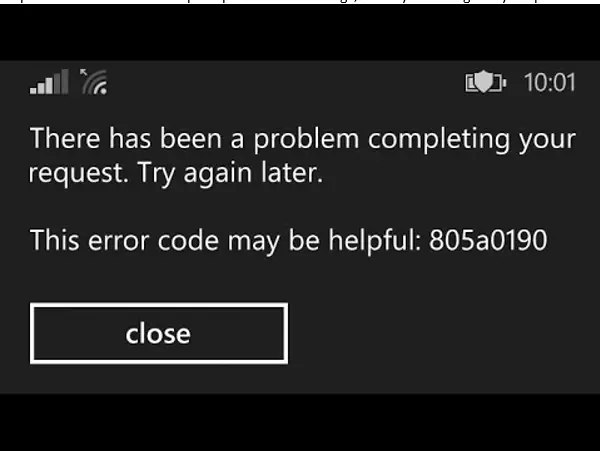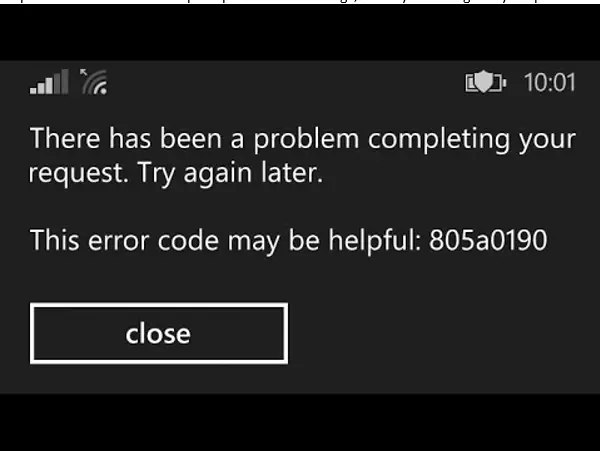Give your views on the 805a0190 error? Describe the cause of the error and explain various steps to fix the error, and also attach a snapshot of the error.
It Shows An 805a0190 Error While Using The Microsoft Store

When the user tries to download the application from the Windows or Microsoft store, then an unexpected error occurs named 805a0190 error. This error usually stops the downloading of the application from the store. The Solution to fix the error is as follows:
Solution 1:
Verifying Region Settings.
Step 1: Go to Account.live.com from the browser.
Step 2: Find and navigate to the region settings.
Step 3: Make sure that it select the exact location.
Step 4: Close the browser and go to the Settings of your phone.
Step 5: Go to Language+ Regions.
Step 6: Choose Country/Region.
Step 7: Reboot the device and sync the settings.
Step 8: Make sure that there is an active internet connection, and launch the store.
Solution 2:
Disconnect from Remote PC Access.
Step 1: Hold Start + I to open Settings.
Step 2: Hit the Phone title and head to unlink this PC link.
Step 3: Follow the on-screen prompt and close settings, then sync settings on your phone.