Can Accountsd Want To Use The Login Keychain Error Be Solved?



A) To fix the error “accountsd wants to use the login keychain,” you will need to follow these steps:-
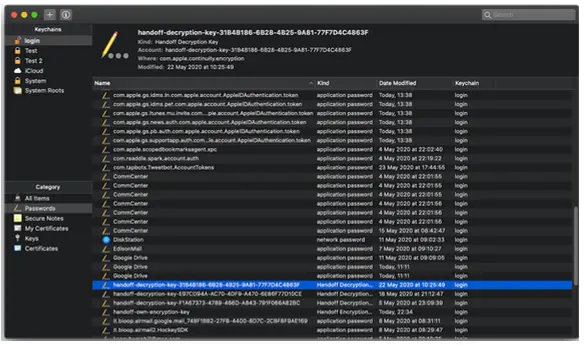
1. Go to Application > Utilities and double-click Keychain Access to launch it.
2. Now, tap on the Edit menu and select Change password for keychain “login.” Write down the previous user password for your account if it is locked.
3. On the next page, write the previous password inside the Current Password box and the New Password field.
4. Now, write down the new user password again in the Verify field and should fix it.
B) To fix this “accountsd wants to use the login keychain,” you will need to follow these steps:-
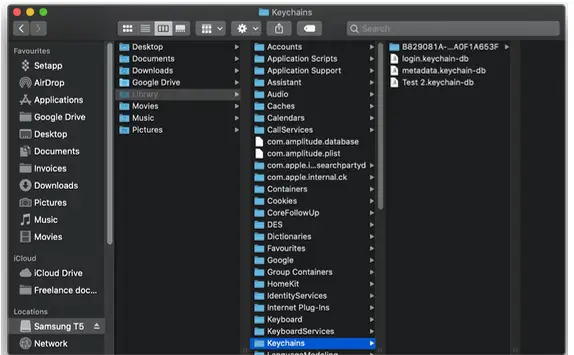
1. Inside the Finder, tap on the Go menu, and select Go to Folder, and write down “~/Library/Keychains.”
2. Now, find the login keychain and hit the Alt/Option button key, and drag the file onto your Desktop. Now, press and hold on the name of the copied file on your Desktop, until the name is selected. Rename ‘login’ with a different name.
