Black AOL mail icon when computer goes idle

I am having problem with my newly installed AOL 9.6 Desktop on my Windows 7 computer. Whenever my computer goes idle , going to sleep mode and AOL is open, icons on my mailbox and other places ended up with a black background. Thinking that this is a problem with the AOL software, I removed it then installed a new one but the same thing happened.
I’m wondering why this only happens when the computer is going idle. AOL says that this is a problem with my computer’s graphic driver even though other programs and web sites I access are okay. I already tried checking for conflicts by running the MSCONFIG then starting the computer in selective start-up.
If this is a problem with the graphic driver, how do I know what type of graphic driver I need? My computer is fairly new, only 4 months old.
Thanks.
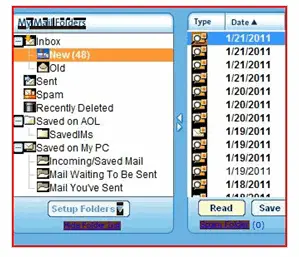
Melisa McDies.











