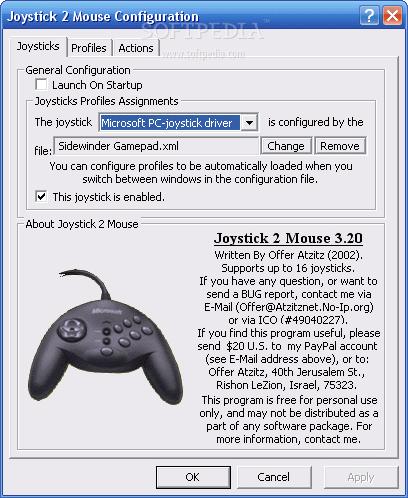Hi Experts,
I am fond of playing games on PC but I feel in some games it becomes difficult to play with mouse.
Can anyone tell me how to replace the mouse with a gamepad?
Need to know how to replace mouse with gamepad ?

Hi Beatrice,
I believe I will be able to help you solve this question in the best way possible since it has been solved before and it is easily solvable. Playing a game on the PC with a keyboard is usually quite hectic and therefore the need of the gamepad. This is what you need to do to start using the gamepad;
Ensure to install the drivers for the gamepad and ensure it is installed properly. If you don't have the drivers, you can download from the internet and start the installation.
After the driver installation, go to Control Panel-> Game Controllers icon. Check the list to see whether the gamepad/joystick is recognized by the system or not. If your model is displayed in the list, it means that the driver installation was successful and you can test the gamepad.
Click on the Test tab under the Properties window in Control Panel and try all the movements and buttons to see if the device works normally. In case the device is not responding well, go to Game Controllers window click Properties -> Settings -> Calibrate.
Follow the instructions to calibrate the device.

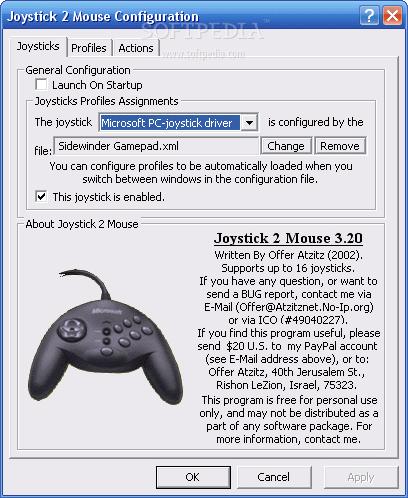
To ensure you have calibrated the gamepad well, rerun the test.

Jmouse downloaded from the website; is one of the simplest applications designed to let you control your cursor on the screen using an alternative device than the mouse and keyboard. It does not require installation, just an archive extraction, it runs immediately just using 3,080 Kb of memory.
The configuration is very simple, allowing one to map the mouse clicks using the buttons of the gamepad. It will place a joystick icon in the system tray notifying that it is active. When you emulate the mouse functions, the mouse device still works. When you want to do away with the mouse emulation just exit the program.
I hope this solves your query.
Thanks.
Need to know how to replace mouse with gamepad ?

All you need to do is install your gamepad onto your computer. No worries, it is not that difficult to install gamepad as what others thought it is. Plug your gamepad into the available USB port.
The system should recognize the new hardware automatically and will search for the driver. Insert the installation disk on to your computer. Else double click CD Drive in My Computer. The driver will play automatically. Just follow the on-screen instructions carefully.
Open the gamepad profile program and customize the controller settings according to your preference. Now, under Options or Configure menu of your favorite game, Set the game to game pad mode.
Need to know how to replace mouse with gamepad ?

If you love playing games but sometimes you find it hard to play with a mouse, you can always buy a gamepad for your computer. Gamepads and joysticks before connect via the game port but modern game peripherals nowadays support USB connection. If you need a gamepad for your computer, try checking out USB PC Computer Game Hand Wired Gamepad Controller.
This is a wired gamepad that plugs to the USB port. It costs $5.56. See the details for free shipping. This gamepad is compatible with Windows 95, Windows 98, Windows Millennium, Windows 2000, Windows XP, Windows Vista, and Windows 7. Another gamepad you should check is Wireless Joystick Bluetooth Remote Game Controller Gamepad. It is a wireless gamepad available in black and white colors.
It costs $11.99. See details for free shipping. You can use this on your computer and your Android phone.