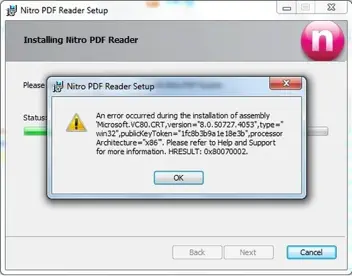Asked By
olisamuels
10 points
N/A
Posted on - 03/06/2012

While I was half way through the installation of Nitro PDF, I got the error message below:
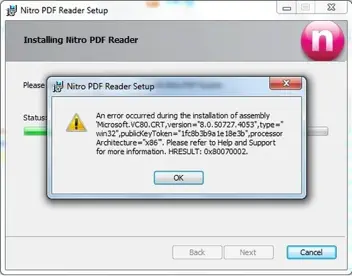
Nitro PDF Reader Setup
An error occurred during the installation of assembly 'Microsoft.VC80.CRT,version='8.0.50727.40S3",type="win32",publicKeyToken="1fc8b3b9a1e18e3b",processor Architecture="x86". Please refer to Help and Support for more information. HRESULT: 0x80070002.
I am using a 32 bit Windows Home Premium with 1.6 Intel Atom processor and 2GB RAM.
I would like to use Nitro PDF because Adobe’s is too slow and boring.
Can anyone help me fix this problem?
Thanks in advance.
You guys are the best!
Nitro PDF Reader error during setup

You can select few steps:
1. If you acquire fresh updated your system through Windows Update, you needed to reset to continue your machine before beginning Nitro Order.
2. It may be a windows hitch so try to fix the subsequent.
3. Updated your Antivirus application within your software proceeding to install Nitro Pro, erst you someone realized this update promise you reset your system so these are applied.
4. If the applications in the system are up to stamp and you are comfort experiencing touch, I would advise “Bit Defender users select these steps” and those Kaspersky users assure uncheck "Self-Defense Protection"In Kaspersky's Carte "Advance Settings" to insure you are competent to arrange.
Nitro PDF Reader error during setup

Though you did not say what version of Microsoft Windows is running on your computer you only mentioned Home Premium which is the edition, I don’t see any reason why it won’t run on your computer because the Nitro Reader or the Nitro PDF Reader supports Windows XP, Windows Vista, Windows 7, and Windows 8. It only requires 512 MB RAM or higher and 335 MB hard drive space.
It also requires Microsoft .NET Framework 2.0 or higher so I guess you need to check if you have this on your computer. If you don’t have it or in case you have it but a lower version, you need to replace it with a much higher version. If you already have Microsoft .NET Framework, installing a much higher version will not upgrade the lower version.
It will just make a separate installation. Download and install Microsoft .NET Framework 3.5 Service Pack 1. This version includes Microsoft .NET Framework 2.0 Service Pack 2 and Microsoft .NET Framework 3.0 Service Pack 2. Before installing Nitro Reader, you need to install Microsoft .NET Framework first because the installation wizard of Nitro Reader will search for an instance of Microsoft .NET Framework before continuing with the operation.
To download the latest Nitro Reader, visit Nitro Reader 3.