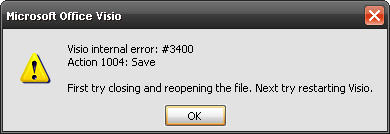Asked By
Randy2
0 points
N/A
Posted on - 09/09/2011

I wanted to insert a PDF file in my Visio project.
All was fine until I tried to save it.
Then I pressed save I get an error with some kind of problem.
Any Ideas where I could start solving this kind of problem?
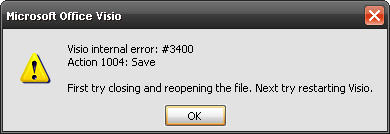
Error:
Microsoft Office Visio
Visio internal error: #3400
Action 1004: Save
First try closing and reopening the file. Next try restarting Visio.
Answered By
TaFincel
10 points
N/A
#122637
Microsoft Visio error when trying to save the file

Hi,
This problem occurs because you did some mistake in your control bar.
Maybe the SharePoint of the document and its library require some users file for check out documents.
Of course it is before they can change them in the document library at the control bar.
In order to solve this problem you need to go to Visio library setting and then go to “Require documents to be checked out before they can be edited?” this option and uncheck it.
Then restart your computer. After that open Visio again and try to save project with PDF file.
This time it may work.
Microsoft Visio error when trying to save the file

I think this solution may help you just follow my steps go straight to
Tools ==== Customize =====Toolbars ======menu bar=====reset so with these steps you can have save as option with using different areas and names and i think it will be more helpful for your problem or you can convert your PDF files to JPG or you can see your Adobe Acrobat Reader and see if there is Save As yes or no and you may need to see this link that may help you
or go straight to your Acrobat Reader and from snapshot tool go to MSPAINT and then you will find paste and save as.
JPG so it may solve your problem too
Hope these Solutions help you