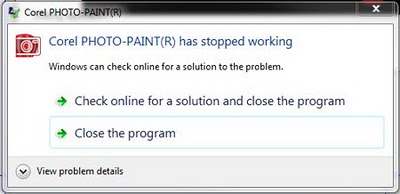Asked By
Vernon
0 points
N/A
Posted on - 09/09/2011

I have installed CorelDRAW Photo paint X5 on windows 7 for editing photos.
But when it starts, it fails at the same time giving an error message.
I have the latest graphic card drivers installed and there is no problems with other CorelDRAW products.
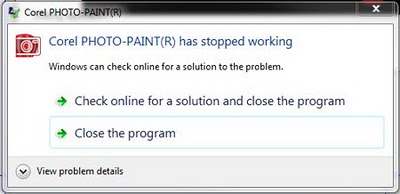
Corel PHOTO-PAINT(R) has stopped working
Windows can check online for a solution to the problem.
Corel Photo Paint fails at starting

This error occurred when your application program failed to load some of its important files.
The best way to solve error is to replace this driver software with its new version if available.
If there is no new version available then go to control panel and then add or remove program and then uninstall this driver software and run a cleaner as example CCleaner, Reginout cleaner, etc. and restart your computer.
Then reinstall this driver software again.
If you have virus then remove it first. There is another reason that may be your computer is corrupted with virus. So need to use updated antivirus and scan full computer.
When you have done with it then use some data recovery software for recovering your lost data.
Corel Photo Paint fails at starting

You should have to first scan your computer for viruses.
Because this type of errors are commonly occurring when viruses delete some important file of a program.
So scan your computer with updated anti virus and then go to control panel > and remove program uninstall the selected program and then restart your computer.
Then download the latest version of that software which you want to run and install it you will not face the problem any more.
Corel Photo Paint fails at starting

Solution
You can solve it by running CorelDRAW in XP compatibility mode.
Right mouse click on the CorelDRW.exe and choose appropriately from the dialog box.