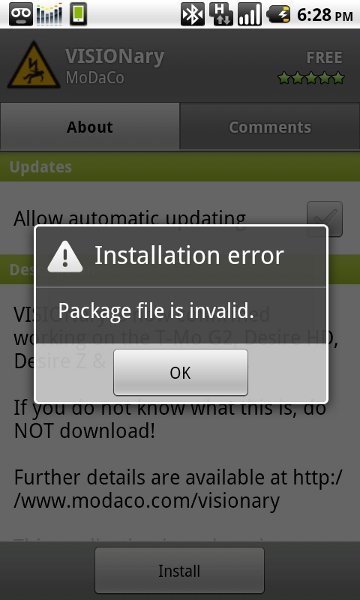Packaged file is invalid in Android

Hello!
I have an Android cell phone which I recently bought, and I have installed so many applications. But then suddenly when I installed this one application I got an error . It won't allow me to do it. Is there any Android user out there who have experienced this? I really need your help on this.
"Installation error
Package file is invalid".