Unable to boot xp using virtual Machine (box).

Hi there,
Fedora is new to me. I need to run some windows applications. Do I need new kernel headers? I also tried to setup dkms but no success.
I did apt-get build essential. I was enabled correct repositories already.
I need a solution quickly.
Thanks.
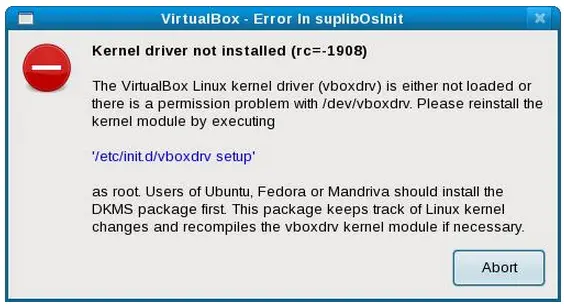
Kernel driver not installed (rc=-1908)
The VirtualBox Linux Kernel driver (vboxdrv) is either not loaded or
there is a permission problem with /dev/vboxdrv. Please reinstall the
kernel module by executing
‘/etc/init.d/vboxdrv setup’
as root. Users of Ubuntu, Fedora or Mandriva should install the
DKMS package first. This package keeps track of Linux kernel
changes and recompiles the vboxdrv kernel module if necessary.











