Debian linux SCSI error return code = 0x 00200008

hello
i have this problem when trying to login with debian and i really confused because i never seen this before and i want someone to help me resolve this problem and tell what to do next to avoid this type of errors in the future
this is the error "Linux SCSI error return code = 0x 00200008"
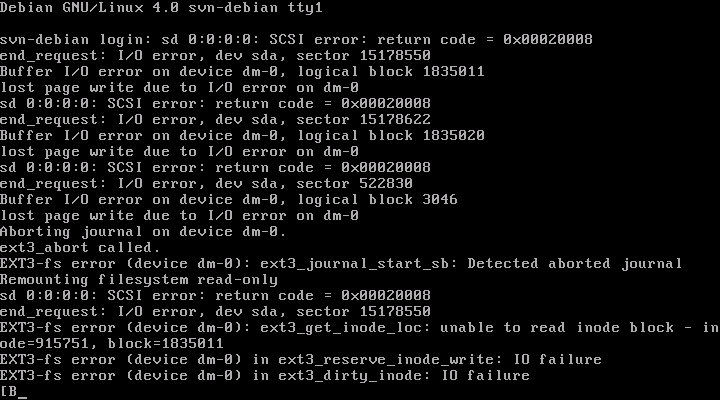
Error:
linux SCSI error return code = 0x 00200008












