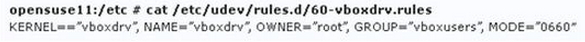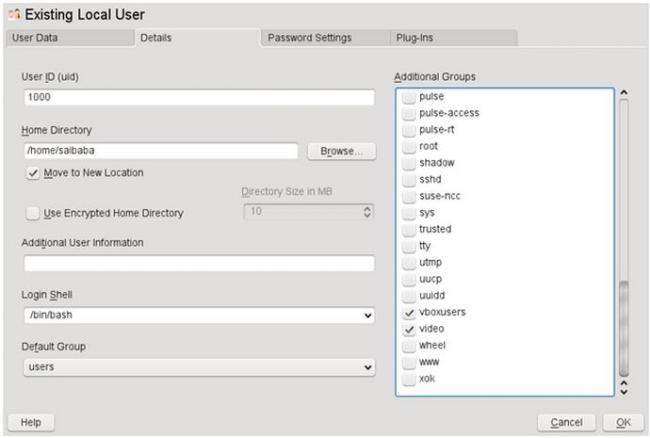Debian and virtual box error

Hello,
As I can see people are using this site to resolve Debian errors and I would like to ask some questions about the error I discovered using VirtualBox I did not know what to do.
Please this is the error as I saw:
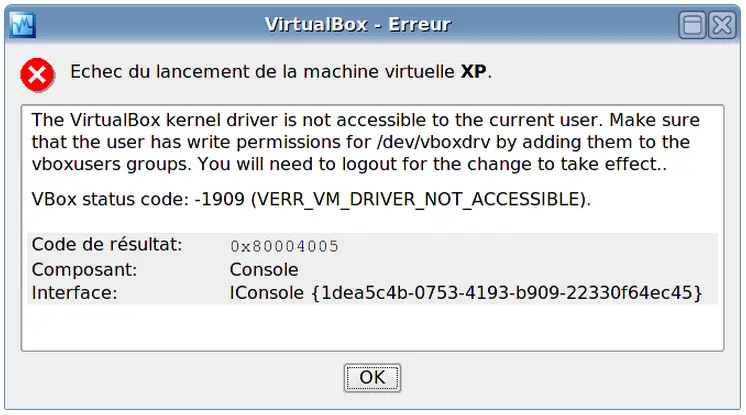
Error:
The VirtualBox kernel driver is not accessible to the current user. Make sure that the user has write permissions for /dev/vboxdrv by adding them to the vboxusers group. You will need to logout for the change to take effect..
VBox status code: -1909 (VERR_VM_DRIVER_NOT_ACCESSIBLE).
Code de resultat: 0x80004005
Composant: Console
Interface: |Console {1dea5c4b-0753-4193-b909-22330f64ec45}
OK