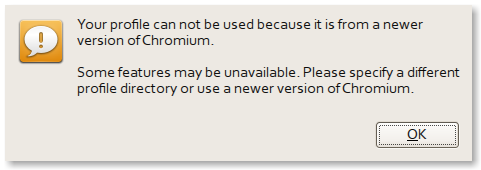Asked By
richards
0 points
N/A
Posted on - 09/12/2011

Hi
I am using debian Linux and the browser chromium.
Recently i wanted to quit Iron after running chromium but i faced this error telling me " your profile cannot be used because it is from a newest version of Chromium
Some features may be unavailable please specify a different profile directory or use a newest version of chromium"
Hope that someone can help me quickly and give some tips to proceed
Thanks you
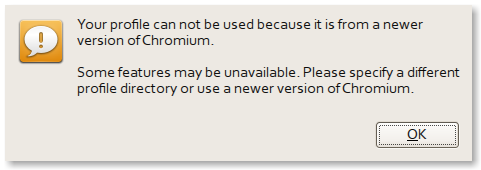
Linux debian Chromium Browser And Iron not working

Hi Richards,
You have to try the following solution below:
-
Look for the Appdata then select Local, then search for the Google select Chrome then select User data. Change the default folder as Back up.
-
Next, you have to cut t and paste it in Chrome to level one. In which will solve the issues and change it.
-
You can also try this to your bookmarks, then look for the back up folder. Have it copy " bookmarks" and then put it into the new formed default folder .
-
Close first the Chrome to successfully .
Hope this might help you.
Thanks
Linux debian Chromium Browser And Iron not working

Hello Richards,
This issue originates from a database upgrade failure. It appears, early dev releases of the "web_intents" table in the "Web Data" database weren't upgraded properly when we added a new column.
Which in turn results in leaving the database in a partially invalid state.
Here is a workaround to recover your profile?
You have to delete both the "Web Data" and "Web Data-journal" files from your profile directory.
WARNING: Here you are going to lose everything existing in your web_intents table, autofill table and other non-critical tables. So make sure that you keep backups of your profile before attempting this.
This is an example showing how to set the path on Linux
cd path/to/Profile // e.g. ~/.config/google-chrome/Default
rm "Web Data" "Web Data-journal"
Hope this will help you!