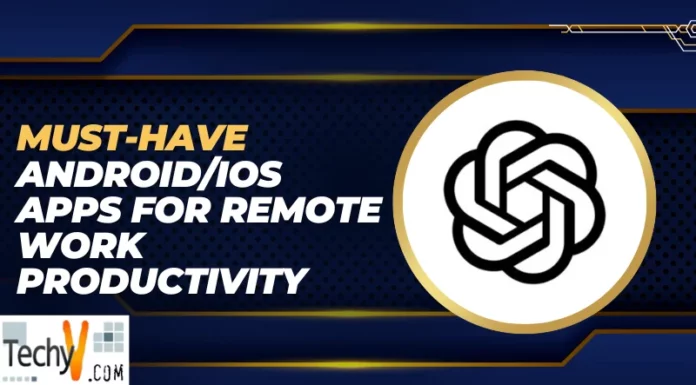Pictures speak more than words. We can convey any kind of message easily through a picture. Instead of sending a long paragraph, sending a small image can make your birthday friend happy. The posters are used to Conway messages easily. There are posters used for announcements and also for awareness. Poster designing is an art. There are a lot of apps available to create an amazing poster. Here are the top 10.
1. Canva
Canva is the first app that comes to our mind while thinking about poster designing. there are many templates available, you can use them to create your poster easily. You can also make Instagram posts Facebook posts, flyovers, collages, invitations, Thumbnails for YouTube videos, business cards, Certificates, presentations, and menu cards. There are also objects available so that you can add them to make your poster more perfect. The Pro version is also available.

2. Desygner
The Desygner is the best graphic design app. It has a lot of templates to work with. You can use this app for your presentations and business. Text and images can also be added. They will be reflected in the final slide. The drag and drop option helps you to create your logo easily. Using the huge library of templates, colors, and fonts, you can create your business logo to promote your business easily.

3. Vistacreate
The Vistacreate (crello) is the best app for creating Instagram stories. There are nearly 25k templates available to explore. And there are around 15000 icons, 250 fonts 650k photos available. You can also add your pictures and videos to Vistacreate and use those pictures to customize the templates. So now you can create something unique. You can directly share your poster from the app. You can also remove backgrounds. Using crello, you can create video postures as well as standard postures.

4. Poster Maker By Technozer Solution
The Poster maker app by technozer solution Is specially made for Indian people. It has 1000+ fonts, backgrounds, and stickers. You can choose a color as a background or else you can also use your image as a background. You can also add stickers to your poster. And also you can add pictures from your gallery. The poster can be stored on an SD card. You can download this app from the Google Play store for free.

5. Poster Maker
This poster maker app from wallpaper studios can be used to create posters using simple and easy steps. There are millions of pre-built templates available. You will get free access to use them. The poster elements will make your poster more creative. You can save and share your poster and also re-edit the poster.

6. Posteroid
If you are a beginner the Posteroid app is the best choice for you. You can write quotes on the images you have. And Also you can use those images as your background. You can use different fonts and borders to make your poster classy. You can adjust the color opacity to give your poster a real look. Finally, after completing your poster you can fix the size of the Image before saving it.
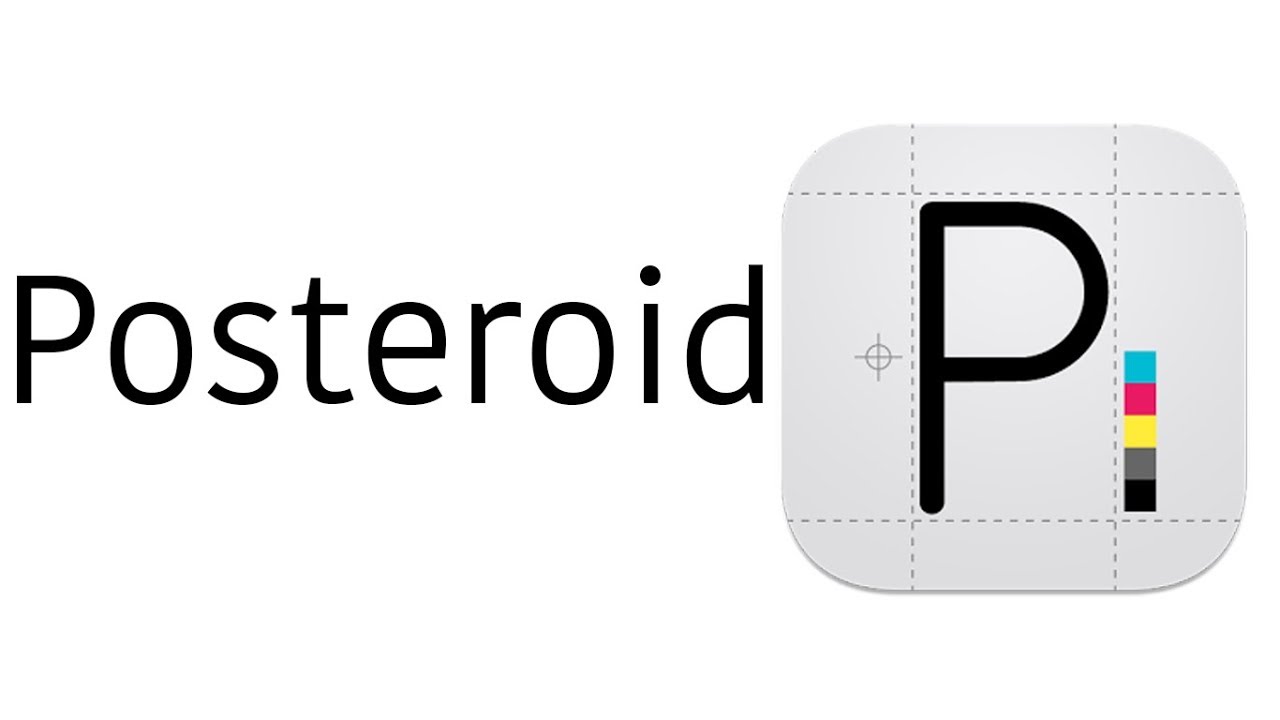
7. Poster Maker & Poster Designer
This app is on the best poster designing apps list because of its built-in editing controls. You can directly edit your pictures from the gallery and also add custom frames. If you want to make your poster unique, you can also add your elements. You can also zoom in and out for better clarity and also download from the app itself. The only drawback of this app is it contains many ads. This app is best for perfection. no one can identify the original and copied image made with this app.
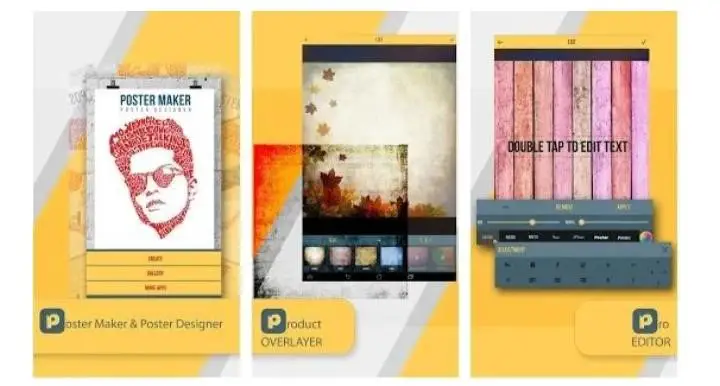
8. Poster Labs
If you are creating a poster for professional purposes or banners, posterlabs will be the best choice. It is not for beginners, but it has templates, that can be customized easily. There are 3 categories, the templates. Classy, Minimal and Stylish. You can choose any category of your choice and start editing. Using Posterlabs, you can create classy posters.

9. Poster Maker By Photo Cool Apps
If you want to create your poster rather than customizing another poster, you can use the poster maker app from photo cool apps. There are no pre-made templates available in this app. But there are many elements in backgrounds available to make a poster of your own. You can add images from your gallery to your poster.

10. Post Lab
The post-lab offers you to use your images to create an eye-catchy poster. You can add layers and filters to make your poster stunning. You can edit, crop, and re-size the image for your desired poster. There are many stylish fonts available for making a cool poster. You can also add frames and filters to make your poster more perfect.
Using these apps, you can create your poster on your Android easily. Explore these apps, and be a poster artist!

Comment your opinions here: