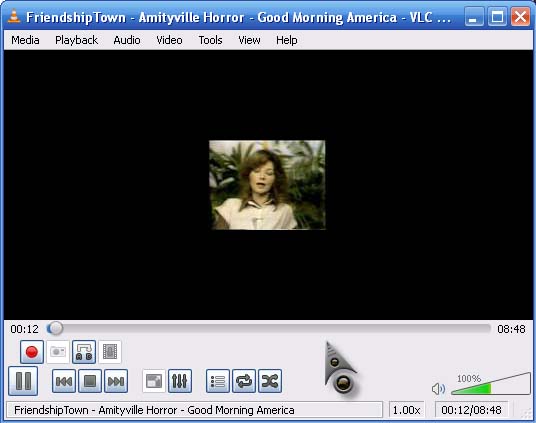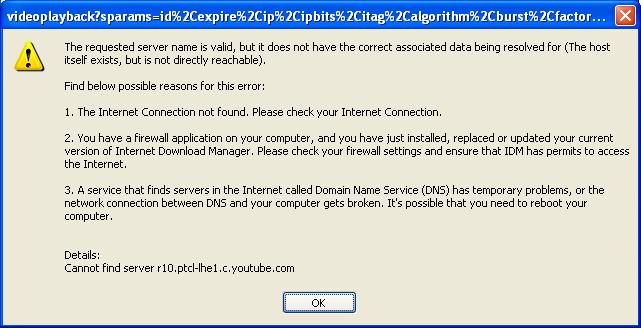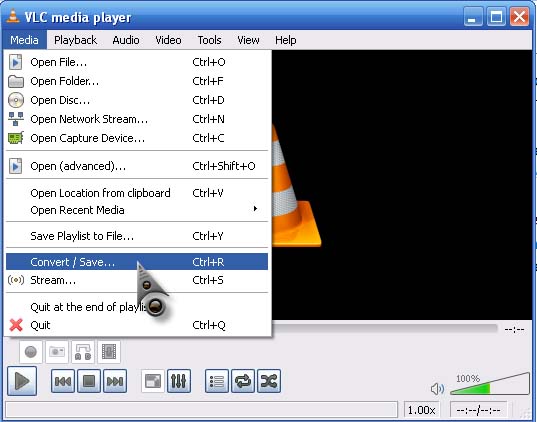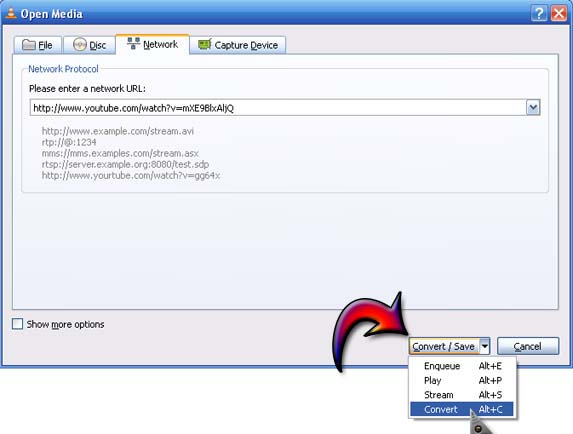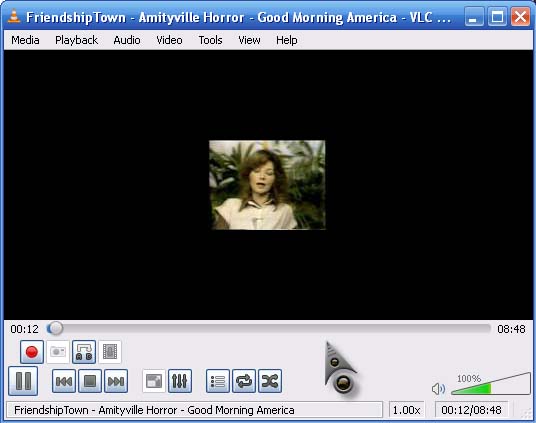Hi Guys,
Today I am trying to download some data from the Internet and I am using Internet download manager for downloading because I know it is a fast downloader. But I received the below error again and again.
When I received this error then I removed that file and again tried to download but the same error appears again.
Can anyone tell me the solution.
videoplayback?sparams=id%2Cexpire%2Cip%2Cipbits%2Citag%2Calgorithm%2Cburst%2Cfactor…
The requested server name is valid, but it does not have the correct associated data being resolved for (The host itself exists, but is not directly reachable).
Find below possible reasons for this error:
1. The Internet Connection not found. Please check you Internet Connection.
2. You have a firewall application on your computer, and you have just installed, replaced or updated your current version of Internet Download Manager. Please check your firewall settings and ensure that IDM has permits to access the Internet.
3. A service that find servers in the Internet called Domain Name Service (DNS) has temporary problems, or the network connection between DNS and your computer gets broken. It's possible that you need to reboot you computer.
Details: Cannot find serverr10.ptcl-lhe1.c.youtube.com
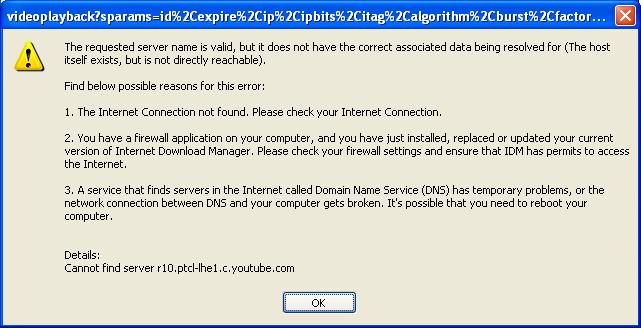
Answered By
Timtysan
0 points
N/A
#120823
Internet Download Manager downloading Error

Hi,
Did you install any virus guard before you downloaded it. Or did you change any configuration in your Windows firewall or in virus guard firewall ? If you changed it, please allow IDM. exe to go through your firewall.
Did you update the web browser recently. because some older versions of IDMs are not supported by the updated versions of web browsers ( ex – Internet Explorer, Firefox ) you need to update your IDM.
From where did you download the movies ? From your working place ? or from home. If you are downloading them from your office, please check whether your IT administrator has implemented or installed a proxy server.
If you are running an illegal version, you have to remove it completely. You better use a new and legit version. First of all remove all the things related to IDM by using add remove programs in Windows control panel.
Thanks
Answered By
louis
0 points
N/A
#120826
Internet Download Manager downloading Error

Dear Julianaellen,
The types of problem occurred during download some file by using IDM and it can be the following cause.
1. Sudden termination of internet connection
2. Sudden down of internet speed
3. If the files URL doesn’t support the resume
So check the above things and try to solve this problem i think you will not suffer this kind of problem in future.
Thanks and Regards
Louis.
Internet Download Manager downloading Error

This is a clear error. As to the screenshot you posted, it’s pretty obvious that the file you are downloading is a video and not only a video but a shared video from YouTube. Downloading videos from video sharing sites like this one is different from downloading ordinary files. I think you thought that you can download any videos from YouTube by just using the video’s URL.
The link or the URL of the video is only used for streaming on the web browser although it can also be used to download the video itself. By looking on your screenshot, it’s also obvious that the video’s URL is not the usual URL you find on the website.
You are using the wrong URL of the video. Most of the shared videos on YouTube only have short URLs like this one: https://www.youtube.com/watch?v=HUqzcE8qx1k. If you are having a hard time downloading videos from YouTube using IDM or Internet Download Manager, there is still another way using VLC media player.
This media player is so unique. Besides playing local videos from your hard drive, it can also stream videos from YouTube and also download them to your computer. I’ve also been using it to download videos shared by users in Facebook. First thing to do is to download VLC media player if you don’t have it yet on your computer.
Visit VLC media player for Windows to download the latest version and then install it on your computer. After that visit YouTube on your web browser, select a video you wish to download, and then copy the URL. Next open VLC media player then go to Media, Convert / Save. See image.
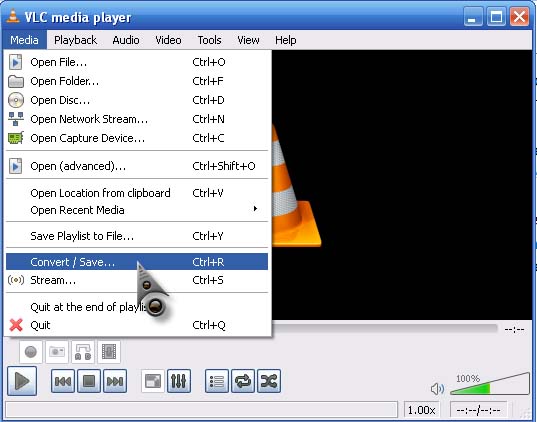
In Open Media window, select Network. Paste the video’s URL in the field then click Convert / Save or click the down arrow to display the dropdown menu then select Convert. See image.
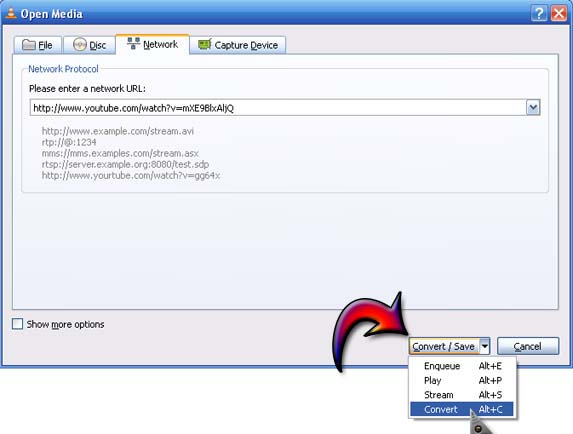
In Destination, click Browse. Go to the folder where you want to save the video, enter the filename, and then click Save. Click Start to begin the downloading and conversion. See image.

Wait until VLC media player finishes the whole conversion. You will see the progress of the download on the interface of the media player. See image.