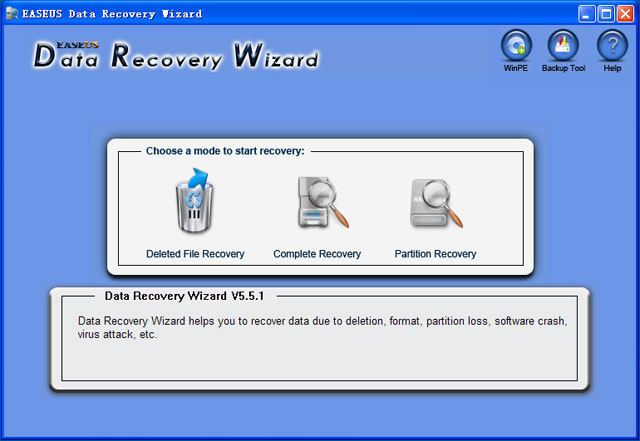Asked By
B.lie
25 points
N/A
Posted on - 06/06/2012

I have corrupted my hard drive, I don't know how to recover all the data stored in it .
It was a 32GB after corruption it only shows 8GB but unable to access anything, please advise,
Thanks.
Answered By
paichi
0 points
N/A
#128988
How to repair a corrupted flash drive

You can try using EASEUS data recovery easy to use and free here is the image sample:
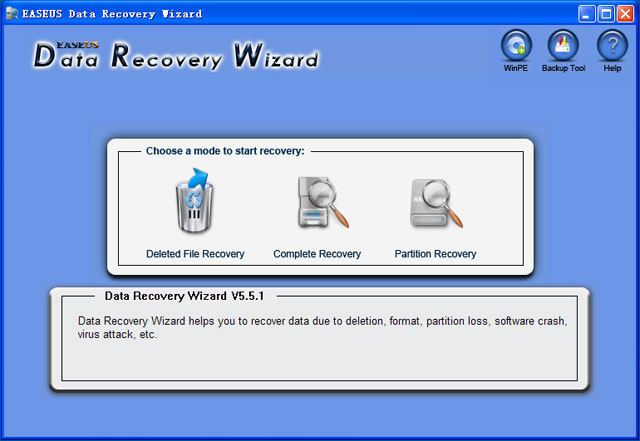
1. Choose 'Complete Recovery' and select the file types you want to recover to enter device list where you will see the information of your partitions.
2. Choose the RAW NTFS/FAT partition you want to recover from and click 'NEXT'
3. After 'Intelligent Searching there will be one or more partitions please choose the highest suggestion partition as well as other 3 partitions that are recommended higher too.
4. After searching over there will be the files list select a file click File Preview.
If this file is not corrupt you can view it normally. (.doc, .docx, .xls, .xlsx, .txt, .jpg, .bmp, etc. can be supported to preview).
5. Choose the files you want to recover and click 'Next' to save the data.
Please do reply if this works.
How to repair a corrupted flash drive

Hello B.lie,
Thanks for posting your question here. The only solution for your problem is to reformat flash drive. The sad thing for this is all your files will be deleted. This is a lesson for you. Next time you must install an antivirus software that will highly protect your device and you must have backup of your files.
I hope I have help you.
Charles