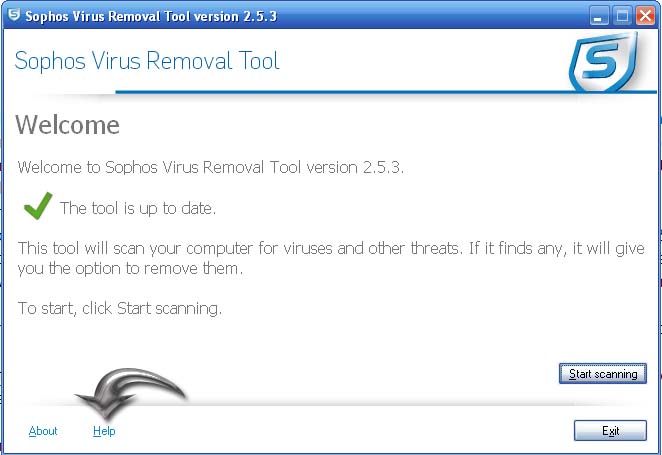I am trying to rescue a friend’s computer that is infected with malware. I usually use 360 Internet Security with no issues, I simply install it and let it do its work. In this case however, I cannot get past the installation. I am thinking that the malware is terminating the installation process every time.
Is there a solution that would allow me to install 360 Internet Security? Or should I try with another antivirus?
Answered By
points
N/A
#143218
Issues installing 360 Internet Security 2013

Hello,
Malwares are the greatest threat to any PC. Some of them are too rogue, doesn’t want to be removed from the system. There are two ways that those can be removed.
First, use any good rootkit tool. They use aggressive mode and remove such nasty viruses. Norton Power Eraser, Malwarebytes Anti-Rootkit, GMER, Kaspersky TDSSKiller etc. are some of the best ones. They are powerful enough to erase tough viruses.
If that still doesn’t work, you should try to give a Windows installation. It’s very important in some case when you don’t get result even using powerful antivirus. The new installation will create the whole system completely new. Then, install any powerful antivirus like Norton, Kaspersky, Avira, AVG etc. and scan your PC. Learn how to install Windows.
Issues installing 360 Internet Security 2013

That is really a problem. If the computer gets totally infected though it has an antivirus, this means the malware or the virus completely crippled the antivirus. In this case, installing a new antivirus would be the best choice in saving the files on the computer but the problem is the virus itself will prevent you from installing the program.
Though it may seem hopeless, you can still save your computer by downloading the Sophos Virus Removal Tool. It is used when the computer is already infected by a virus. Download and install Sophos Virus Removal Tool 2.5. It supports Windows XP Service Pack 2 or higher, Windows Vista, Windows 7, Windows 8, and Windows 8.1.
Once downloaded, navigate to the download folder and double-click “Sophos Virus Removal Tool.exe” to begin the installation. Once installed, it will begin updating its database for the latest virus signatures. When it is finished updating, click “Start scanning” to initiate the scanning. It will scan your entire computer and will remove any virus it may find.
When it finds a virus, it will display the name of the virus and the option to remove it. When the program is finished scanning, remove all the infected files and then restart the computer. Run the program again to make sure the system is already clean. If you need more information, click Help found at the bottom of the program. See image.
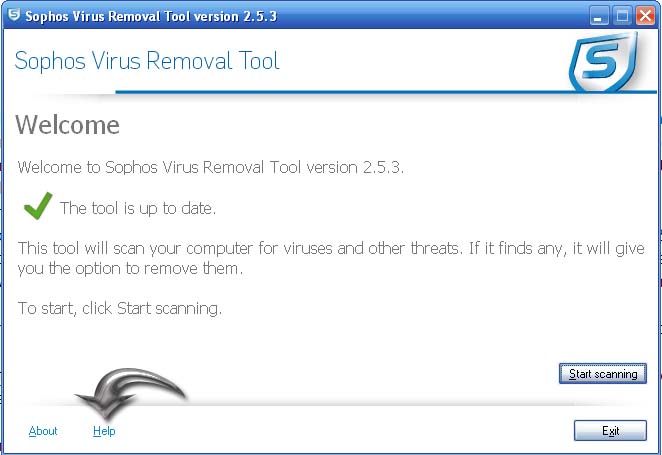
The program can only be used for 3 months because the auto-update feature will automatically deactivate after that and it will no longer update itself. If you need to use it again, you need to download the latest version and install it.