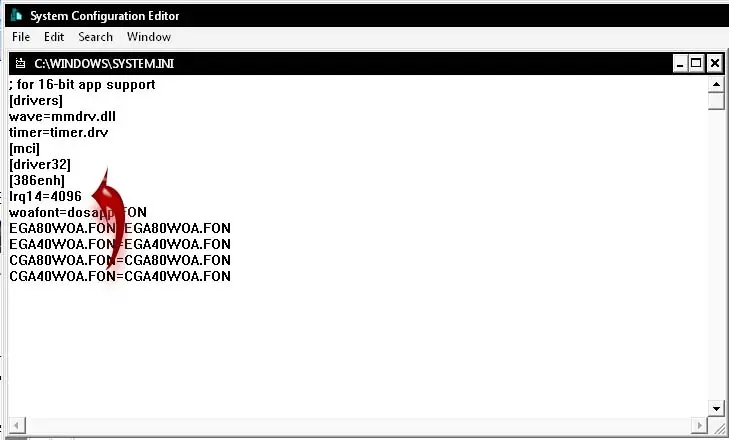Hello. My Compaq desktop computer (DC510SFF) does moderately fine for a daily home use, but I would like to try and speed it up a bit. It has a 2 GB RAM, a Pentium 4 3.0 GHz. I just would like to gain some more speed without spending too much money. What should I buy, that is compatible with what I already have?
Answered By
de Blair
10 points
N/A
#181101
Suggestions on how make my computer faster.

Hello,
If you have tried every other way outs to boost up your computer speed like disk cleaning, fragmenting, formatting, etc. then there is only one way is left which is worth a try:
The simple and free of cost way, but guaranteed (if all goes well) for any computer user, who has basic knowledge of computer hardware, is, “Overclocking”. This is the process altering the settings of hardware to speed it up faster than originally intended. Like any other CPU, Overclocking is possible for a Pentium $ processor as well. Perform these steps:
-
Load BIOS settings at the Start-up of the computer.
-
Go to <<"Frequency". Press the "Right" key over it.
-
Press "Enter" upon option "RAM".
-
Set it to "Unlinked."
-
Change<< "Front Side Bus" numbers, into some value not more than +5 of the current value. e.g. – if current value is 95 then change into anyone from 96-100.
-
To save settings and exit press << “F10."
-
Restart.
Here I want to warn you this process may cause a permanent damage to your computer. Please be sure if you want to try this or not.
Hope this information will help you.
Suggestions on how make my computer faster.

Your 2 GB RAM is just enough for your Pentium 4 3.0 GHz processor since I think it is running on 32-bit Microsoft Windows. If you want to further improve the performance of your machine, since you have a big enough memory, you can enhance the performance by adding more speed to your hard drive’s current speed.
This method requires a minimum of 256 MB RAM and is not recommended for computers with much smaller RAM. This technique configures a “magical” buffer or a special buffer whose job is to optimize the memory so it can better handle the interrupts appeared due to the disk. To do this, click Start, Run then type without quotes “sysedit.exe” or simply “sysedit” and then hit Enter.
In the System Configuration Editor window, select the SYSTEM.INI file window. Scroll down to the line “[386enh]”. Place the cursor after it then hit Enter to make one blank line and in that line type the following without quotes: “Irq14=4096”. Make sure to write it exactly as it is because this line is case sensitive.
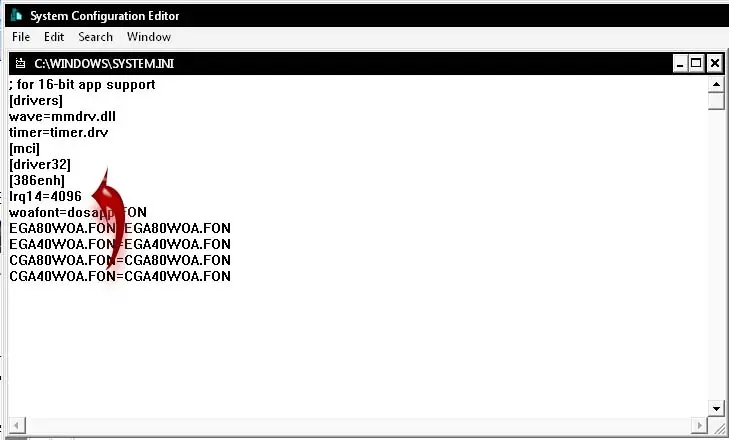
Click on the File menu then save it. Exit System Configuration Editor then restart the computer.