Asked By
winnie
0 points
N/A
Posted on - 09/13/2011

Hi guys,
I use a ATI Mobility Radeon 9700running on a Ubuntu 8.04 platform installed through
Wine 1.0 rc3
When I first installed SketchUp via Wine, I would always get this error upon launching of the program.
SketchUp
SketchUp was unable to initialize OpenGL!
Please make sure you have installed the correct drivers for your graphic card.
Error: ChoosePixelFormat failed
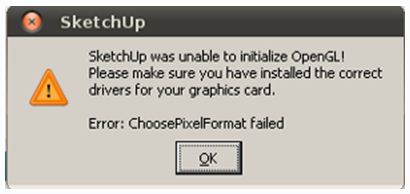
Got ideas on this one?
Thanks.
Sketchup not initializing on ubuntu

Hello Winnie,
That's mean sketchUp told that your graphic card driver is not compatible with your system.
But actually we can solved this problem with a little tweak.
First, you must use the latest version of Wine. Remove your version and download the latest at http//wineHQ.com/download
Now open terminal then type:
wine regedit
In regedit goto HKEY_CURRENT_USERSoftwareGoogleSketchUp6GLConfigDisplay
Right click HW_OK
select modify
in value data change the 0 to 1
close everything out
Now open Google Sketchup. 🙂
Sketchup not initializing on ubuntu

Hello Winnie,
Thanks that you have shared your problem with us. I hope it will much helpful for you.
Dear your error statement clearly saying that it is a problem of VGA adapter.
It seems that your display driver becomes expire, or you have not yet update it.
OpenGL (Open Graphic Library) is a graphic platform which relates with 2D and 3D drawings. And these drawings require high resolution to show the results clear. If you have not installed updated driver and not high resolution VGA adapter, so this error will remains permanently.
Kindly update you VGA driver to resolve this.
I hope you will satisfy by me.
Thanks












