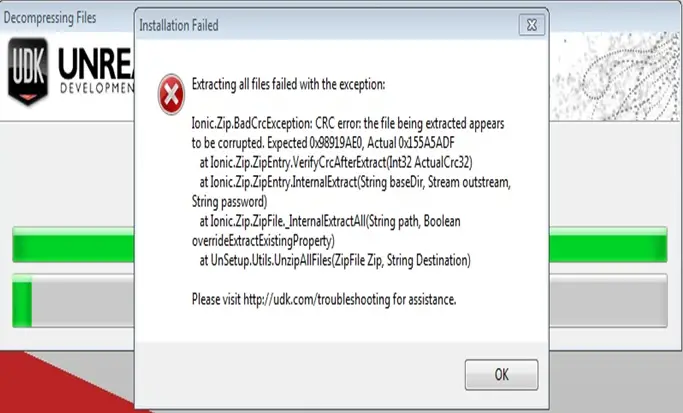Asked By
Nelson Raun
0 points
N/A
Posted on - 01/28/2013

Hi everyone,
I downloaded UDK beta January 2012, February 2012 and June 2012 and tried to install, unfortunately a similar error notification pops up for all of them as follows:
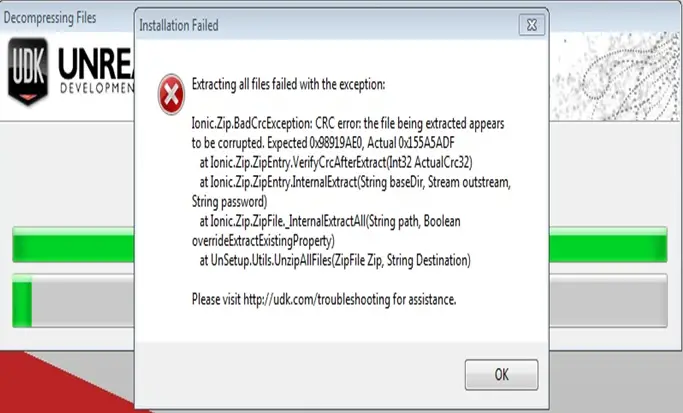
Decompressing Files
Installation Failed
Extracting all files Failed with the exception:
Ionic.Zip.BadCrcException CRC error: the file being extracted appears
to be corrupted. Expected 0x98919AE0, Actual 0x155A5ADF
at Ionic.Zip.ZipEntry.VerifyCrcAfterExtract(Int32 ActrualCrc32)
at Ionic.Zip.ZipEntry.internalExtract(String baseDir, Stream outstream,
String password)
at Ionic.Zip.ZipFile._InternalExtractAll(String path, Boolean
overrideExtractExistingProperty)
at UnSetup.Utils.UnzipAllfiles(ZipFile Zip, String Destination]
Please visit https://forums.epicgames.com/udk/udk-development/udk-general-development?f=372 for assistance.
OK
Apart from that I also downloaded March 2012 beta 3 times from UDK site, and twice from other vendors and tried to install but confronted the same situation. I am having a headache with this as unless I find a solution as a dew people told that the problem is most likely in the download. I am sure that the internet connection which I use is very steady and download and upload bandwidth is 30 MB and 5 MB consecutiveness. I covered most of the basic duties including installation of Primary SSD III drive, slave HDD is running as an administrator compatibility mode. Furthermore I tried installing on another computer with the brand-new downloaded from UDK site but faced the same problems.
Someone please help me solve this, I desperately need to solve this.
Thanks.
Extracting all files failed with Exception

Hello Nelson,
Looking at your issue with UDK installation I figured out couple of things. This error normally occurs when you try to extract from a corrupted ZIP or RAR file. I guess you tried the changing Compatibility method and also got unsuccessful. Here are some solutions to try out.
First before you install disable your antivirus or firewall. They sometimes treat archives as viruses and will delete some data instantly as you download. Then that file will become corrupted and that’s why you will get this error every time you try to install.
Also try to upgrade your OS to Service Pack 3 and then try to install UDK.
Other solution is even though you download UDK several times and even from different places your ISP will cache the same information so you keep downloading the same corrupted file you originally downloaded every time you download UDK again. So what you need to do is bypass your Router or modem.
Run the Setup using a VPN and installation will continue successfully without any errors.
Thank you.
Rubi Sharlene
Extracting all files failed with Exception

That error you are receiving during installation is a CRC error. When you receive this error especially during setup, it means your installer or one of the setup files is corrupt. If you downloaded all three programs from a different website and all triggered a CRC error, try downloading from the program’s official website.
An installer, basically, is another form of compressed file and the setup files are stored inside. It is an executable archive that when you run, will extract the contents into a temp folder on the system drive and then launches the main setup file which then starts the installation.
Now, during the extraction of the setup files, if one of the files is corrupt, the extraction will halt then stopping the installation process.