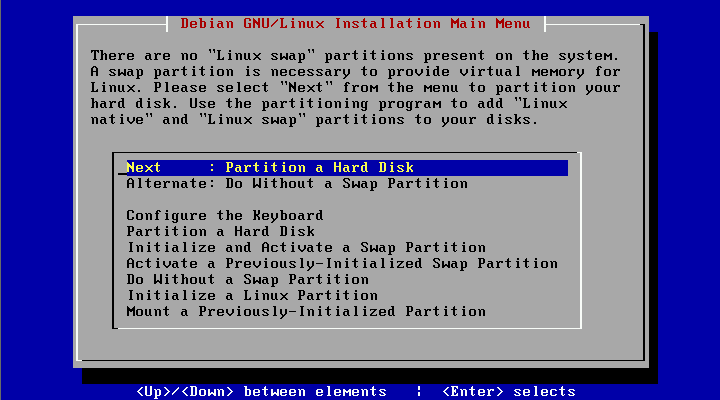Partition my computer using debian

In a production setup it is often a good idea to have
Lots of small partitions for the data rather than one large one. But I am not able to do it with Linux debian.
When I try I have this error :" the kernel was unable to re_read the partition table on/dev/mdo invalid argument"
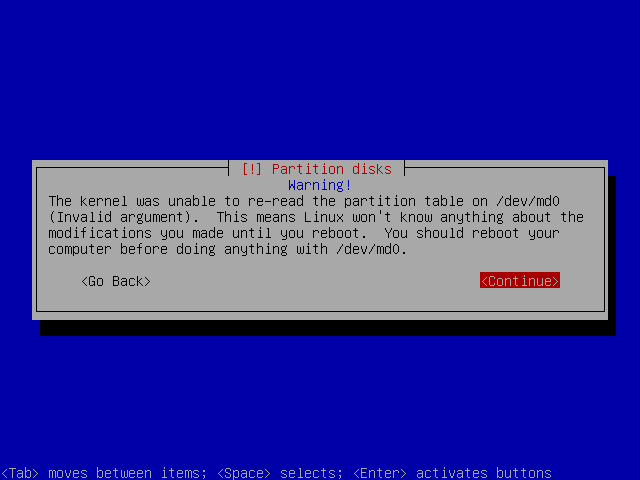
Error:
The kernel was unable to re_read the partition table on/dev/mdo invalid argument