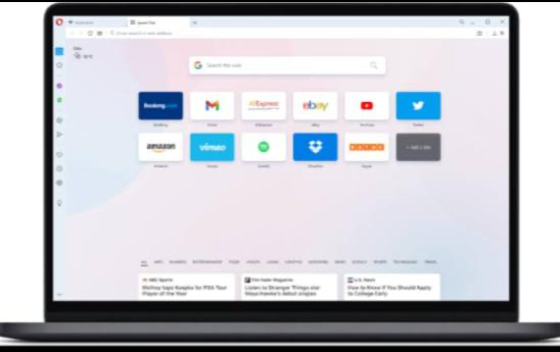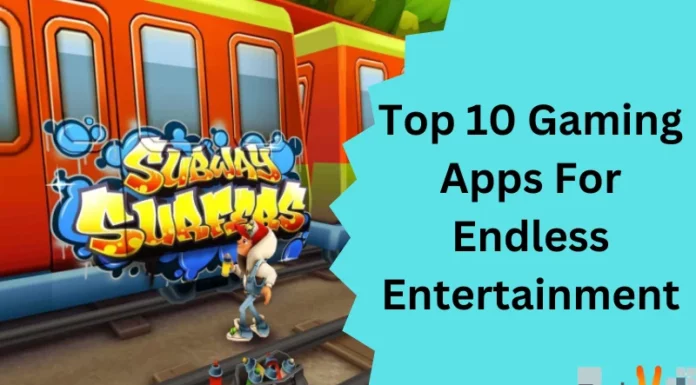Whatever we need, we can get them from the internet. When we explore something interesting on the internet, we get those annoying pop-ups called ads. We cannot skip some ads. We have to wait until the ad ends. How sad it is! Sometimes we may get a lot of ads continuously. It won’t be delightful. Sometimes these ads waste our time also. But here are the top 10 ad blockers to save you from those monsters and save your time.
1. AdBlocker Plus
AdBlocker Plus, shortly known as ABP, is an excellent app to block ads on Chrome, Opera, Firefox, Safari, and Edge. You can block ads quickly and also filter malware with ABP. If you use Savvy, you can have additional blocklists and also whitelist the sites that you like to keep the ad revenue in black. ABP will set up a Firefox-based browser to block the annoying ads on Android, whereas it combines with the content blocker system on iOS.

2. Poper Blocker
Poper Blocker(also known as Pop Up Blocker for Chrome) is specially designed for Chrome Browser. It can block pop-ups, scrolled pop-ups, timed pop-ups, and all the other types of ads. The app will notify you whenever it blocks an ad. You can also check the ad block status.

3. Ghostery
Ghostery is also an ad blocker that blocks unwanted ads and helps you focus on browsing. Ghostery is best at privacy. It allows you to know who is tracking you to collect your data. It also allows you to stop them. If you are awa about your privacy, you can use Enhanced Anti Tracking to anonymize your information. If you are using Ghostery for free, you will get basic web protection. If you want advanced levels, you have to pay the subscription.
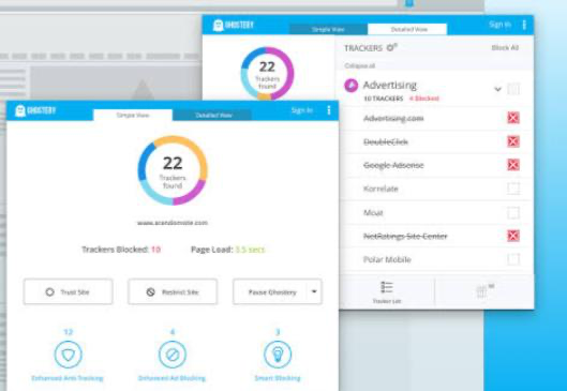
4. Wipr
Using Safari as your browser, you don’t have to worry about ads. All you have to do is install Wipr from Appstore on your iPhone and Mac. It not only blocks trackers and ads but also blocks EU cookies, cryptocurrency miners, and everything that hinders your browsing. The blocklist of Wipr gets updated twice a week. You don’t have to do anything. This app will do its job perfectly in the background.

5. Fair AdBlocker
Some adBlockers block not only the ads but also the content from the site. But Fair AdBlocker won’t do it. It gives total control of blocking ads to the user. So, the user has to decide what has to be blocked and what has to be displayed. It blocks pop-up ads, YouTube ads, Facebook ads, search ads, overlay ads, and more. Sometimes, we may have to watch ads. Fair AdBlocker lets you allow some ads to be displayed.
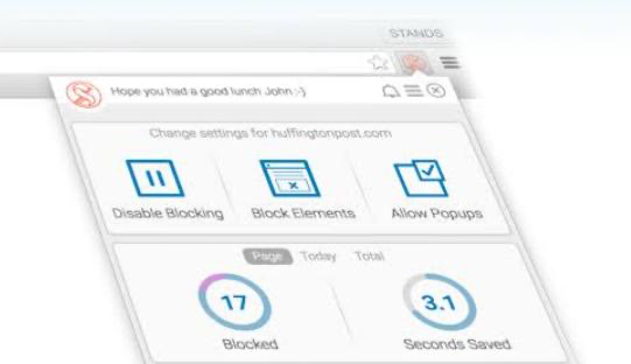
6. Adblock for YouTube
When we watch something interesting on YouTube, an annoying ad will pop up; we can’t skip it. Adblock for YouTube is an excellent app for blocking ads on YouTube. It blocks all types of ads and pop-ups on YouTube. It also blocks the external sites and pre-load ads that can load on YouTube. This app also removes the annotations from video files and loads them faster.
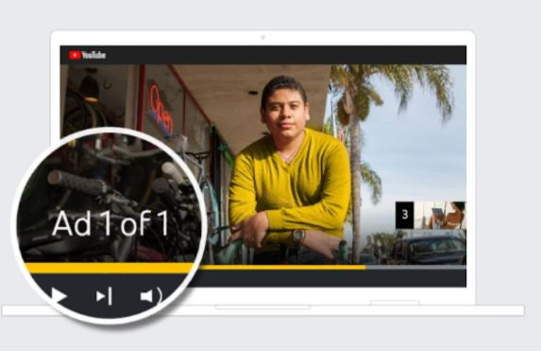
7. Adlock
Adlock is an app that not only blocks ads on browsers but for the entire system. It can block ads within any app. You can extend this to Chrome, Safari, and more browsers. It also protects you from spyware and trackers by blocking them. You can download it on any device, including Windows, Mac OS, Android, and iPhone.
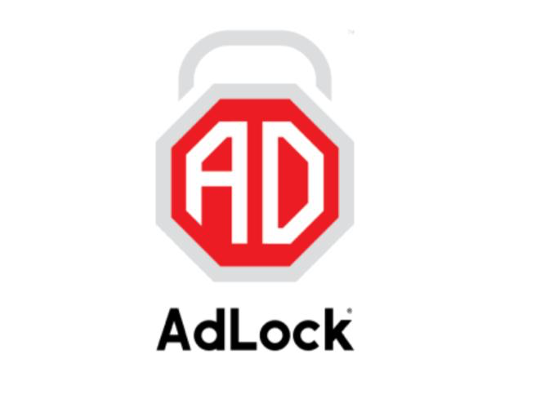
8. Clario
If you want to get many advanced features from a simple subscription, Clario has it. Clario provides an anti-tracker, antivirus, a VPN, and an ad blocker in a simple subscription. You can apply the subscription to any three devices at the same time. It also blocks malware so that you can browse safely. But the features will vary based on the platform. Clario provides ad blocker for Mac and iOS and antivirus for Mac and Android.
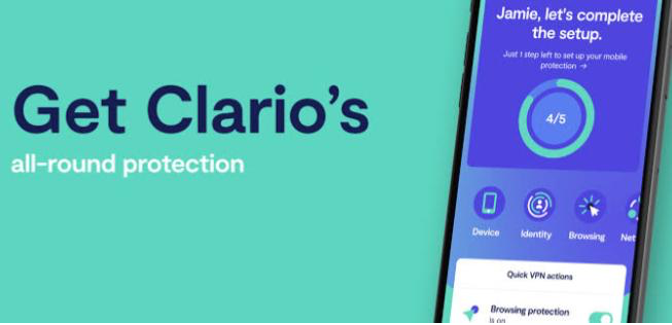
9. Avira Prime
Avira Prime is similar to Clario. It is a cybersecurity package with many advanced features. Avira Prime has antivirus, junk cleaner, VPN, password manager, startup manager, and more. You can use the adblocking features for free. People like to buy stuff online. But we should be aware and careful in online shopping. You can use Avira for safe online shopping.

10. Opera Browser
This one is quite different from others on the list. If you don’t want to download any ad-blocking apps, you can use Opera Browser. Opera is an internet browser that has a built-in VPN and adBlocker. You can use it for free. It not only blocks the ads and also gives warnings about malware. It can be used on both Android and Apple devices. Opera is entirely safe.