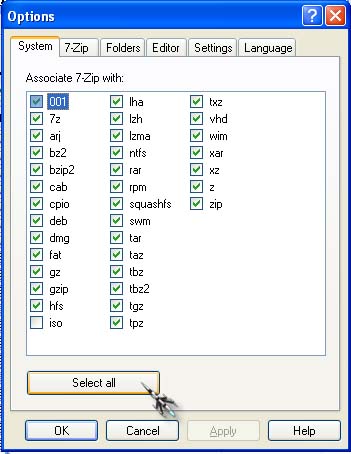Why is it that I'm getting errors from WinRAR. It says, "unknown method and no files to extract".
I'm trying to unzipped some mp3's using WinRAR.
The total size of the zipped file is 102 MB, so I know the mp3's are in there. But Winrar can't just unzipped them.
Can anyone help me solve this problem?
Answered By
jammu143
0 points
N/A
#145010
Winrar is not working. Help please

Hello Brayan Leonfried,
I think that may be problem is not with WinRAR the real problem with the file compression method.
I want to ask you did you get same message for all other compressed files?
If yes then please uninstall and reinstall your WinRAR and if No the error message you get in that file only then that file is compressed with different method so please try different software in most of case WinZip works.
So please install WinZip and try to extract with that.
Hope this solution works if you found any other problem or need more help just post your reply here.
I am waiting to hear from you.
Regards,
Jaimin
Winrar is not working. Help please

Hi Brayan,
I have encountered this same message before when I try to extract files using WinRAR and what I was doing wrong is double clicking the RAR files which resulted in getting that error.
To fix that, you just have to right click on the RAR files and choose "extract" and it will extract your files without errors.
It's possible that your WinRAR is an old version so I recommend upgrading it to the newest version.
Here's a link to download the newest version.
Hope this helps you.
Winrar is not working. Help please

When a file compressor like WinRAR fails to extract the contents of a compressed file, it doesn’t always mean that the problem is with WinRAR.
It doesn’t always work that way. There are times the problem can be related to the compressed file due to file corruption or maybe unsupported format. There are also instances where a long-stored RAR archive encounters file problem that causes it to unable to extract the contents.
Generally, double-clicking a RAR file or a ZIP file will automatically opens the archive and displays the contents. If this happens you will know that the file is intact. But if in case you encountered a problem after double-clicking it, you need to check if the file’s format is supported by WinRAR.
Open WinRAR and then go to Settings. Select the format you wish to be supported by WinRAR and then apply it. If still nothing happened, use a different file extractor like 7-Zip. Download it from here.
Install it on your computer afterwards. After installing it, open it and then go to Tools then Options.
Click “Select all” to associate 7-Zip to all formats.
Click OK.
See image.
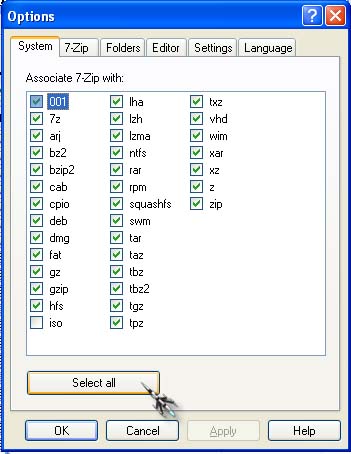
Double-click your compressed file and then see if the program can open it. If in case you still can’t open it then the problem might be coming from the compressed file and not with the program you are using.