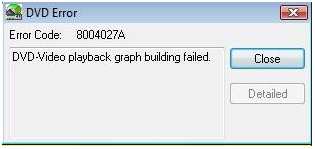Asked By
dixie
0 points
N/A
Posted on - 09/15/2011

Hi,
I have an ACER laptop whose DVD/CD drives have been operating quite well by reading from the disks I have been using ever since I acquired it. However, recently, whenever I try to play a CD using the PowerDVD installed in my laptop, it brings this error message. What should I do?
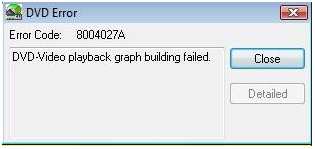
DVD Error
Error Code: 8004087A
DVD-Video playback graph building failed
Regards.
Answered By
hadey
0 points
N/A
#124058
I am getting an error when I try to use PowerDVD

Hello,
1. Check upgrade firmware for your PowerDVD Burner, you may also try other media.
Error Code 8004027A is a Microsoft Error.
You can also try to patch for whatever version of your DVD in this link
https://www.cyberlink.com/support/powerdvd-ultra/patches_en_US.html
Keep always the latest in your burner firmware, it is really important for your enjoyment and satisfaction.
Good media is a must!
2. PowerDVD may be corrupted. Uninstall the driver using Device Manager, right click on my computer, properties then device manager, restart your PC. Let Windows XP reinstall it upon restarting.
This Error Code 8004027A can pop up when your drivers or the ASPI layer is screwed up.
3. If the problem still persist, try to change your OS.
Thank you.
I am getting an error when I try to use PowerDVD

It could be that the program is not working properly anymore or the CD or DVD disc inserted is damaged or not in good condition. I suggest that you try inserting a different disc and see if the disc will be read by the drive. Also try the disc that you're inserted when the error happened on your laptop. It could be the driver of the drive or the program itself.
You can now uninstall and then reinstall the program of PowerDVD and then try using it once again. You might also consider scanning your system for viruses it could have affected your system that's why it is causing this error.