I am unable to install the Patch for my PowerDVD 10

Good morning,
I have been trying to install software which would help me update my computer program together with all the accompanying data.
I tried to install the Patch for my Power DVD 10 and the below error message popped up on the screen when I got to a certain step.
Could someone help?
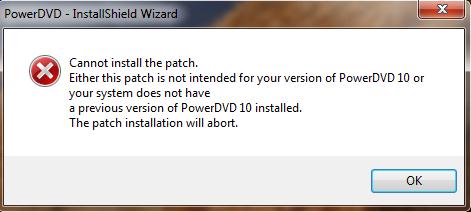
PowerDVD – InstallSheild Wizard
Cannot install the patch.
Either this patch is not intended for your version of PowerDVD 10 or your system does not have
a previous version of PowerDVD 10 installed.
The patch installation will abort.
I will appreciate your help.











