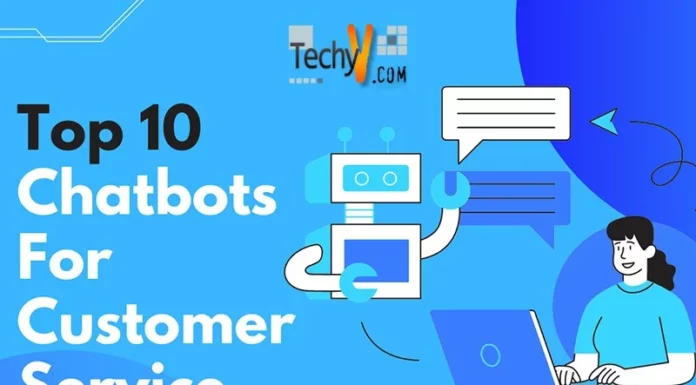Our Android devices have security features, but they are not always sufficient to protect us from malware or other online threats. As a result, having a third-party antivirus for your Android device is critical for ensuring effective security. There is a variety of software on the market that will protect your phone from any attacks or threats, free and paid. So we’ve compiled a list of the best ones to assist you in finding the best one for your privacy needs.
1. Bitdefender Mobile Security
One of the best options to think about. Bitdefender’s Android security app provides nearly flawless malware protection, has a minimal performance impact, integrates with the Android Wear watch, has a VPN client, and a malicious-website blocker that works with most Android browsers. It also has robust privacy-protection tools, such as an app lock, a Wi-Fi scanner, anti-theft, data-breach notifications, and scam Alert, which flags potentially malicious links in SMS text messages, messaging apps, and screen notifications. Bitdefender Mobile Security has a 14-day trial period, and it is not a free app but a free version app that only scans for malware.
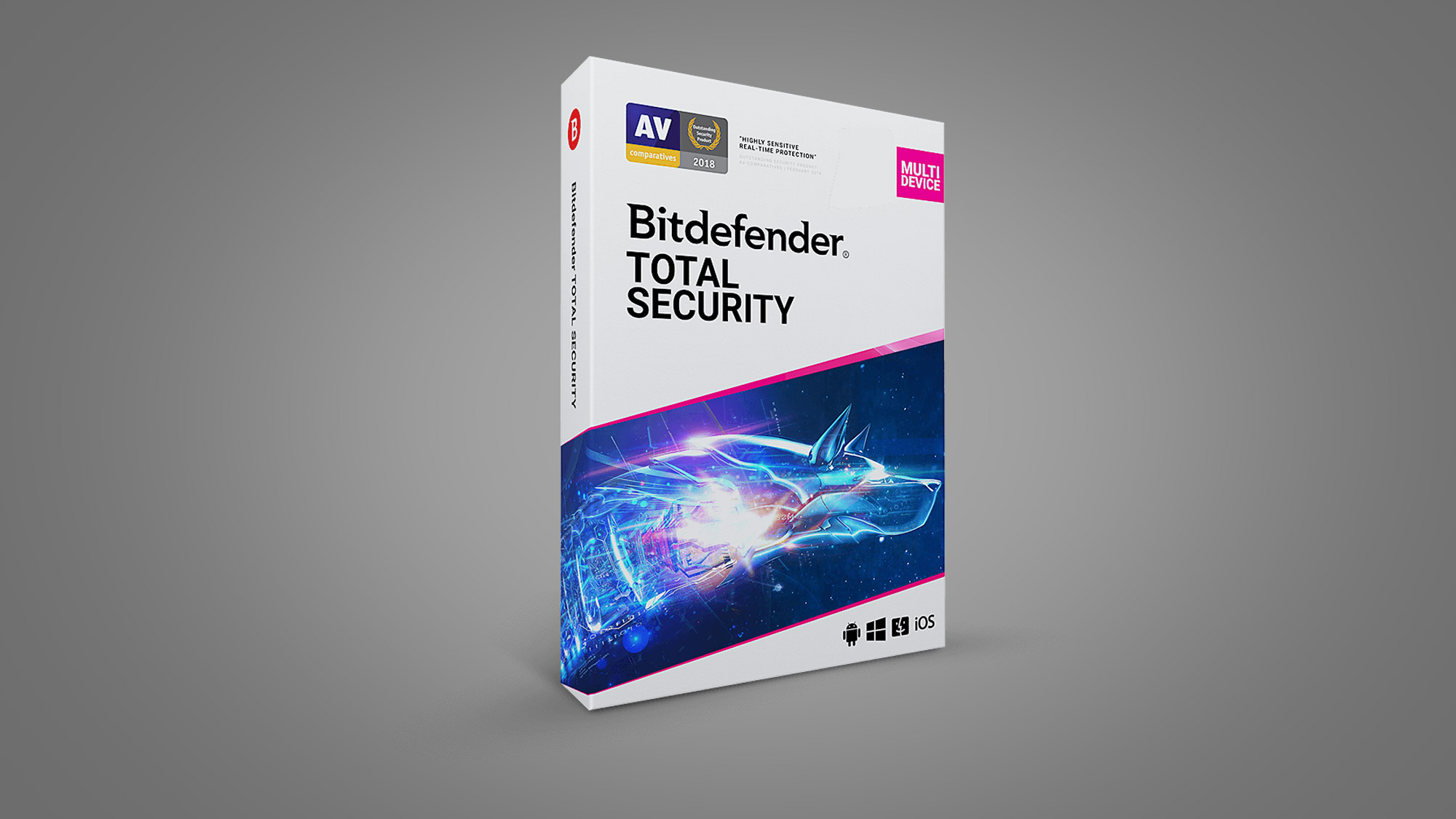
2. Norton Mobile Security
Norton Mobile Security provides powerful, effective protection for your Android device and personal information from emerging mobile cyber threats and online scams. When you use your preferred browser, app, SMS, MMS, Email, or social networking site, the software detects and protects you from visiting fraudulent and malicious websites. Using patent-protected app scanning technology, Norton mobile security protects your smartphone against mobile threats such as malware, ransomware, adware, and privacy leaks. It will also assist you in detecting when a network you join is dangerous or under attack, allowing you to protect your personal and financial information.
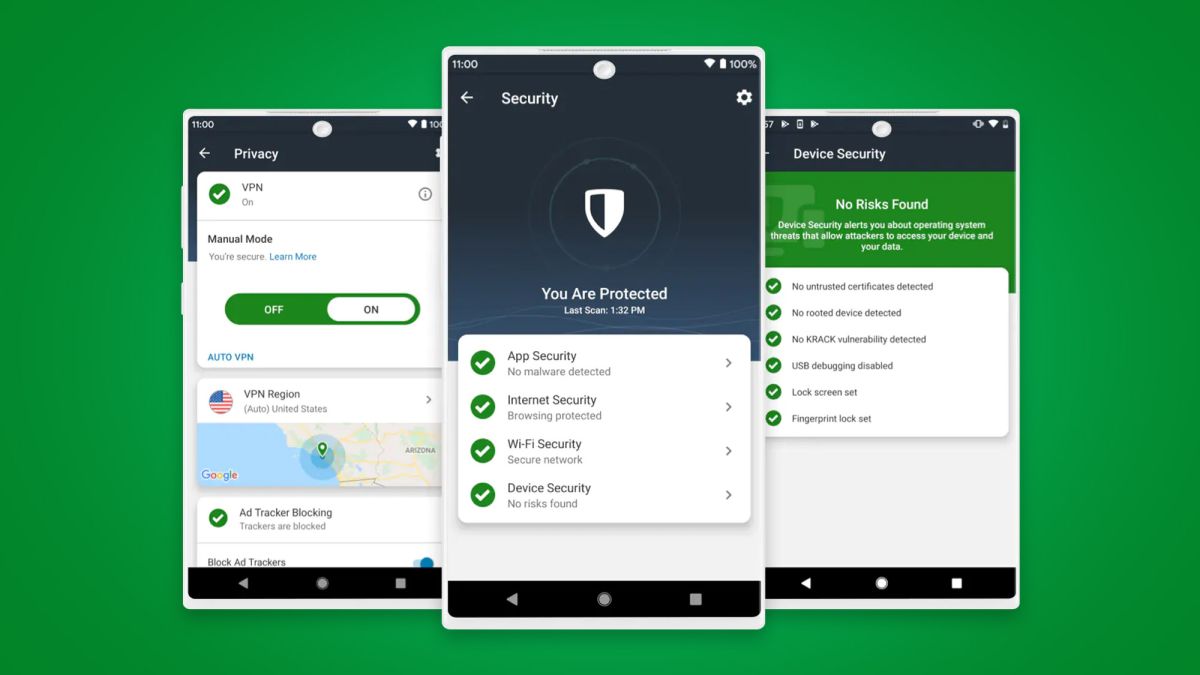
3. Avast Mobile Security
With its Mobile Security Antivirus system, Avast Mobile Security & Antivirus protects your Android and iOS phone from network threats. It includes an anti-malware scanner, strong anti-theft capabilities, and various privacy-protection features. The Web Protection module protects you while you surf the Internet in real-time, notifying you of any risks if you access pages containing viruses or appear to be at risk of phishing. It also includes a firewall, but you must have root privileges to use it. In Application Manager, you can see which apps take up the most space, how many system resources they use (memory, CPU, threads, services), and what permissions they use.

4. AVG AntiVirus Free
Another excellent app for keeping your Android device secure is AVG AntiVirus. The app is built around extremely powerful core antivirus protection, as well as anti-theft features that allow you to track down, lock, or wipe a stolen (or lost) phone. There are two versions of the app: free and paid. The paid Pro version of AVG includes a slew of extra features, including extended anti-theft capabilities (such as the device locking itself and sounding an alarm if the SIM card is replaced), a Photo Vault to secure your photos, an app lock, a Wi-Fi security scanner, and additional privacy settings, such as caller blocking.
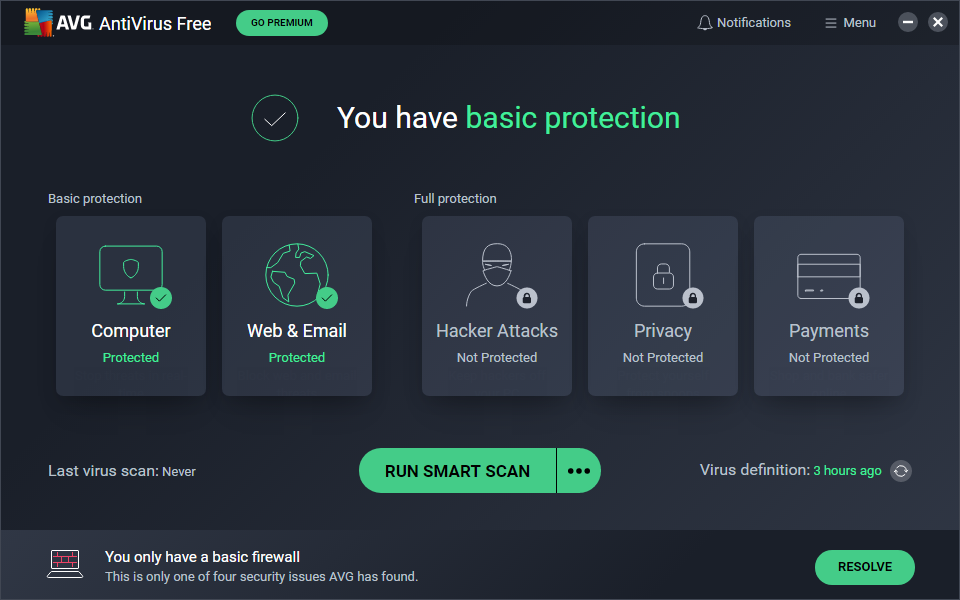
5. Webroot Mobile Security
The app provides advanced Android antivirus and internet security protection for smartphones and tablets. The app scans and updates without slowing down or draining your device’s battery, and it effectively blocks threats from mobile malware before they infect your phone. Webroot’s Android app also protects against increasingly common phishing and social engineering attacks. Webroot’s comprehensive web browsing protection shields you against breaches involving your identity and personal information. To quickly categorize and filter threats, Webroot employs proprietary URL filtering.

6. Panda Security
Antivirus and antimalware software protect all of your devices. Panda Dome Family is a parental control solution that allows you to restrict your children’s access to inappropriate content and control how much time they spend on mobile devices. Panda Security protects your Android device from malware by scanning installed apps and app updates in real-time before they are used. It also checks and displays the access permissions on your devices, such as access to contacts, accounts, images, locations, and more. This gives you the option of keeping or deleting apps.

7. McAfee Mobile Security
A fantastic app with a powerful scanner that allows you to scan apps and ensure they do not leak sensitive data. The app’s free version includes anti-theft features the ability to track, lock, and wipe your device remotely. With its storage cleaner, memory and battery optimizer, and other features, the app checks the security of Wi-Fi networks you connect to while also making your device run faster. Phone support, Safe Web protection, and web surfing protection are all included in the paid version of the app.

8. Trend Micro Mobile Security
Trend Micro Mobile Security has an Android antivirus app that scans new apps for malware before downloading them. Simultaneously, it prevents newly installed apps from accessing other apps. The app’s most amazing feature is its built-in privacy scanner, which includes Facebook capabilities and alerts you if your profile contains sensitive personal information you may not want others to see. Other app features are web protection, a Wi-Fi checker, parental controls, and anti-theft capabilities.

9. Sophos Intercept X for Mobile
Sophie Intercept X safeguards your Android device without slowing it down. Real-time synchronization with SophosLabs keeps your mobile device safe from recent malware and online threats. The software detects malicious or potentially unwanted applications, and the Authenticator simplifies the management of multi-factor authentication passwords for many websites, including Google, Amazon, and Facebook. Sopho’s Secure QR Code Scanner is
one of its distinguishing features, as it checks any target URL for potential threats when scanning QR codes.

10. Surfshark Antivirus
The final one on our list includes several features for combating malware and protecting your data online. This Android antivirus protects you in real time. That is, it scans your phone continuously for suspicious activity in order to detect threats in real-time. The Surfshark One bundle includes a Surfshark VPN for online security. It comes with and is directly integrated into the same Android app as Surfshark Antivirus. A VPN can be used to establish an encrypted connection and prevent websites from tracking your online activity. In addition, you get a private search engine and an Alert feature that checks to see if any of your sensitive information has been leaked.