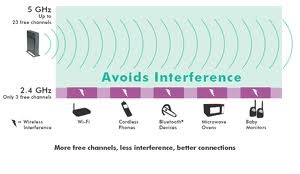My laptop does not connect via wireless

Hi All,
I have a three year old laptop which is for personal use. My connection to the router is intermittent even if the other computers are still working wirelessly. What could be the problem? Do you think it has something to do with my laptop?
I need your inputs on this.
Regards