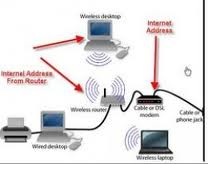Asked By
Rananyo
0 points
N/A
Posted on - 09/16/2011

I am currently installing a surveillance camera in my house for extra security and to keep a close watch on my children while I'm at work.
The camera seems to be working but I want to view the recordings remotely. Is there something that I need to do? I don't have better understanding on how this should work. Please assist.
Security camera view from remote system

Security camera does remove anxiety of thinking our love one's while at work, or away from home. Homeowners decided to add more peaceful to their home if security camera is in take place and installed. This allows you to monitor the event live while you are working and it record activity. Allows you to playback at anytime and at any caused.
Security or surveillance camera needs to have Internet connection 24/7 to record events and feeds live to the Internet. This then allows you to view and monitor live feeds through accessing the IP-Address assigned and set-up by the manufacturer.
Must have to set-up security camera
Internet connection
Router, CAT5cord and DVR
Camera

LAN connection has to be set-up, by the use of static IP-Address and reserved IP-Address if your connection is DHCP.
DVR has to use port 80 and the typical DNS as 255.255.255.0
Port forwarding is needed, this depends on what type of router you are using, so better call your router manufacturer.
Log-in to the external IP-Address into your web browser, install the activeX control or your DVR's web server. Once installed, you can now view your security camera by the use of Internet.
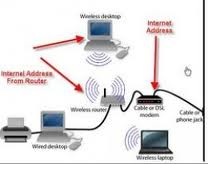
Security camera view from remote system

So you want to access you camera server from your house while at work but you don't know how to do it. I suggest that if it is a DVR system. You should have a Virtual Private Network or VPN to access it from work. Try reading about Open VPN it is free and you will learn how to configure it from their website. You can also purchase VPN services but it is expensive.
If you have your camera recording system in a PC with a card attach at the CPU then you can use TeamViewer. Just make sure that you have TeamViewer on both your computer at home and at work. And run it at the same time. You just need the ID of the server in your house and the password. Once it is done, you can now gain full control of the system.