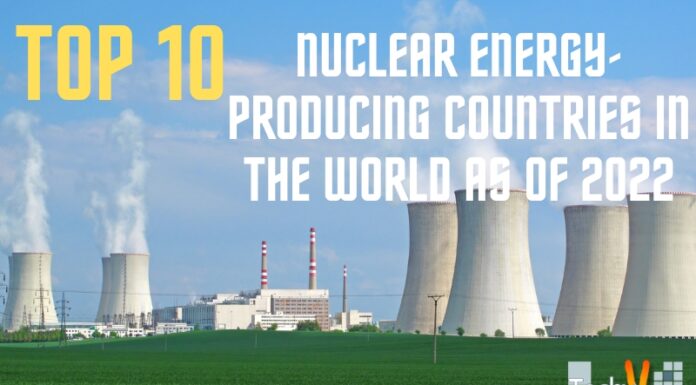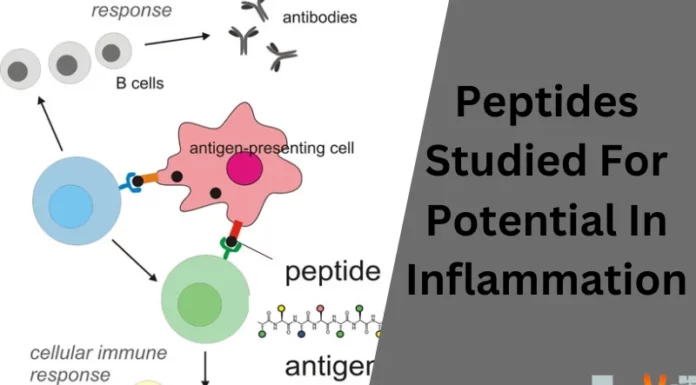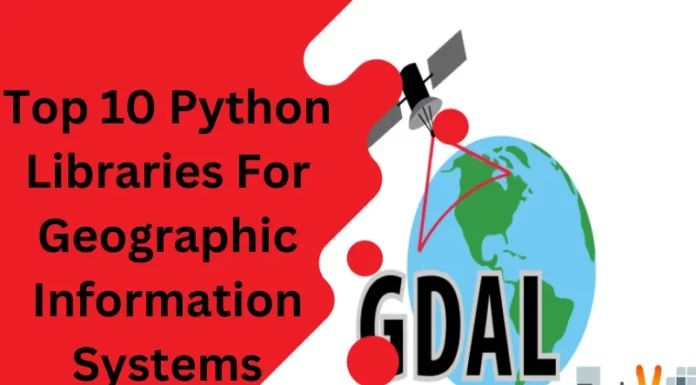When we started using smartphones, we downloaded a lot. So, the phone storage is almost over. It may result in hanging. Not only storage, but there are many other reasons why a phone hangs. When we are on a site, interestingly doing something, suddenly the phone will hang. It won’t be very pleasant. If it continues, the phone may get damaged. So, here are the top 10 Solutions to fix the phone hanging problems.
1. Update apps
Visit PlayStore often and check for app updates. If any, don’t forget to do it. Because app developers will add many new features, and also fix the bugs to consume less memory and CPU power. If you don’t update any apps, that apps would start to hang. So, check for updates and do them regularly.

2. Use External Memory
We install many apps. But we don’t care about how the app is installed and where it is installed. We install most apps in the internal memory of the phone. It will occupy more memory. It will result in hanging. So, it is highly recommended to install apps on external -memory (SD card). Because external memory can be extended. You can change it in settings.
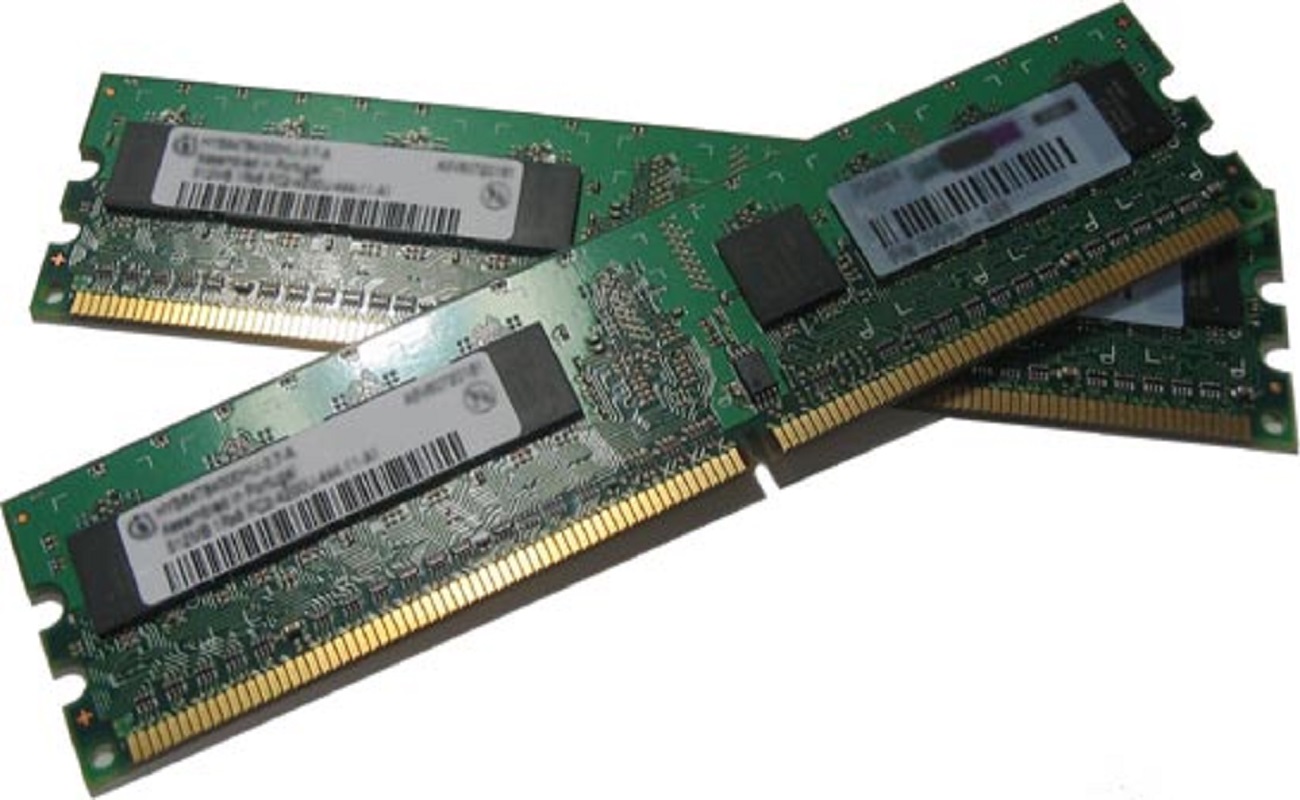
3. Delete Unnecessary Data
If you have a lot of pictures, videos, and apps, you are running out of memory. Try to delete unwanted apps and media. You can take a backup of them on your computer before deleting them. You can also upload some of them to cloud storage. You can access your data anytime.
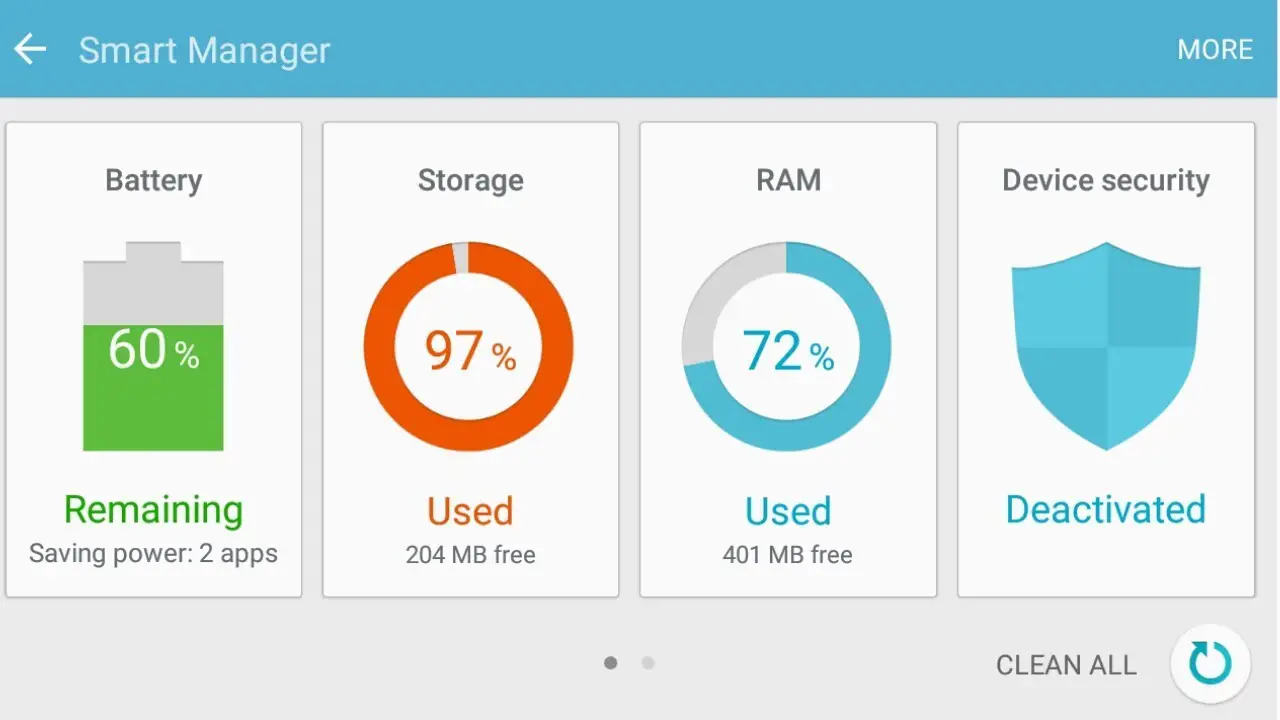
4. Install Antivirus
A virus is a malware. If your phone has a virus, it would be the first reason why your phone hangs. Installing an Antivirus may take tremendous amount of space, but removing the virus is necessary. Because it not only slows down your phone but also steal your data. So, install an antivirus to protect your phone from the viruses.

5. Live Wallpapers
People love to keep live and animated wallpapers. Fish, waterfalls, or something that changes when we touch. It may give a pretty look to the mobile, but it would also affect RAM’s performance, resulting in hanging. So, try to use a simple wallpaper or don’t keep a wallpaper. If you want to reduce battery consumption, keep dark wallpaper.
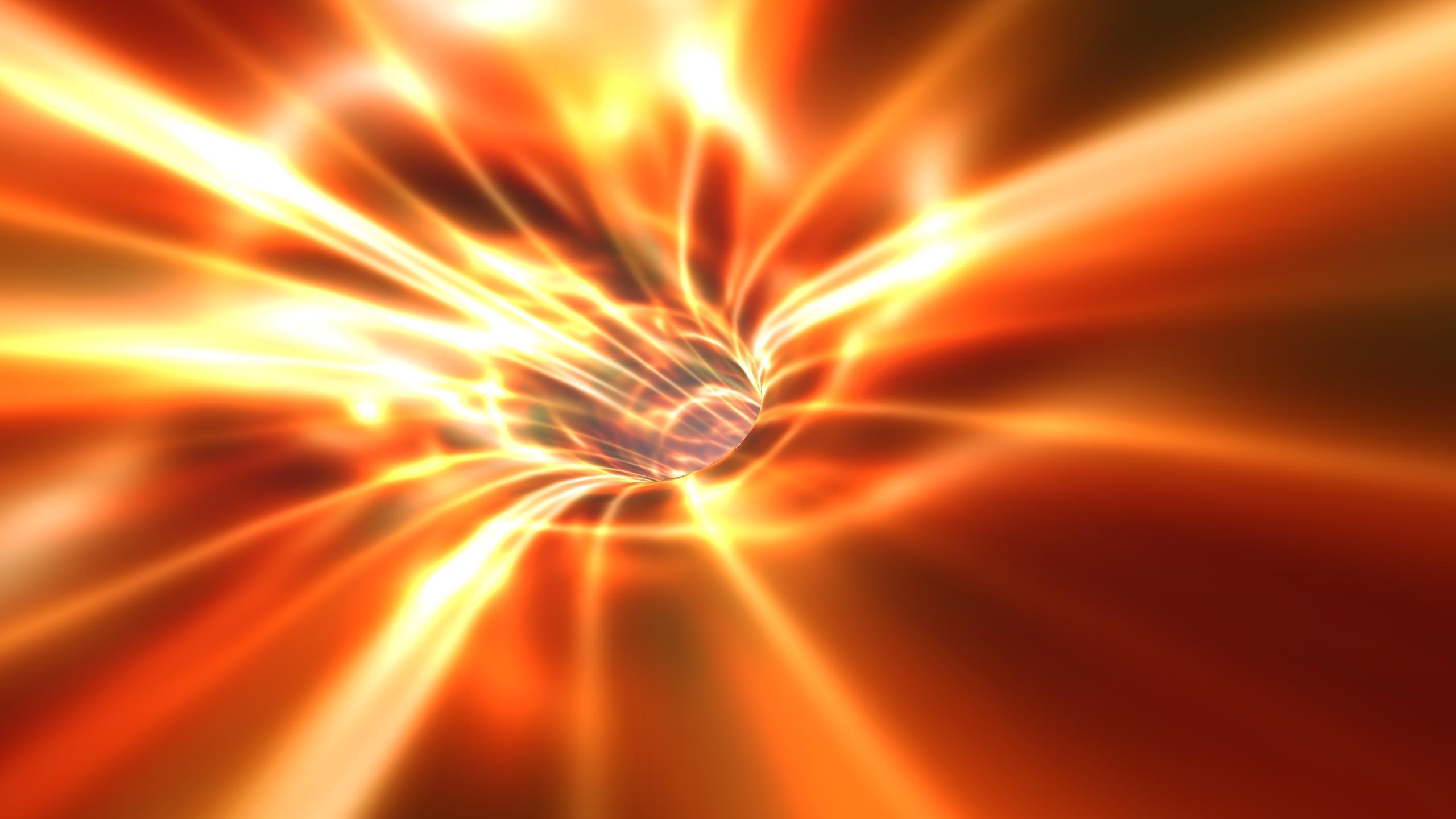
6. Over Usage of Google Maps
Whenever we don’t know the direction, we use Google maps. But over usage of GPS and Google Maps overheating and hanging. But we don’t say that you should not use Google maps, use them offline (Yes! You can save maps and use offline) or use for a short time in online mode. Overheating can also damage your battery and mobile phone.

7. Switch Off your Phone
Switch offing your phone is an excellent idea to improve the performance of your phone, because this action will completely refresh the memory and remove the unnecessary data. Additionally, when switch offing the phone, remove the SIM and the battery. It will clean the dust on battery and Sim card. Keeping your phone and memory clean is an excellent way to reduce hanging.

8. Low RAM
Most hanging problems are due to insufficient RAM. Check your RAM before installing heavy apps. If you don’t have enough RAM storage, close all the background applications. If your phone is having a low amount of RAM, it can run only a few applications at a time. If it exceeds the limit, it will result in hanging.
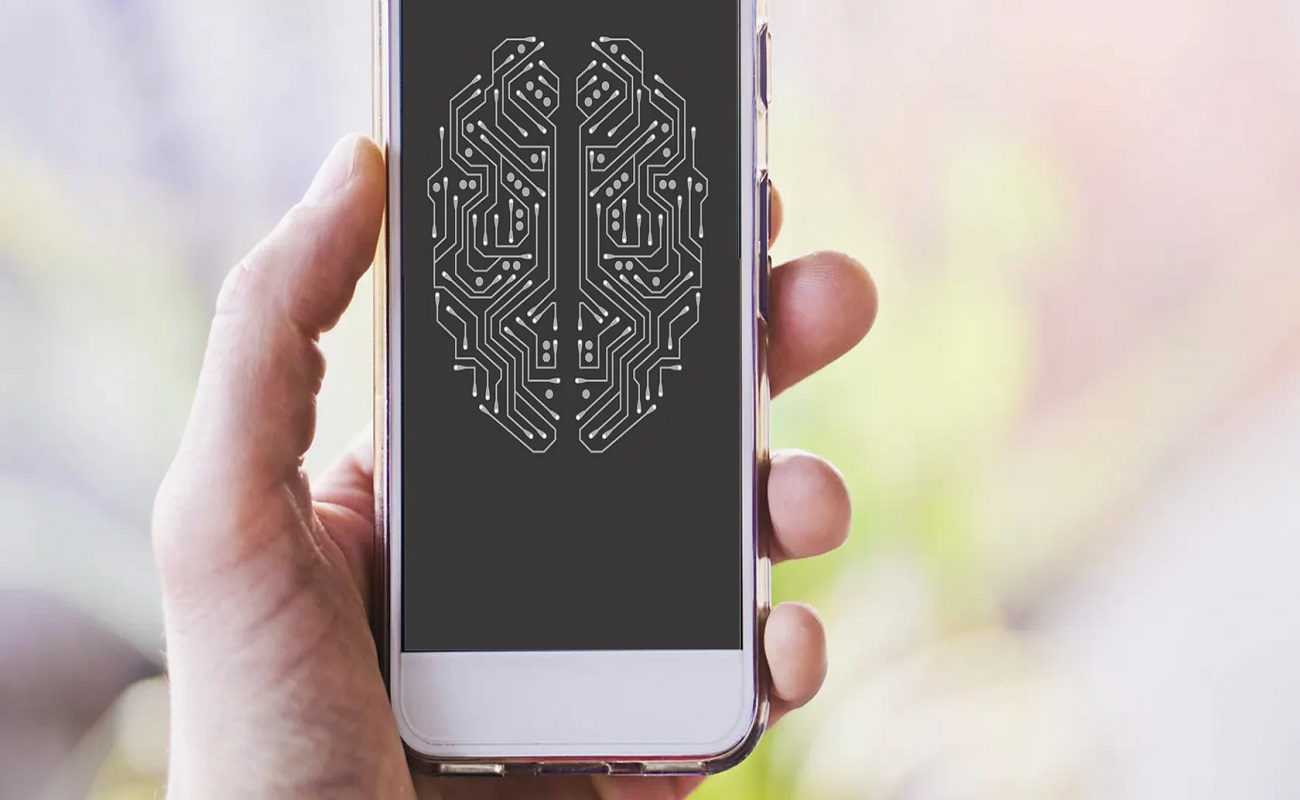
9. Uninstall Unused Apps
Most people install some apps as per their needs and keep them unused for a long time. It will consume a lot of space and lowers the phone performance and also result in hanging. So, uninstall the apps which are no longer needed. You can install them again when you need them.
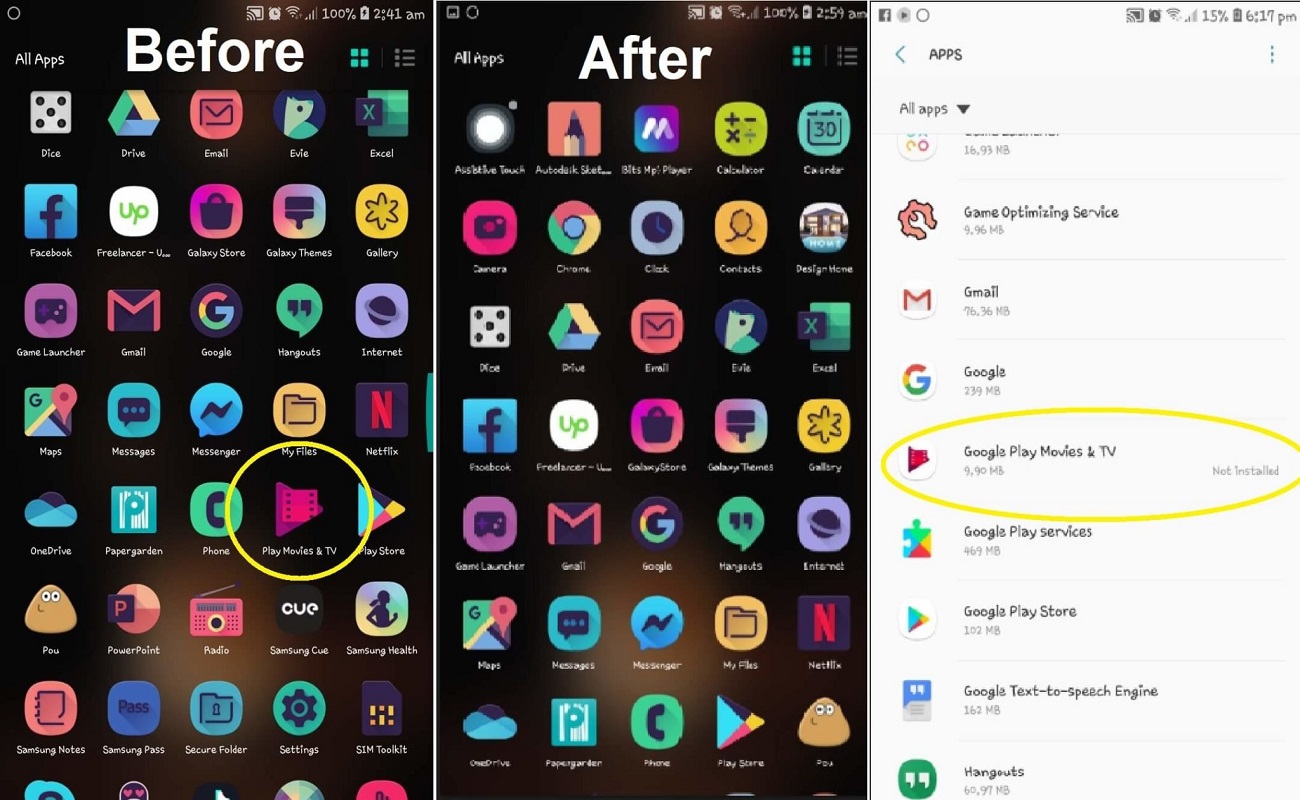
10. Factory Reset
If all these tricks fail and your phone is still hanging, factory reset is the only option you have. You can reset the phone to factory settings. But remember that this option will delete everything entirely from your phone, including your photos, videos, music, contacts, bookmarks, and applications. Everything will be gone. Your phone will be like a new phone manufactured from the factory.