Instagram has become a viral app. It is an excellent time-killing one. We can connect with our friends and family. A lot of fun is guaranteed. You can share everything as Instagram stories. We can get new online friends too. Similar to Tik Tok, Instagram is also an excellent place to show your skills by doing reels. These are the features we know about Instagram. But there are a lot of things we may not know. Here are the top 10 amazing tricks on Instagram you should try.
1. Story Hiding
You can share our pictures and also favorite posts as stories. But sometimes, you may want to share the story with specific people or want to hide it from some. For those kinds of people, Instagram provides the ‘Close friends’ feature. You can select the people to whom you are willing to share your story. But your story will have Close Friends label. You can also hide your stories from others by tapping on the three dots and clicking Hide From.
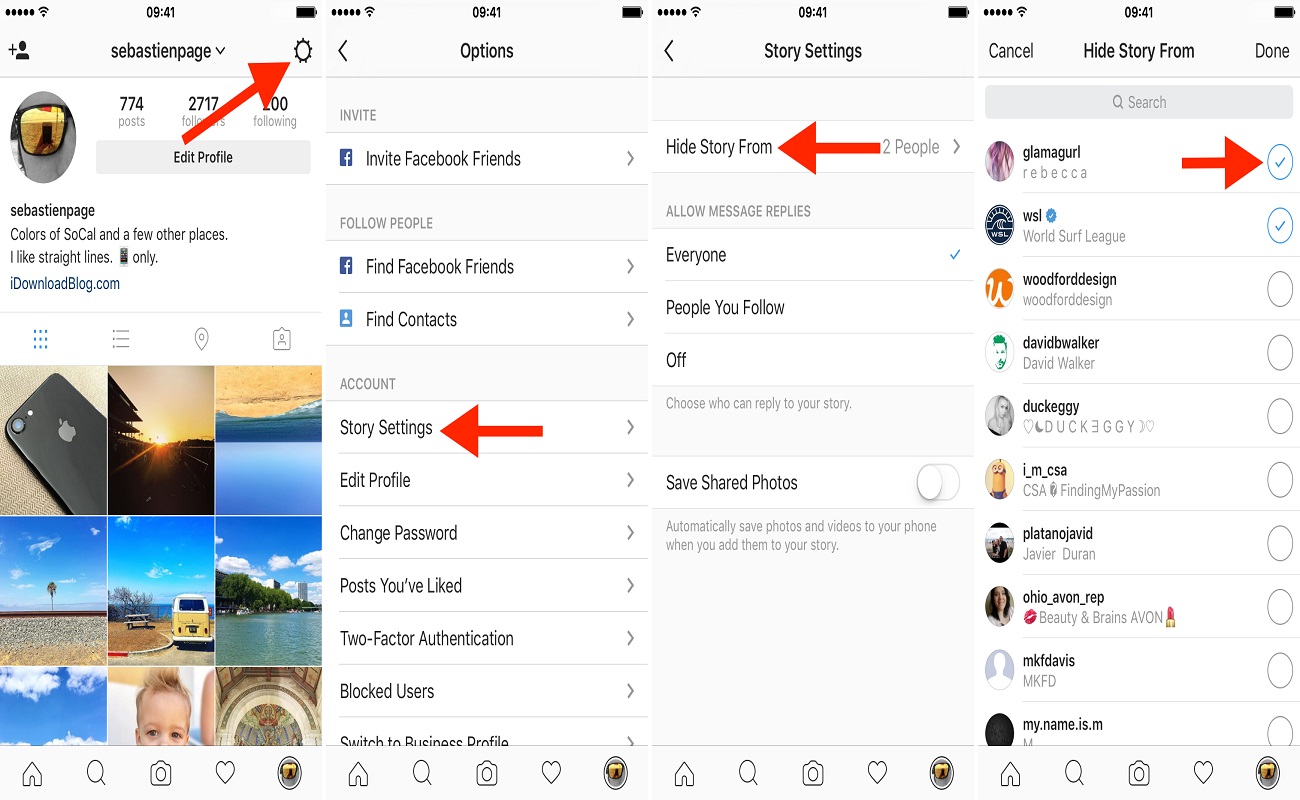
2. Fonts
Instagram Bio is the one that makes your profile unique. You may have added everything fantastic about yourself with emojis. You can make your bio awesome by using different fonts. You can download the apps like Bobble for new cool fonts. You can also use websites like LingoJam. Just go to the site and type the text. You can see your texts in a lot of pretty fonts. Copy your favorite one and paste it on your bio. If you are using a desktop, have a look at Font Space.
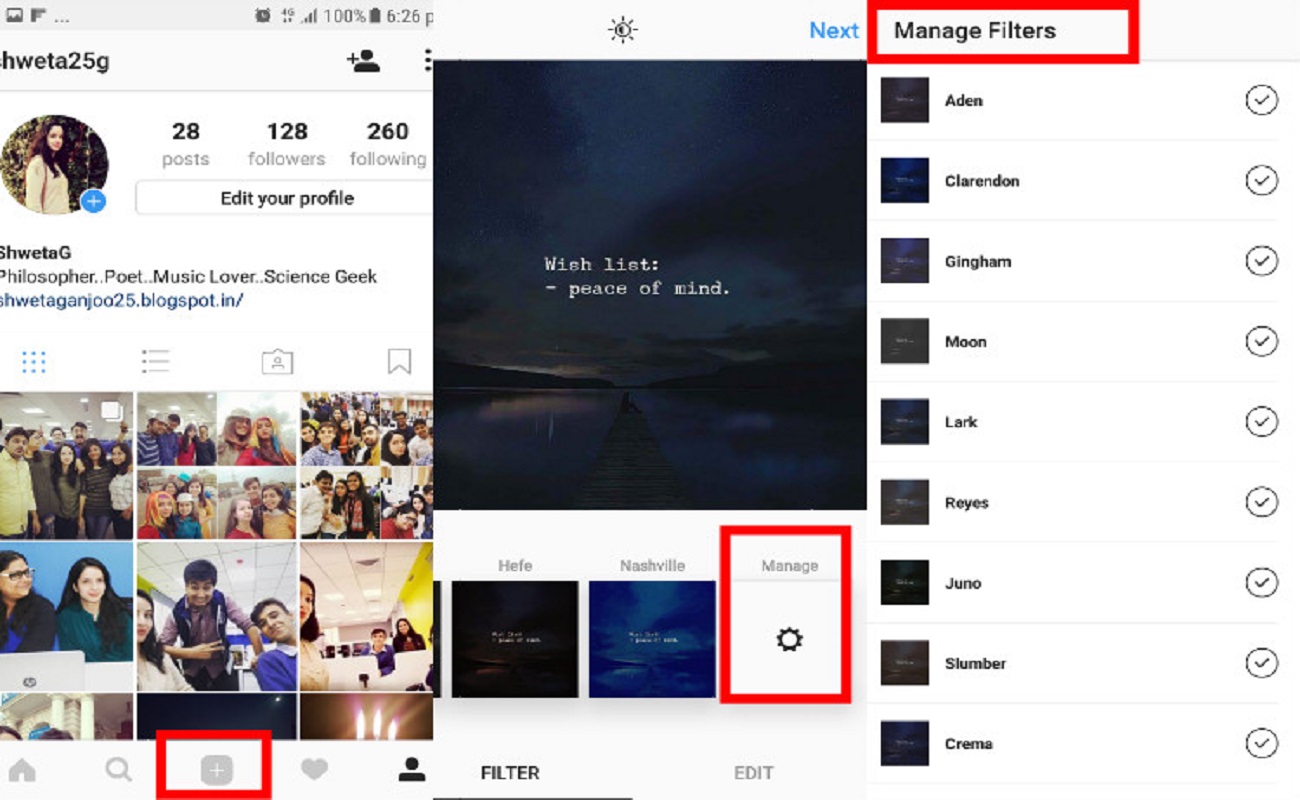
3. Reorder the Filters
Instagram provides a lot of beautiful and cool filters. Even if you are spending your whole day on Instagram, you may have used only a few filters and not even know about the other filters. You can reorder the filters easily. Add a new post and start exploring the editing. After opening the filters page, hold down on a filter and drag it to your preferred position.
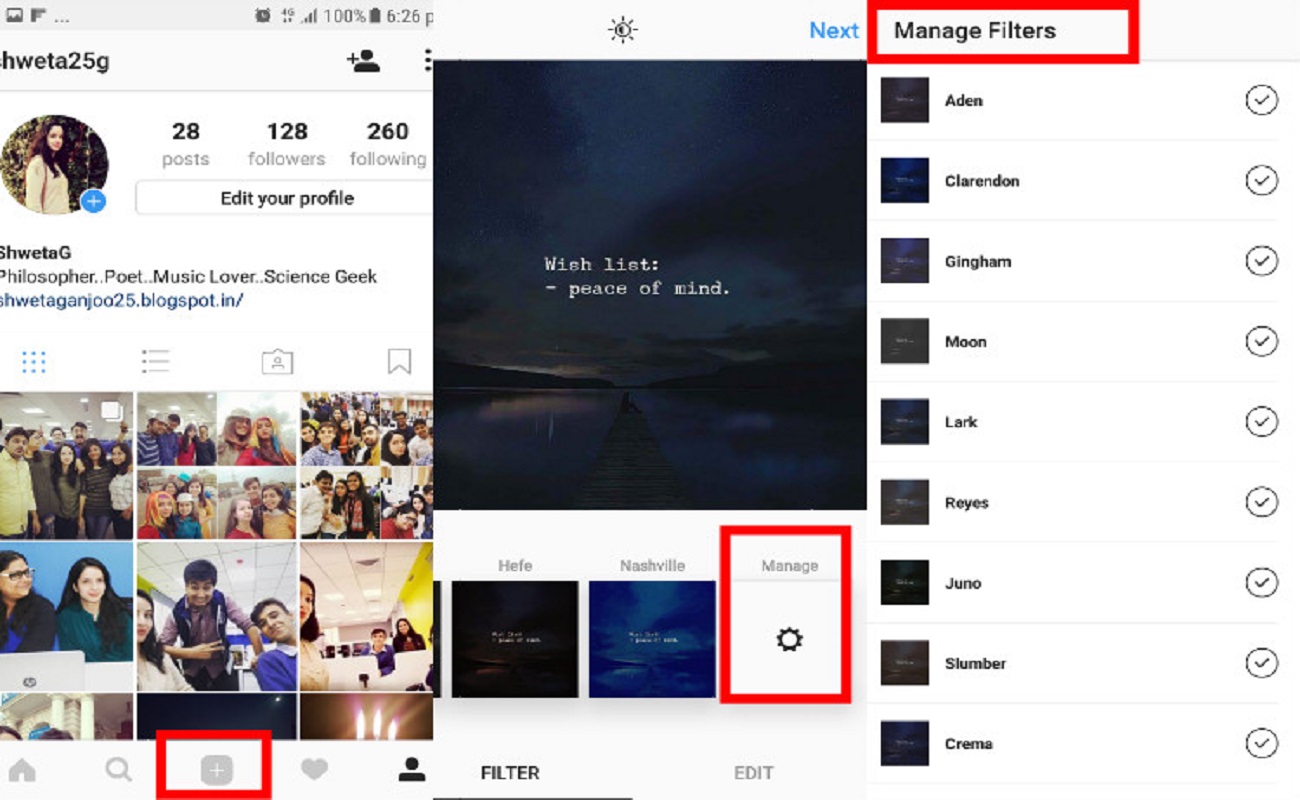
4. Add Special Symbols
You can also use Instagram for marketing your brand. So, you may have to add special symbols like §, †, and ™ to your bio. But unfortunately, our mobile keyboards won’t have these symbols. But you can use apps like Character Pad for this purpose. You can download it for free. After opening the app, double tap on the symbol you want to use. It will be pasted to a text box. Now copy it to your clipboard and paste it on your Instagram Bio. Hurray!
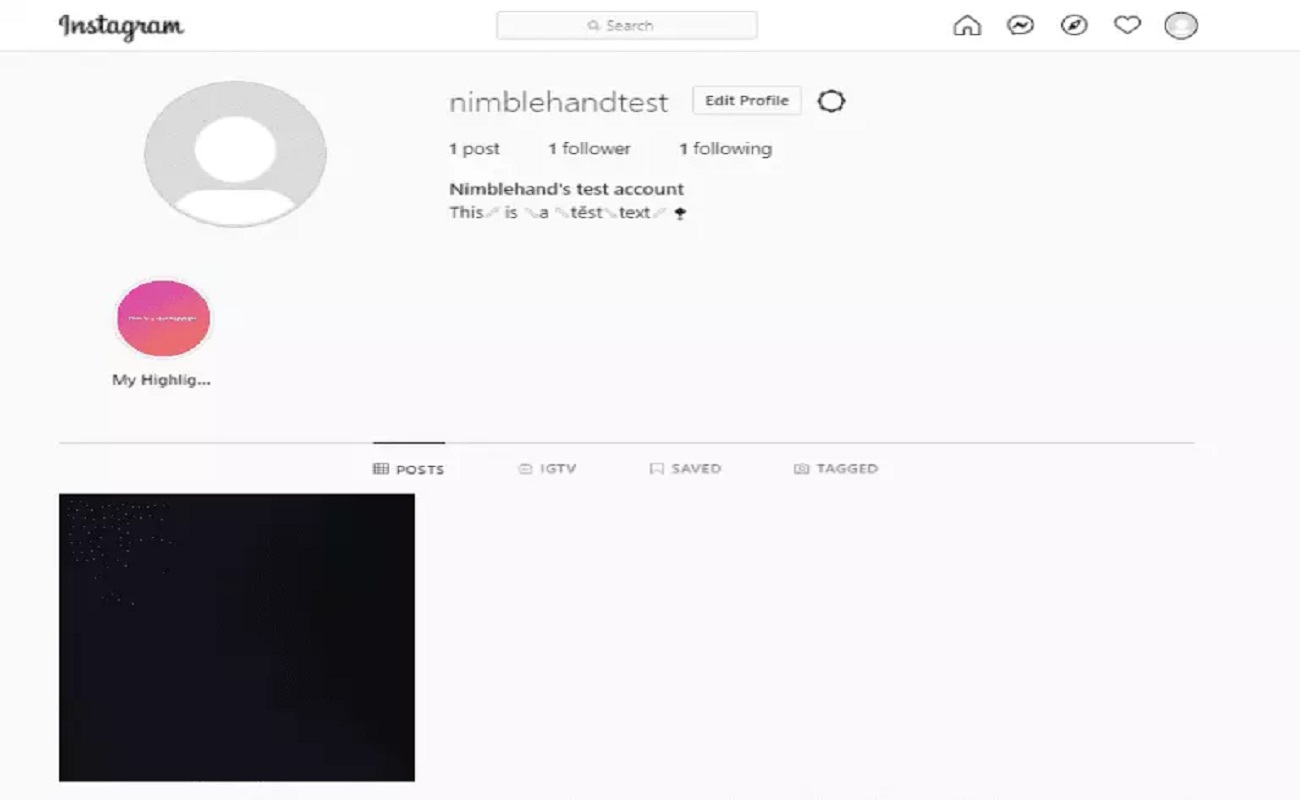
5. Auto-complete Quick Reply
Are you get tired of replying to user comments the whole day? This trick will help you. But you can use this trick only on business accounts. Go to settings and tap on “Business.” Now click Quick Replies. You can tap on the three dots and tap on New quick replies. Now you can add shortcuts for the responses. For example, you can type thanks as a shortcut for the response- Thanks for letting us know your valuable thoughts. We hope we served our best. Soon we will meet again.

6. Saved Post Collection
You may have heard about saving your favorite posts. So, you may have saved millions of posts. But you can categorize them as per your choice. Go to Settings and select Saved. Now click the + button to create your new post collection. So, you can create collections like travel, music, fun, and more.
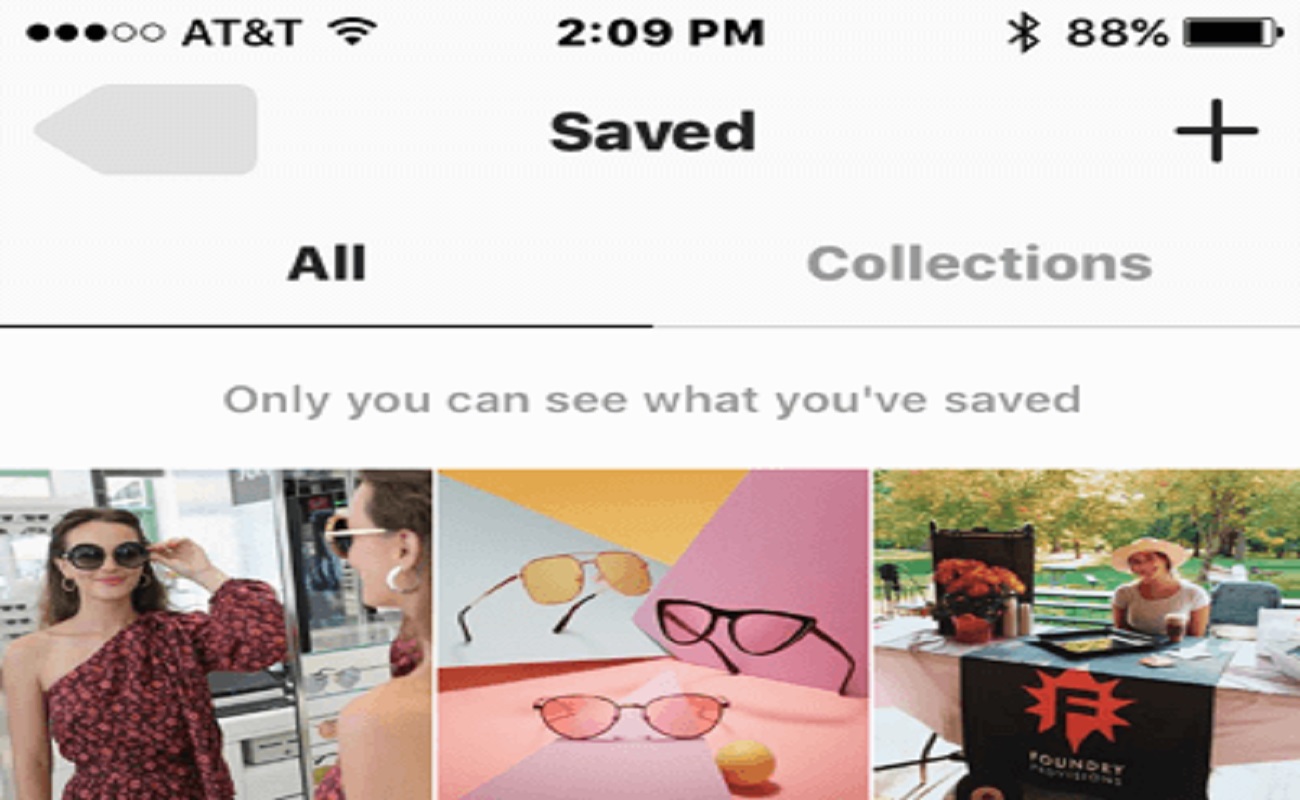
7. Story Highlights
Yes, you can share your moments on your story, but not more than 24 hours! But sometimes, you may want the story to be there for longer than a day. You can create Story Highlights by clicking the new button with the + icon below your profile picture. Now you can add any number of stories to Story Highlights instantly. You can make it cooler by giving a name and cover picture. You can also remove the highlights by tapping it and holding it down.
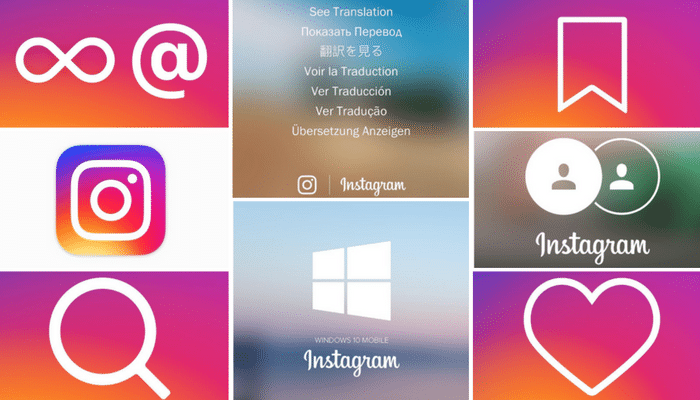
8. Hide Activity Status
If you are the kind of person who doesn’t want others to know about their last seen, you must have disabled the last seen on WhatsApp. Then why do you have to show it on Instagram? Go to profile, click on options, tap on activity status, and disable it. But always remember that if you don’t share your activity status with others, you too won’t get the activity status from others.

9. Story Saver
If you are familiar with Instagram, you would have noticed that whenever you try to save someone’s story or take a screenshot, Instagram will notify them. But this trick will save your life if you are an Android user. Download the Story Saver for Instagram and log in to your Instagram account. Now you can see all the stories. You can download anything. But if you are an iOS user, you have to download the Story Reposter. There you have to search for the username to download their stories.

10. Zoom the Profile
Like WhatsApp, you can’t zoom a profile picture on Instagram. But you can do it with a simple trick. If you want a full picture of your crush from their Instagram profile, go to instadp.com and enter their username. When you find it, click on full size and scroll down. Tadaa! Now you can screen shot. Yes, you got the profile!


















