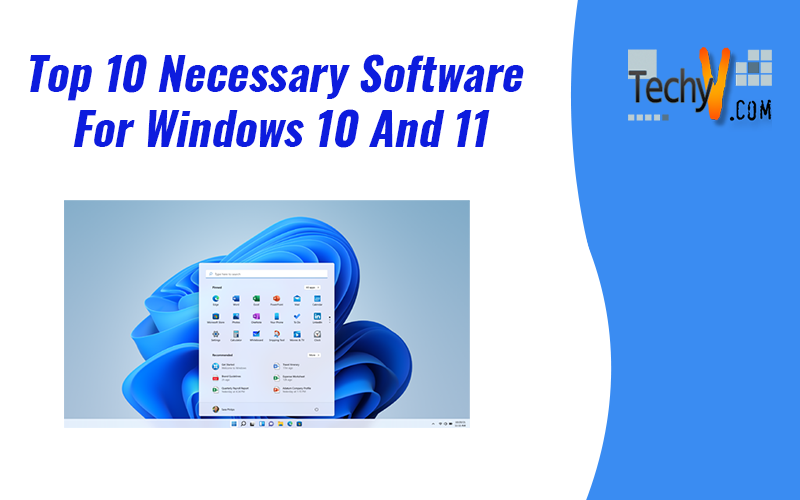Windows is the operating system used vastly. Now it has upgraded to windows10/11. Most people use this as it has all software used for different purposes. It has free software and premium software. However, more free software is available than premium one. Windows deliver good features to provide us good experience and save our computer. Many get confused while choosing the right software for their PC. Here is the list of software that is necessary for windows 10/11.
1. Internet Browser
Browsing is done by many we can use many browsers like google chrome and firefox to find answers to our questions. Google is the fastest browser that works fast in finding solutions. It must be the first download on the PC. Without this, we can do another essential software download.
2. Internet Download Manager
We used to download many files that are essential for work. The download fasts while using " INTERNET DOWNLOAD MANAGER& quot;, with which we can download all types of files. It speeds up download 5times by connecting to many download sources. Even it helps to resume and pause the download.
3. Driver Update Software
It is the essential software on our PC. A driver is a program which allows a hardware device to build connectivity to a computer OS. Without which OS cannot control any hardware. Therefore updating driver software is highly important for the smooth working of the computer. BIT DRIVER UPDATER is the recommended one that updates the driver and increases its performance speed.
4. Office Suit
It is the software without which we can't perform our daily tasks. Spreadsheets, files, documents, presentations and all the other processes needed for work are possible using LIBRE OFFICE. It is the best alternative for Microsoft word.
5. Dropbox
It helps to store all files in the cloud online and synchronize them with the device. It also integrates well with other software and app. While working as a team or as an individual allows one to refer to the document available online. It helps for the collaboration of people and organizations by using third-party status.
6. ShareX
The best and free-of-cost software tool we can have on a computer is ShareX. It also has a built-in image editor that helps to edit the screenshots. It is secure as it does not collect any personal information. It also helps to record and share. It allows us to upload text, pictures and many other types of files.
7.Clip Clip
Clip Clip is a clipboard manager available for free. So it is easy to download. We can copy the files that we have collected, and it can hold files for 24 hours. Default clipboards do not save links. The built-in editor helps to edit the captured images. It also helps to add notes and shapes to the pictures we have captured and share them with friends and coworkers.
8. Bitwarden
Bitwarden is the most secure open source password manager software for windows 11 and 10. With this help, we can generate a strong password for our account and remembers all. Its features are free, and login is also free. Offline access is available for reading only. We can write only when online.
9. Nord VPN
To make our online identity secure Nord VPN is necessary for everyone today. Cybercriminals and spies can see everything we do online on websites and in movies. Nord VPN secures our data. It is a good VPN that bypasses blocked sites and protects our IP address. Premium VPN is the best to use even though free software is available.
10. Anti Virus
AntiVirus are necessary when using the internet on a PC. The foremost crucial thing we must consider is system security. Free or cheap software will damage the computer from various threads. So, it is best to use Mc Afee software which is the most popular and successful. It helps to protect financial documents, data extraction and thread entry in a device.