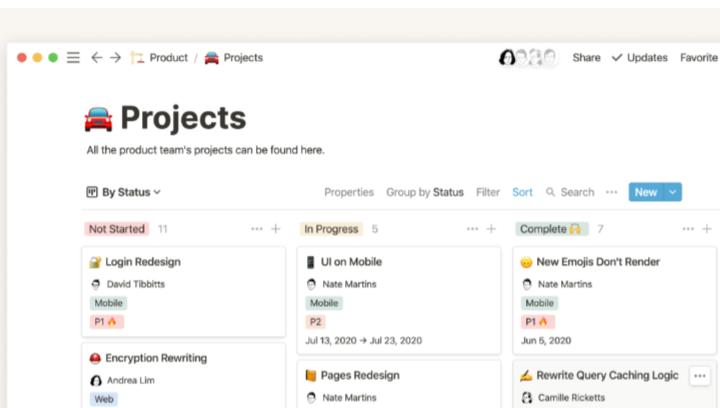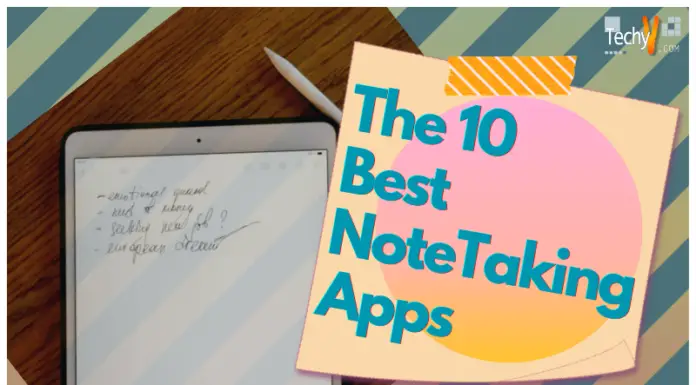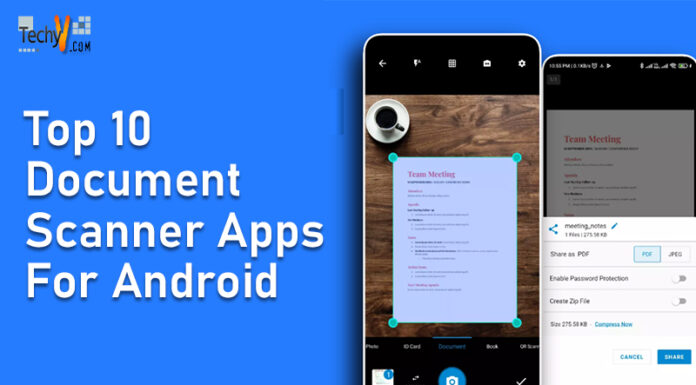To-do lists play an important role in our lives. If we are planning for a trip or preparing for an interview, all we do is create a to-do list and check everything. In this technological world, you don’t have to take paper and pen to make a list. There are a lot of apps with excellent features available. You can get use of them. Some apps are available for free and some are paid. You can choose the one which suits you the best. Here are the top 10 apps to create to do lists.
1. Wunderlist
Wunderlist is an excellent choice if you want a to-do list app for personal use. The simple interface of this app makes everything easy. This app allows you to work with other users, and share the list with each other. You can also set reminders, schedule tasks, create different folders for various tasks, and categorize them. Wunderlist allows you to back up the data. You can use this app on iOS, Android, mac, and windows.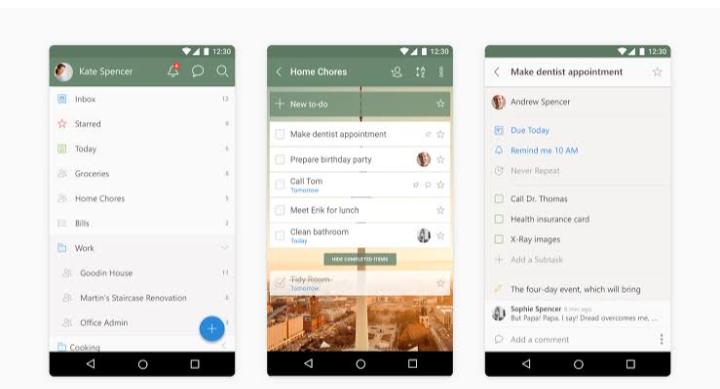
2. nTask
nTask is an excellent task management tool for individuals and groups. The simple and user friendly interface makes it easier to work on. With nTask, you can create tasks and schedule them in single or repeat mode. The checklist helps you to check everything. Progress reports, Gantt charts, and timeline features are also available. You can also use pre-saved filters to save time.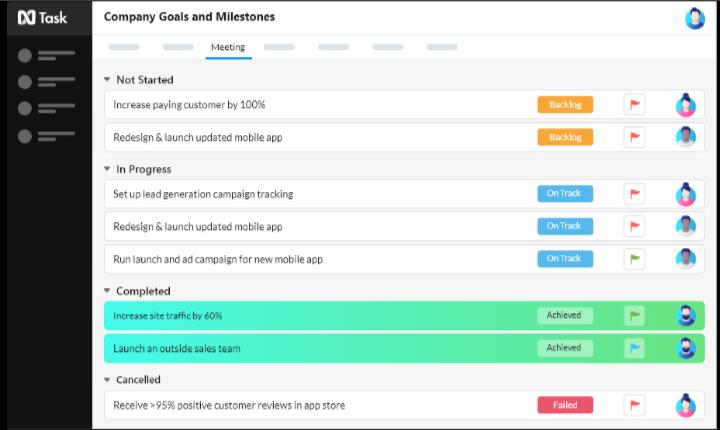
3. Todoist
Todoist is also another popular app for making to-do lists. You can create and organize tasks based on their priorities. And also, you can create subtasks, projects, and subprojects. You can customize the tasks using color codes and due dates. Todoist has a unique AI-powered feature – Smart Schedule. Using this feature, you will get date suggestions for scheduling and rescheduling the tasks. And also another feature, Todoist Karma offers points when you complete the tasks. Graphs help you to track your progress.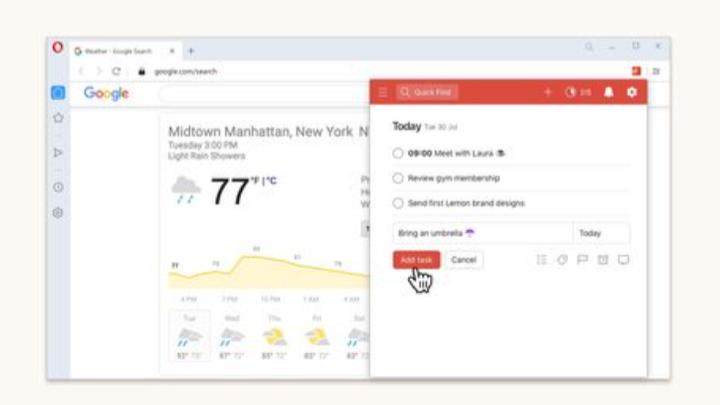
4. Microsoft To-do
Microsoft To-Do is an excellent app developed by Microsoft. It is integrated with Office365. You can create tasks from the beginning and also import from other apps like Outlook and Wunderlist. This option saves from rewriting everything from the beginning. The My Day list feature helps you to access the tasks daily.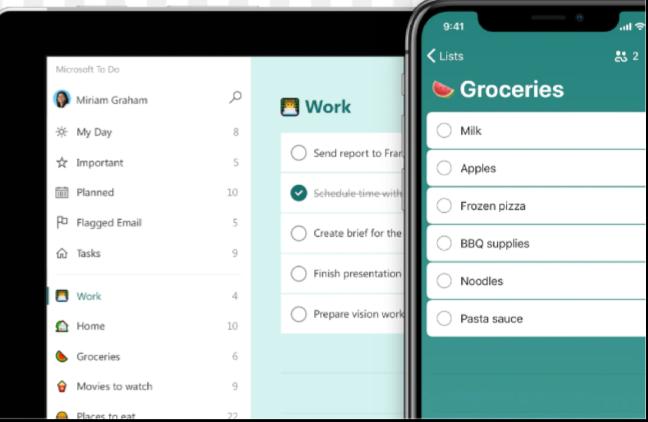
5. Habiticia
Habitica is a game-based to-do list app. In this app, your to-do lists will be converted into games. And at the end, you will get exciting rewards. But if you want a serious app, this is not recommended. After completing every task, you can personalize your character, get rewards, and more. But if you fail, you will lose progress. Thus this app motivates you to complete your tasks.
6. Google Keep
Next, we have Google Keep on the list. If you are looking for a simple app, you can use this. But if you are expecting highly advanced features, Google Keep is not suggested. You can make lists quickly and access them from any device. This is connected to Google Drive. But this application does not have calendar view and time tracking features.
7. OmniFocus
If you are a Mac or iOS user, OmniFocus will be a great choice. It provides customizable tags to monitor your tasks efficiently. The Calender integration feature helps to go with the deadline. It provides both light and dark modes. If you are a beginner, you may feel difficult to work with this app.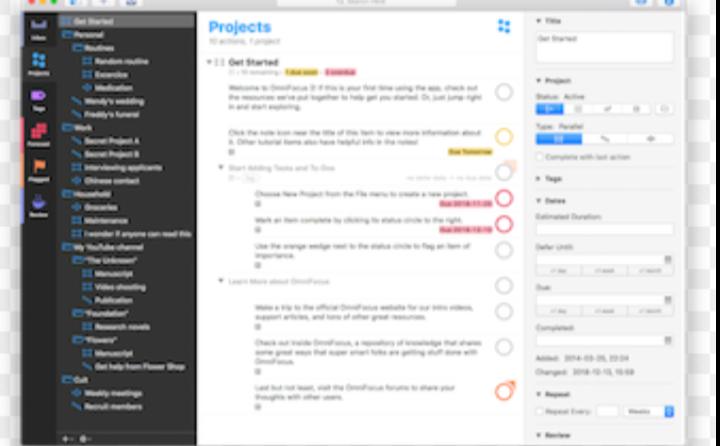
8. Memorigi
Memorigi is a brand new to-do list app with a user-friendly GUI and a lot of features like cloud syncing and reminders. The weather integration feature provides up-to-date weather information. It may take some time to get familiar yourself with this app.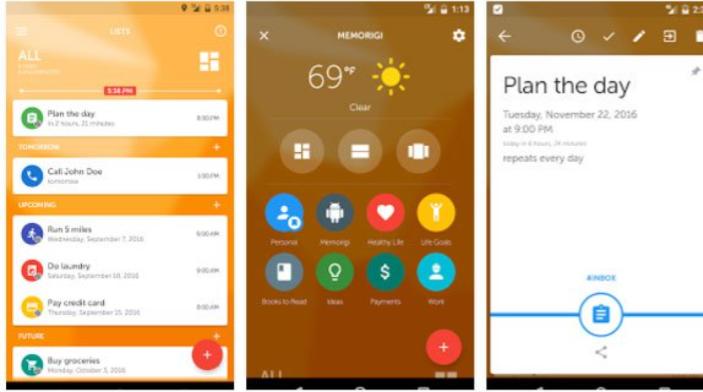
9. Keep And Share
Keep and Share is another excellent to-do list app in the list. You can plan your day by adding images, notes and texts on calendar and share them. You can even add spreadsheets, and word files. This app also allows you to embed them to your website and can be downloaded later. It also offers group discussion features.
10. Notion
The Notion is an all-in-one platform where you can manage your to-dos, and also keep a record of your documents. There is no need to download multiple applications and switch between them. It has a lot of built-in templates to use. The drag-and drop-option and third party apps integration feature makeit easy to use.