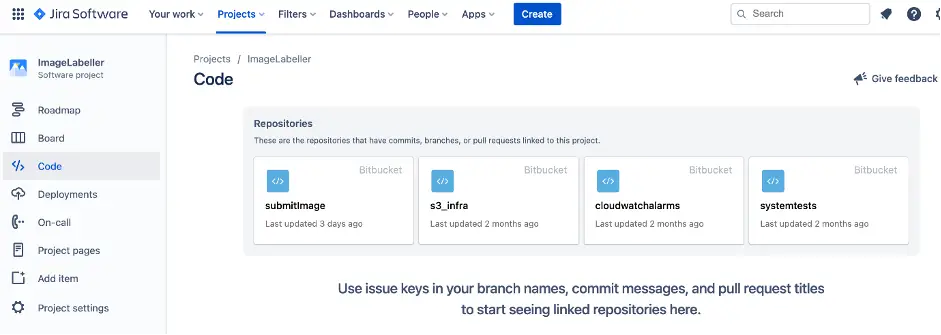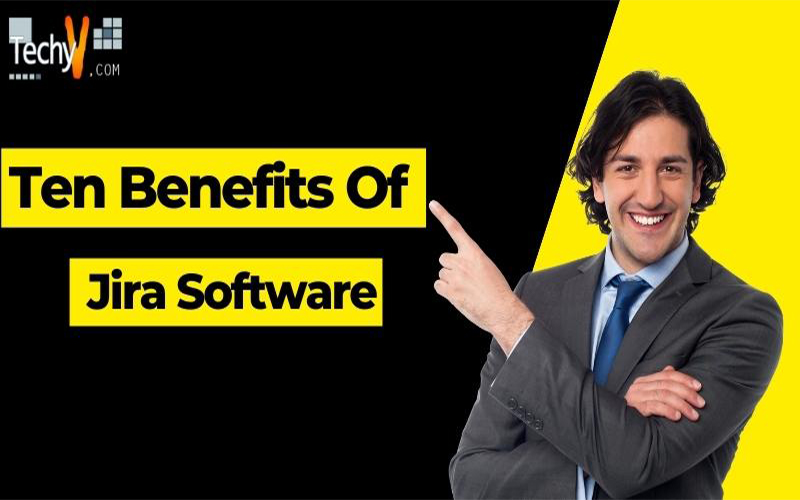In 2002, Atlassian created a project management software called JIRA. Problem tracking and project management are both performed using it. It is a comprehensive bundle that profits the business’ project management operations. More than 100,000 businesses are using Jira Software today to create software and manage bugs. With enterprise-grade security, this scalable solution can handle any growth level. The software’s Atlassian Marketplace enables developers to build plugins that expand its features. Here is a list of ten benefits of Jira software.
1. Scrum Boards
The Scrum board in Jira is a tool that brings engineering teams together to work toward their objectives. It enables engineering teams to finish their sprint-related work in one location. The company can arrange its work to fit into a sprint using scrum boards. They also assist you in tracking the progress of your project’s stages.
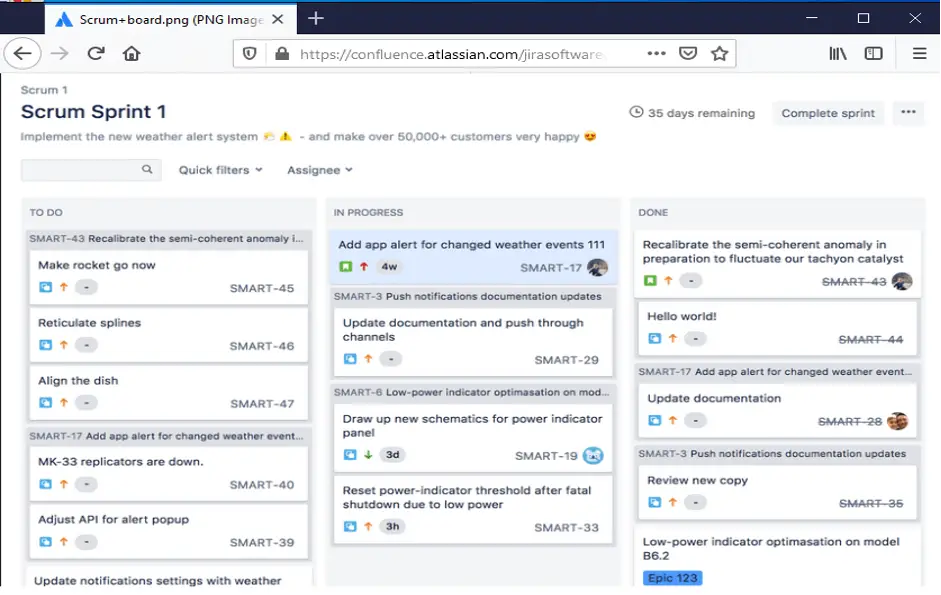
2. Better Visibility
It is the fundamental and most significant factor while developing any software. Two factors can slow down the entire process: a lack of visibility and scheduling tasks based on their beginning and ending times. JIRA solved the problem, which also communication between development and testing teams by allowing everyone to understand “when is a job started and when will it end?”
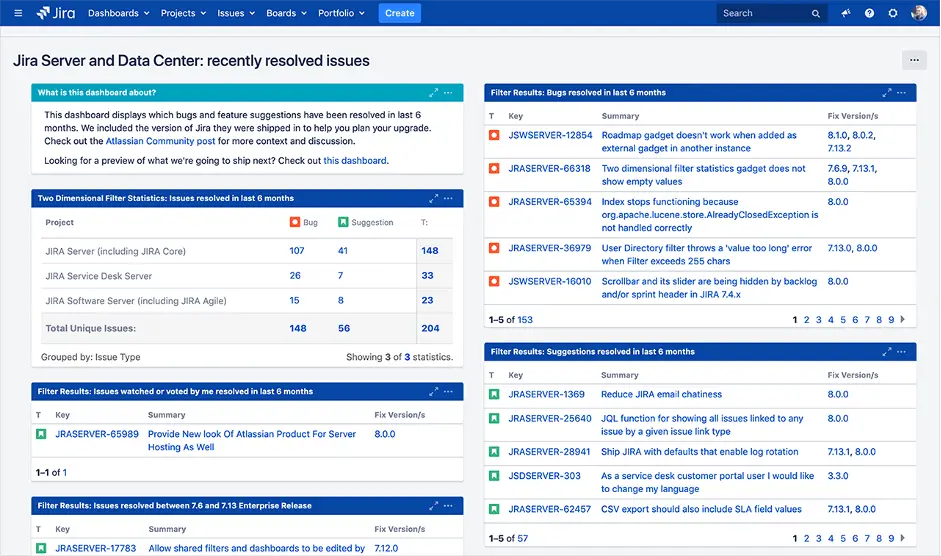
3. Organization Alignment
Jira roadmaps may help teams and businesses stay on the same page. When the company’s vision and context make the best decisions while keeping in line with its goals, they can plan more effectively together. Users can roll up work from team-level to corporate-wide initiatives using road maps. It allows users to track dependencies and progress while reviewing team capacity.
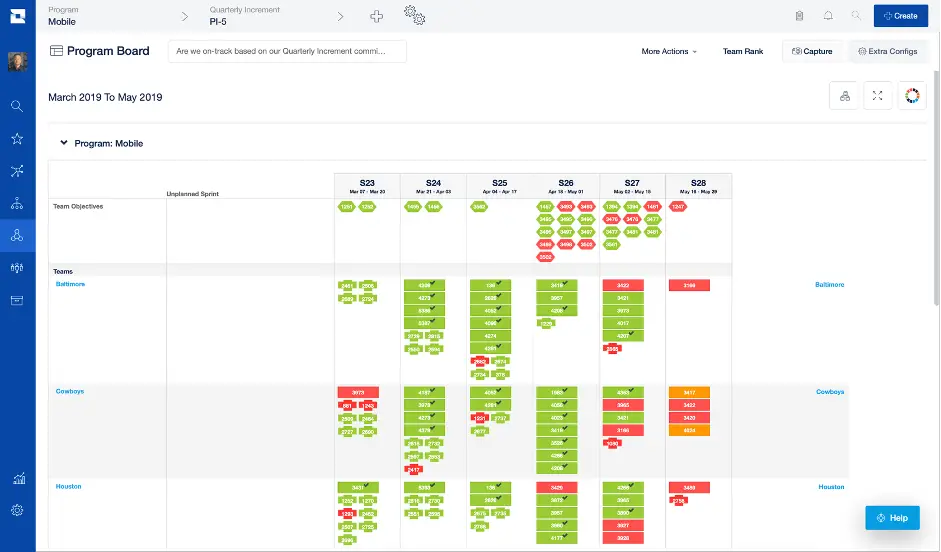
4. Custom Workflow
A Jira workflow outlines the procedures to follow to complete a project or address a problem. Colored blocks represent the different processes in a Jira workflow, while arrows indicate transitions. You may monitor the advancement of your software development activities and projects using these workflows. The fact that you can start from scratch and design your unique workflows gives this feature extra power.
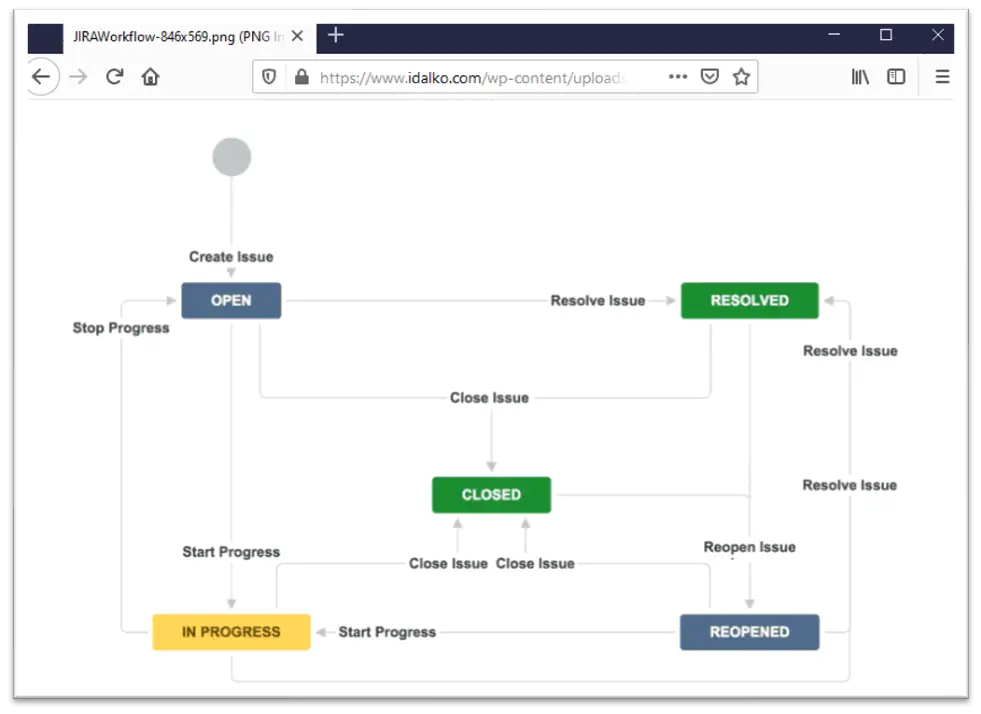
5. Bug Tracking
As was previously said, the JIRA application is a tracking tool. The goal was to identify various problems and faults in a project. The JIRA application makes it simple to view any bugs that the teams have and fix them appropriately. Its robust workflow engine automatically assigns defects and prioritizes them according to project requirements. Team members can track defects with Jira software until the project is complete.
6. Increased Productivity
JIRA automatically generates a list of tasks to help developers identify the next thing to do when they create a problem. The manual listing, however, can bring up the program in the downtime if JIRA is not in use, which can put a lot of pressure on the development and testing team. Every organization aspires to have high productivity, and JIRA may greatly help.
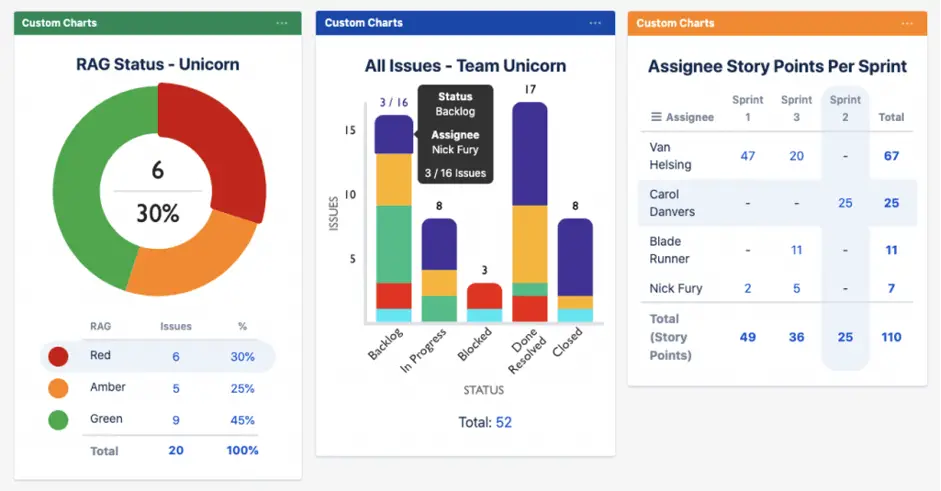
7. Reports And Insights
Jira offers dashboards and accounts ready to use and presents the most recent work data so teams can quickly gain insights to produce good products. Sprints can be scheduled that benefit consumer with help from their backlog. Teams also receive informative data and perceptions as they work and deploy, allowing them to monitor progress and improve delivery.
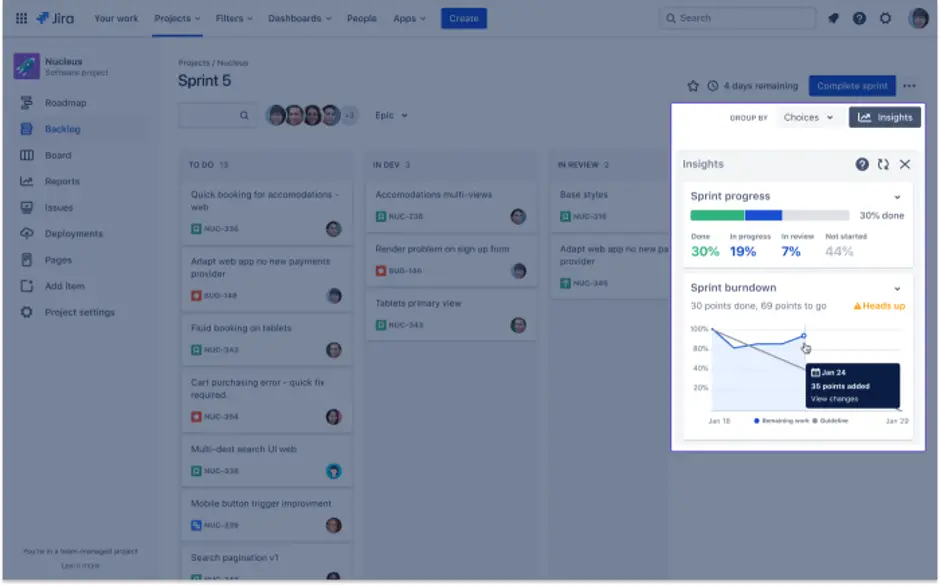
8. Time Tracking
The time tracking component of the JIRA application is another superb feature. The JIRA application aids users in keeping track of how long it takes them to complete each task assigned in the workflow. The team members can use this to track their work and get an approximate idea of how long it will take to finish the entire project using the JIRA application.
 9. Roadmaps
9. Roadmaps
You may construct a distinct vision for the product you are developing with a project roadmap. That provides a clear path and direction for your team to follow. Jira Portfolio, a customized interface, was created to manage and distribute your project roadmaps to stakeholders. Portfolio plans typically include a timeline, product backlogs, short- and long-term objectives, and a product backlog.
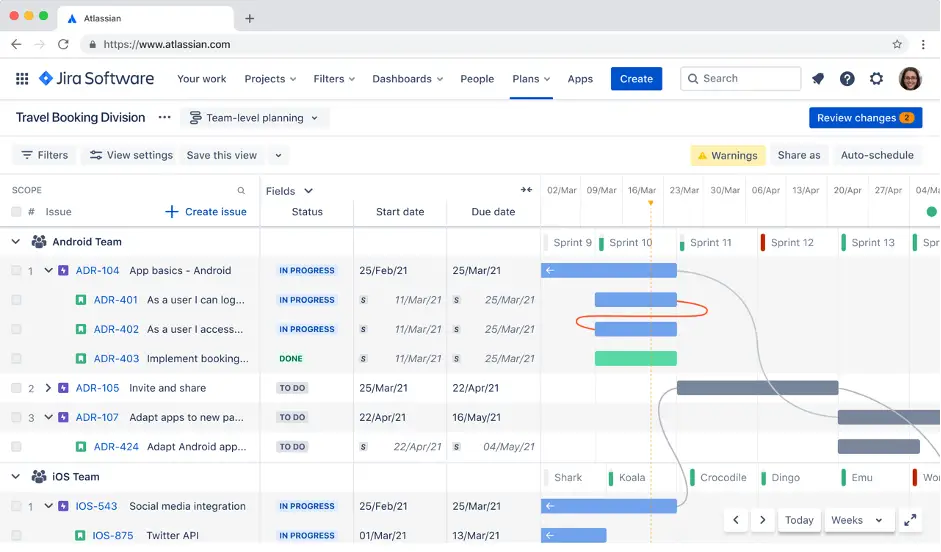
10. Integration
With the availability of thousands of apps and integrations, users may increase Jira’s functionality. Teams can select the tools that best suit their requirements. Fast and deep integrations enable designers, developers, and other users to be more productive without switching between applications.