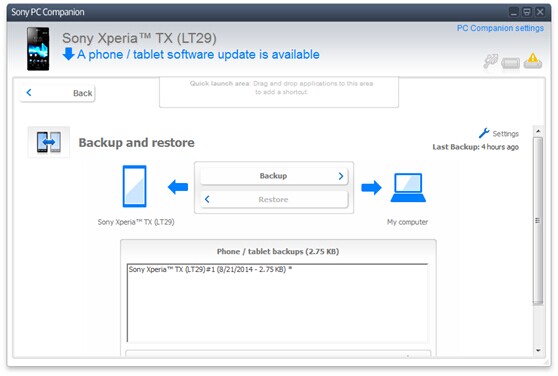Sony PC companion does not work?

Hey guys,
Please help me solve this problem I really want to get back working my Sony PC companion for my Sony laptop to transfer files and complete synchronization. But it stopped working I even tried to uninstall and reinstall it agin from official site but still not working. Please answer me how to fix it.