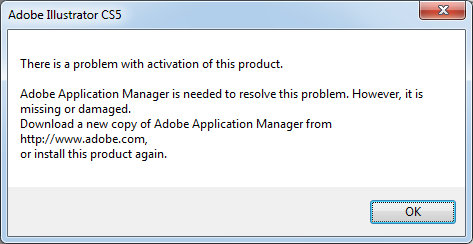Asked By
Yolly
10 points
N/A
Posted on - 09/17/2011

I have installed a licensed Adobe Illustrator CS5 transferred from my other computer. The copy was uninstalled from the other computer and installed it in a new computer. I did this before when I have the Illustrator CS3 and the procedure works. But in this new version the system doesn’t work. A problem of product activation pops-up always and then terminated the system.
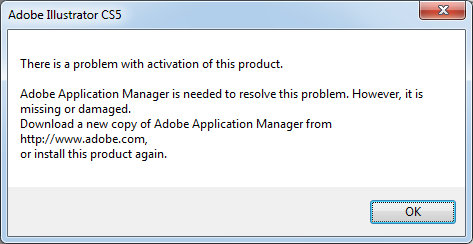
Adobe Illustrator CS5
There is a problem with activation of this product.
Adobe Application Manager is needed to resolve this problem. However, it is missing or damaged.
Download a new copy of Adobe Application Manager from https://www.adobe.com/ or install this product again.
Re-install is not a solution.
Answered By
Minra
0 points
N/A
#101765
Adobe Illustrator cannot be transferred to other computer

You have fallen with a problem that couldn't solve yourself that you have been encountered recently. I'm also facing with some problem that when I clicked on the Banglalion WIMAX icon, suddenly an error message Explorer.EXE have been found. You can easily transferred or send your Adobe Illustrator CS5 while you can save the icon with software to the desktop. Right click on desktop icon of Adobe Illustrator CS5 then you will see sub-menu SEND and click on SEND your software Adobe Illustrator CS5 will transferred to your another computer which is connected to your first computer via internet.
Adobe Illustrator cannot be transferred to other computer

Hello Yolly,
In order to avoid this error please download a Adobe Application Manager patch for windows or if you are using mac you can download it for mac too. Basically the Adobe Application Manger patch installs correct version of Adobe Application Manager, which will eventually remove the error you are facing.
Try this, i am sure it will work for you.
Thanks
Adobe Illustrator cannot be transferred to other computer

Normally, activating an Adobe product is easy right after you install your Adobe application. You won’t encounter activation issues when the program is installed on one computer only. The problem comes when you want to transfer that application to another computer. The problem appears during activation when you need to activate the product.
Since the error message says that the Adobe Application Manager is needed to activate the product and it is missing from your computer, try installing this program. Download the latest Adobe Application Manager and install it. This will install Adobe Application Manager that is included with Adobe CC, Adobe CS6, and Adobe CS5.5.
You don’t need to download and install this patch if your product is working or you didn’t encounter any problem with activation. This patch is required to be installed only if you receive one of the following error messages:
- Adobe Application Manager is needed to start your trial.
- Adobe Application Manager is needed to update your product.
Once installed, try activating Adobe Illustrator CS5 again and see if it works. Also, make sure your computer meets the requirements. Adobe Illustrator CS5 supports Windows XP Service Pack 3, Windows Vista (Home Premium, Business, Ultimate, or Enterprise edition) Service Pack 1, and Windows 7.
It requires Intel Pentium 4 or equivalent AMD Athlon 64 or faster processor, 1 GB RAM, 2 GB free space, 1024 x 768 minimum screen resolution, and 16-bit video card.