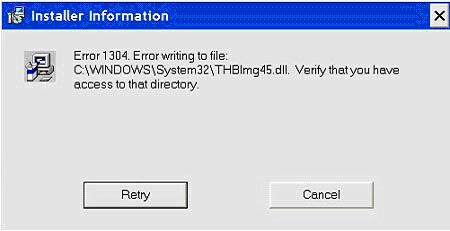How can i solve writing error problem

Hi I see an error message when I am writing some file. I use Windows XP service pack-2 in my computer.
Windows always say that you need to verify access to that directory. I tried many times but same result. So I need little help to solve this problem.This is error message
"Error 1304. Error writing to file:C:/WINDOWS/SYSTEM32/THBlmg45.dll.
Verify that you have access to that directory."
If you have solution, please provide me for solving this error.
Thank you.