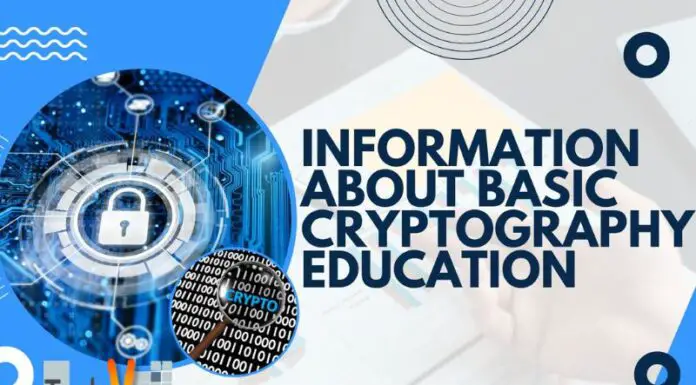With so many laptops available, picking the best one for your needs and budget can feel like negotiating a minefield. Even comprehending the ever-evolving list of product specifications is a challenging task. The CPU speed, graphics capability, size, drive storage, and RAM of laptops are just a few of the many differences. The confusion is further increased by the possibility that your laptop needs are separate from another person. A fancy 4K screen might be significant to some people. Others might desire a powerful CPU, such as AMD’s brand-new Ryzen 6000 processors, to give them an advantage in gaming. Since newer technologies don’t always translate into better performance, getting value for your money can also be challenging.
1. Size
Size matters when it comes to laptops. Make sure to choose the right size for your needs based on what you intend to do with your laptop. The size of a laptop cannot be changed once you have purchased it, unlike software, which can be changed. The dimensions of laptops range from 11.6 inches to 17.3 inches. A smaller, lighter, and thinner laptop should be your choice over a larger laptop if portability is more important to you. However, you should choose a larger size laptop if your work needs a large display and powerful graphics.

2. Higher-Resolution Screens
Even if you paid top dollar for a laptop in the last few years, most of them had screens with a resolution of 1366 x 768. In addition to making images grainier, this resolution makes it difficult to read Web pages or edit documents without scrolling extensively. You can purchase a system for a reasonable price that has a 1920 x 1080 resolution screen or higher, allowing you to view more of your work at once and watch movies the way they were intended to be seen.

3. Keyboard quality
You would require a laptop with a comfortable keyboard for prolonged typing. You don’t want a keyboard with inadequate critical spacing and a poor character display because the user experience could be impacted. A keyboard with a good layout, full-sized keys, and room around the keys is what you should seek out. A good keyboard should also have a backlight that facilitates typing in low light. To determine whether or not you are comfortable with the keyboard on the laptop you plan to purchase; you should try it.

4. RAM Or Random-Access Memory
Makes data available to the system at all times and enables multiple applications to be open simultaneously. The laptop’s performance can be improved and tasks like editing videos, and photos are made simple by having more RAM. You should now purchase a laptop with at least 8 GB of RAM. As a power user, you should buy a laptop with 16 GB of RAM, and as a gamer, you should buy a laptop with 32 GB of RAM.

5. Intel Kaby Lake CPUs
The top producer of computer chips, Intel, recently updated its processors to a new generation. These CPUs, which go by the codename Kaby Lake but are part of Intel’s 7th Generation Core series, promise much longer battery life and the ability to play 4K video and be considerably faster than the one in your three-year-old laptop. When determining whether a computer has Kaby Lake, look for a processor serial number that starts with 7.

6. Nvidia Pascal Graphics
Your three or four-year-old laptop is not up to the task if you want to play contemporary games or use a VR headset like an HTC Vive or Oculus Rift. A gaming rig with an Nvidia Pascal chip is required. A laptop with an Nvidia GTX chip and a ten at the start of the model number is what you want to find. With the settings cranked up, Pascal chips, which range from the GTX 1050 on the low end to the GTX 1080 on the high end, let you play AAA games at desktop-class frame rates. Even the weakest of these can easily handle advanced VR applications. Without Pascal, don’t even think about purchasing a gaming computer.

7. 2-In-1 Laptops
There’s nothing better than your laptop, with its keyboard and touchpad, to get things done when you need to send emails, browse the web, or work. However, you wish it were a tablet when you’re on a plane and want to watch a movie or when you’re in a store line and want to check Facebook. You can now get the best of both worlds with a new generation of 2-in-1 PCs: a laptop that can be used as a tablet or folded flat for productivity. That is something your three to the five-year-old laptop cannot do.

8. 8GB Of RAM Or More
A few years ago, purchasing a laptop with more than 4GB of RAM would have cost an arm and a leg, but today, 8GB is becoming the norm for mainstream systems, and 16GB is frequently quite affordable. You can multitask much more effectively with 8GB, keeping dozens of browser tabs open while you watch a movie, play a game, and edit emails. Your computer will slow down if there are too many available tasks and insufficient RAM because it will use the hard drive or SSD as virtual memory.

9. 802.11ac Wi-Fi
These days, the majority of brand-new laptops come with 802.11ac Wi-Fi. This more current wireless standard offers you speeds that are three to ten times faster than those permitted by earlier wireless means, especially as you move further away from your router. You might need a new router that supports this protocol to benefit from it fully, but 802.11ac-capable access points start at less than $100. Since 802.11ac is supported by most smartphones launched in the last two years, your device would gain as well.

10. Infrared Camera For Windows Hello
Today, you only need to look at the screen to log into your Windows 10 computer. Windows Hello is a feature that requires a laptop with an integrated infrared or RealSense 3D camera or an external webcam like the Logitech Brio, which already has this capability. When purchasing a laptop, look for one that either explicitly mentions Windows Hello facial recognition as a feature or lists one of these cameras in its specifications. Although much less cool, a fingerprint reader can also be used with Hello.