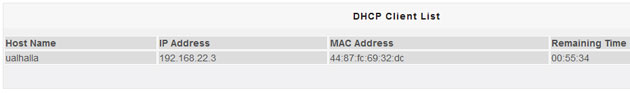Wifi security in Android phone and router

recently, I got my monthly bill and I have been overcharged for the month for internet. I use a wifi router and I have put a password. But think someone is trying to access it without my knowledge. What are the options i have?