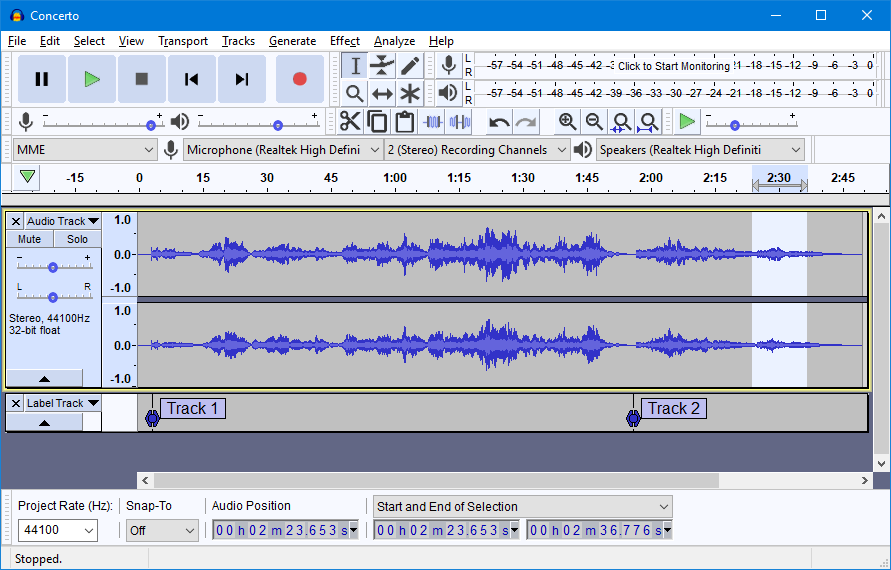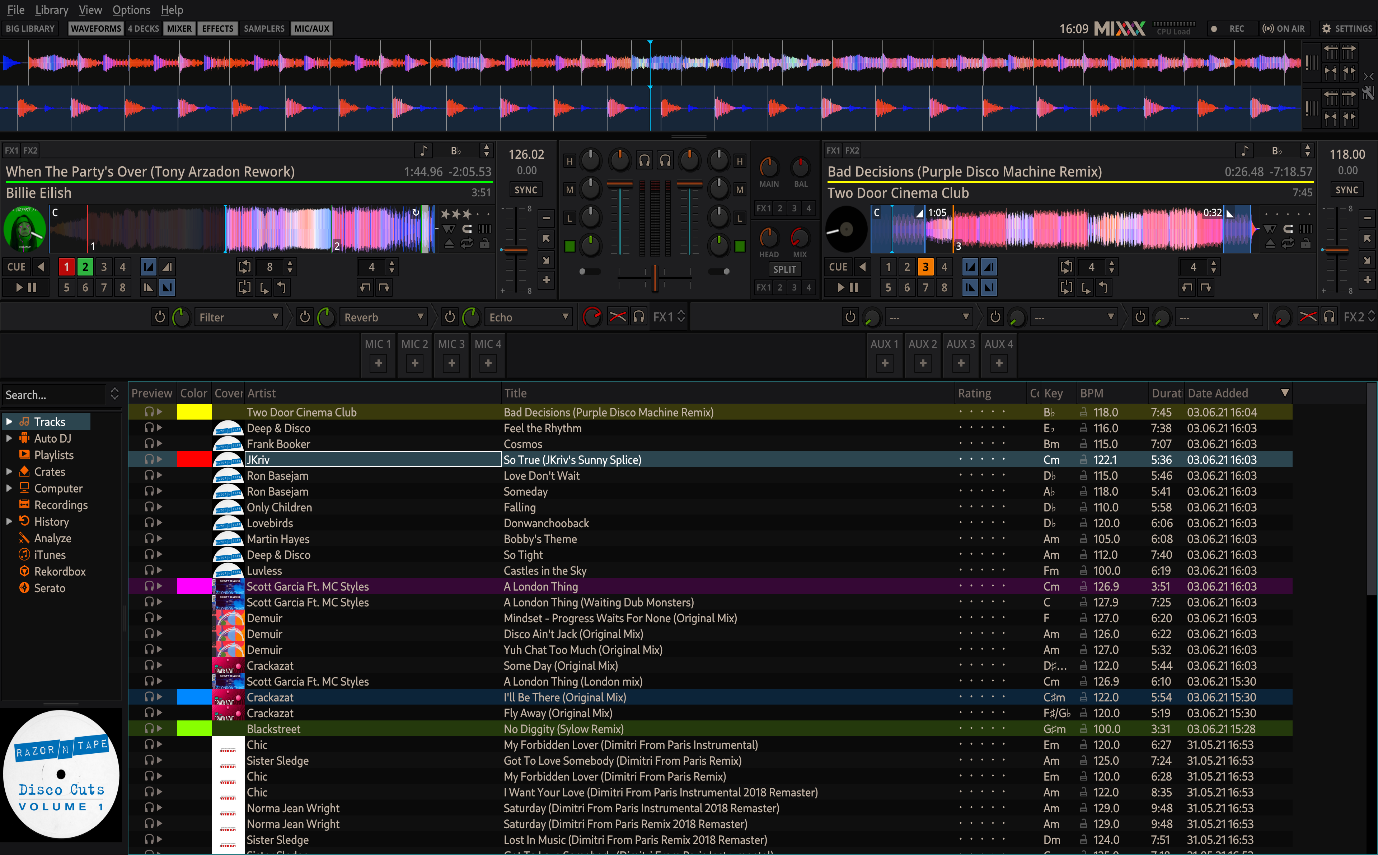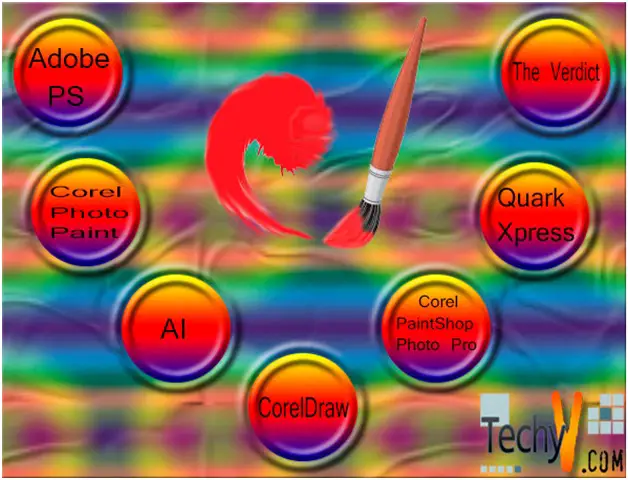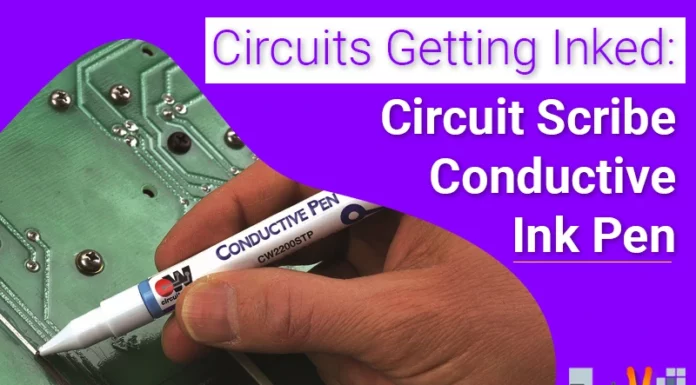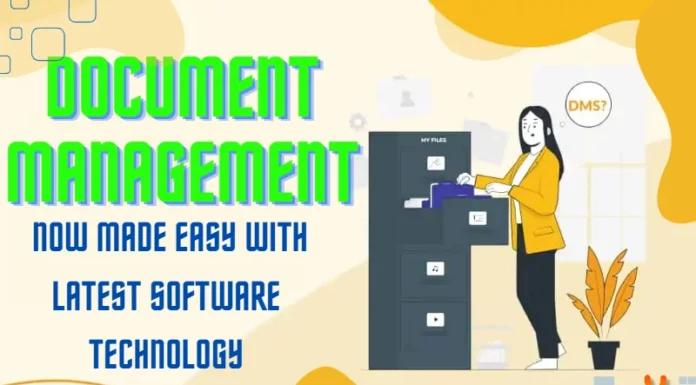Over the past ten years, professional audio production has advanced significantly. It is now possible to do tasks that once required expensive digital audio workstations (DAWs) and recording studios with a laptop and a microphone. Additionally, audio quality is often more important than video quality. Professional audio can sometimes make a shaky or less-than-perfect video clip better. However, poor audio is much more apparent and harder to fix with a well-shot video.
1. Ashampoo Music Studio
A software for editing and organizing sound is called Ashampoo Music Studio. You can use it to create a playlist that works on different devices. With a few mouse clicks, you can create mixed audio. The file types M3U, XSPF, WPL, and PLS, are supported by the application.
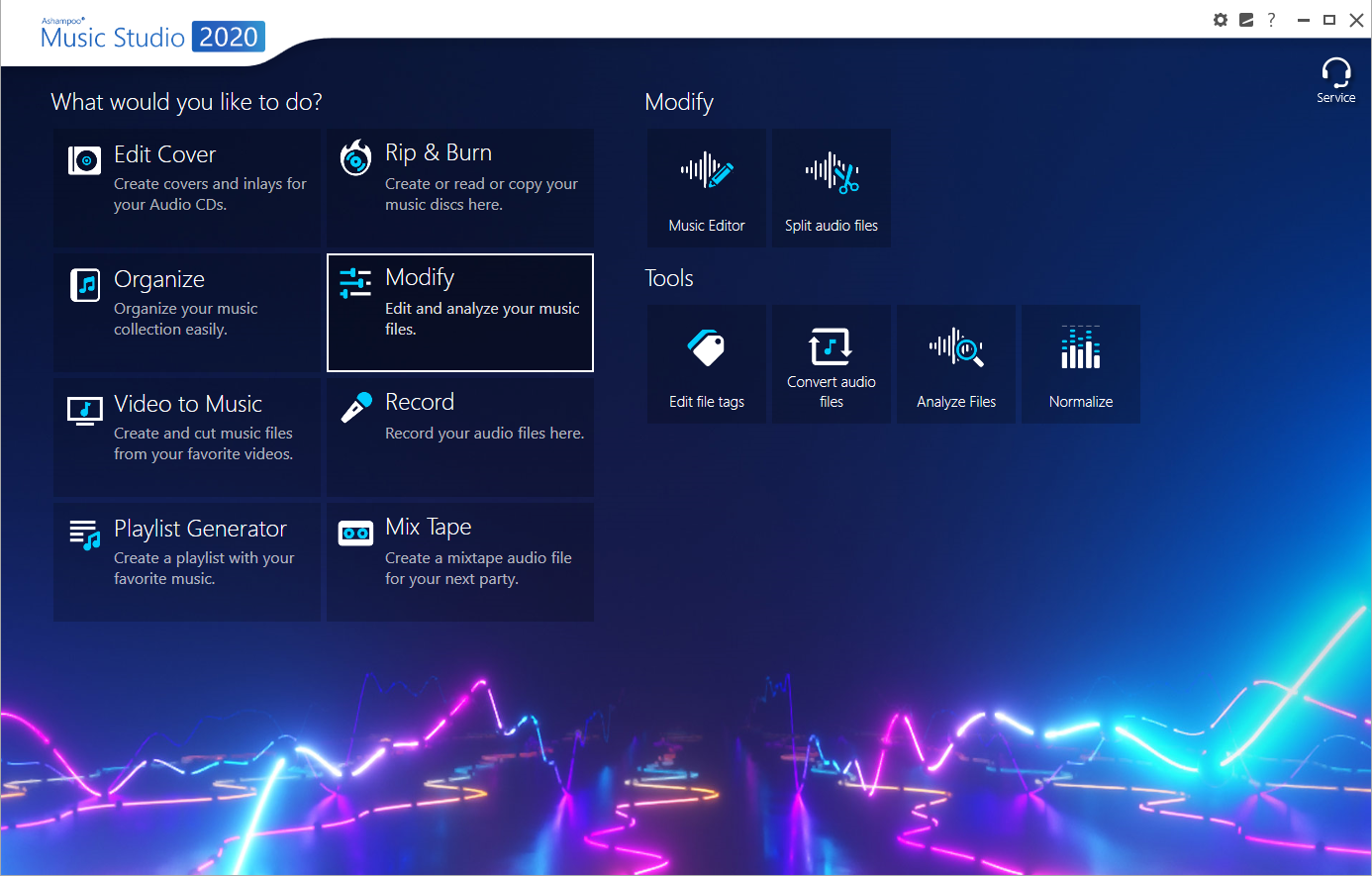
2. Soundop
A seamless audio production workflow is provided by the expert audio editing software Soundop. It enables cross-format metadata editing. The mixing and recording of many tracks are supported by this application.
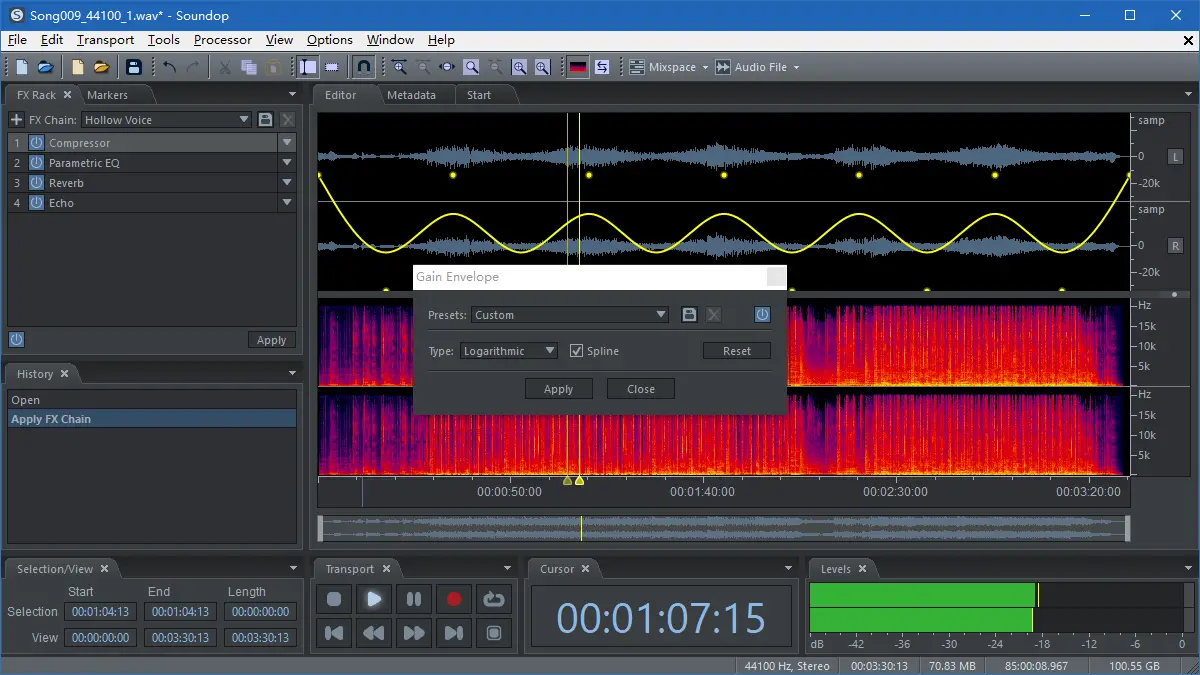
3. Adobe Audition
To edit, mix, and restore audio, broadcasters can use Adobe Audition, a component of Adobe Creative Cloud (CC). Adobe Audition can be used for single-track editing as well as multi-track editing. Additionally, this is a benefit for beginners, you can drag and drop files into the timeline to import them. Its user-friendly visual interface allows you to concentrate on optimizing your audio files because it is simple and modern.

4. FL Studio
FL Studio is a platform for creating music that makes it easier for you to write, edit, arrange record, and mix music. You can quickly build sound patterns and sequencing thanks to it. This application can be used to enhance production using harmonies and melodies.

5. Zortam Mp3 Media Studio
A program to manage your MP3 library is called Zortam Mp3 Media Studio. This tool allows you to alter songs and add lyrics. This program can detect duplicate MP3 files. It will enable you to arrange a selection of your MP3 library into Excel, HTML, and CSV formats.
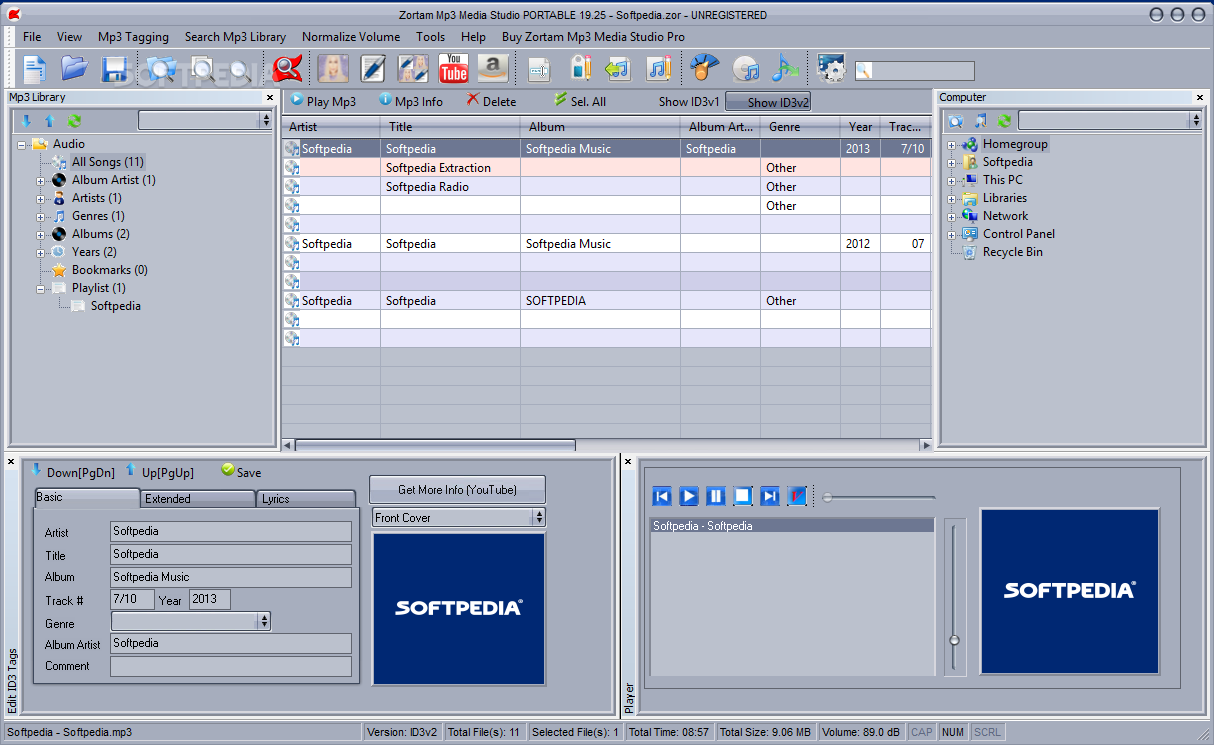
6. Pro Tools Studio
Sound editing tool from Avid Pro Tools Studio. You may edit audio and MIDI tracks using it. Drag and drop feature is supported by this application.

7. PreSonus Studio One
Studio One is an excellent audio editing program for voice recording and creating stunning beats. It is very agile and responsive. For instance, you may quickly set up instruments with a complete pictorial representation using its drag-and-drop interface.

8. Soundation
You may make beats with the tool named Soundation. One of the best free audio editing software available, it provides more than 20,000 ready-to-use mixed basslines and melodies. Utilizing synthesizers and drum machines is made simple with this tool.
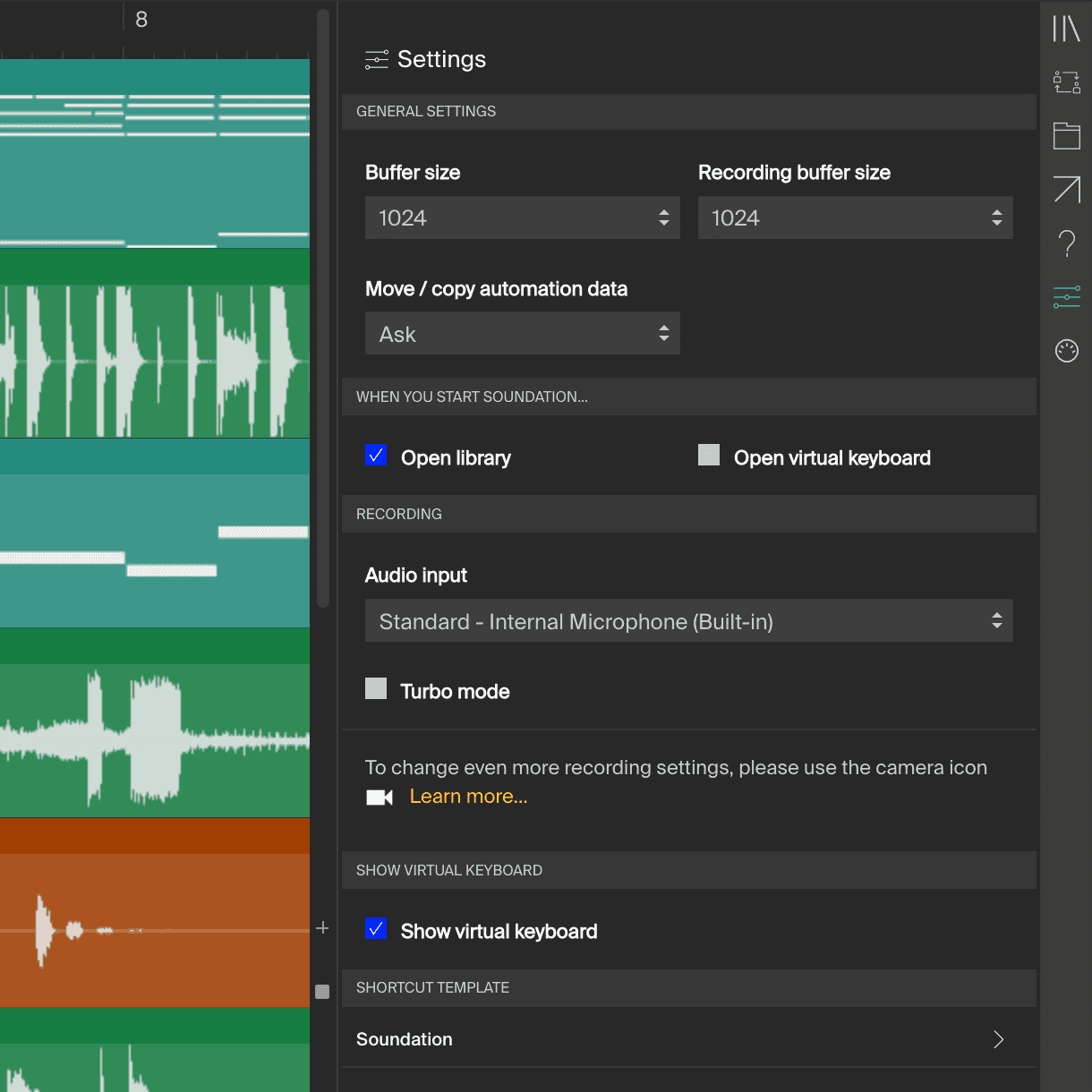
9. Mixxx
Using music files, Mixxx is a tool for making live mixes. This application’s musical key detection feature makes it easier to find audio in the library. This software allows you to add various sound effects to your music.
10. Audacity
One of the best free, cross-platform audio editing software for multi-track editing and recording is Audacity. It supports various operating systems, including macOS, Windows, GNU/Linux, and many others, and has a simple user interface. Additionally, you can convert audio recordings from other media and record audio live using a microphone or mixer. With support for 16-bit, 24-bit, and 32-bit audio, Audacity also offers high-quality audio.