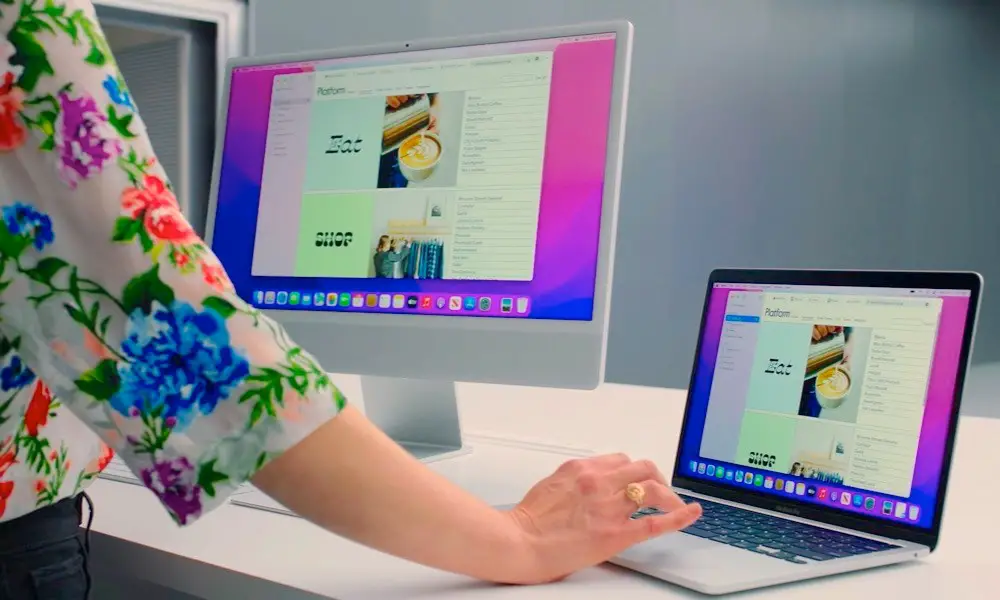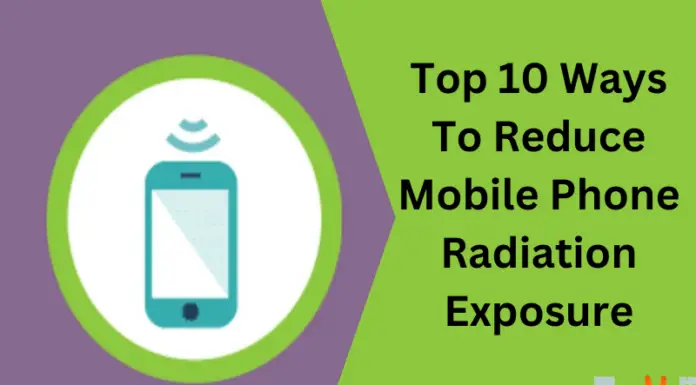Apple develops the highly optimized browser Safari together with the system software macOS and the hardware it uses. This results in it using less energy than rival browsers, which is crucial if you own a MacBook. If you use Safari instead of Chrome or Firefox, your MacBook should last longer between charges. For a variety of reasons, most importantly its convenience, Safari is one of the most utilized browsers on Mac. However, if you go out of your way to download Chrome, you will find that it offers a better user experience and more customization options than Safari.
1. Chrome Has More Extensions Than Safari
Extensions are essentially add-ons that you may install on your web browser to enable extra features and customizations that would otherwise be unavailable. A good illustration of what many extensions are like is Google Translate. If you need to read something in a foreign language, it enables you to quickly translate what you read online. When it comes to which browser supports the most extensions, there is no contest at all. The Chrome Web Store for Google Chrome has a huge selection of options.

2. It Is Easier To Add Extensions In Chrome
Download button for Google Translate in the Chrome Web Store Installing extensions in Safari is challenging and complicated. You must log into your Apple ID account to verify your identity after selecting the extension you want to install from the App Store. The various features of the extension must then be manually enabled in System Preferences on your Mac by selecting Extensions from the drop-down menu.

3. Good Privacy Controls
Safari complies with the privacy minimum requirements, trying to block cross-site tracking cookies among other things. The browser makes use of Intelligent Tracking Prevention technology from Apple, which is just a fancy way of saying that Apple conceals IP addresses from trackers. There is more to it than just unrestricted IP scrambling, and when it first arrived in 2017, the feature sparked interest among advertisers.
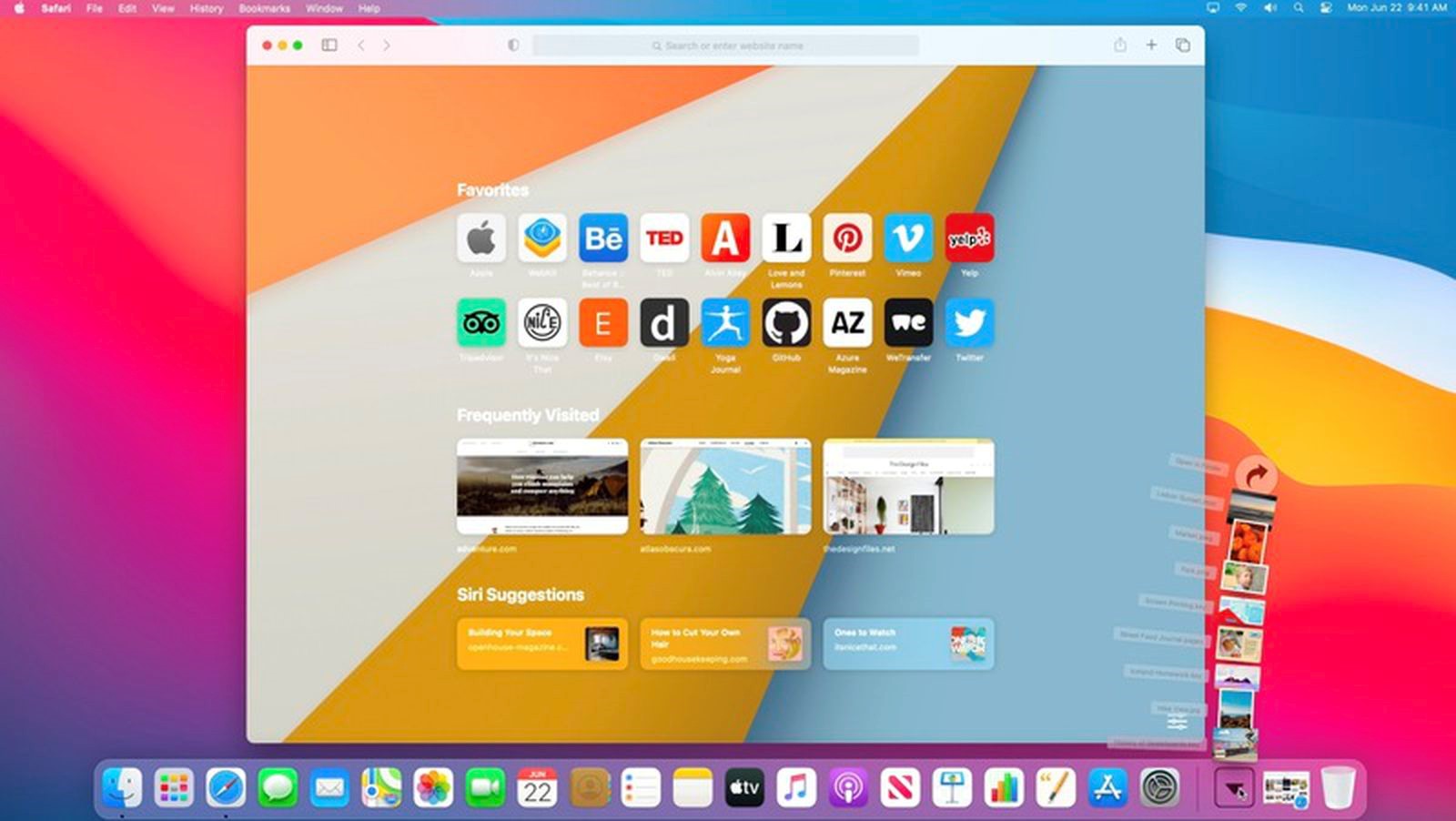
4. Chrome Updates More Consistently Than Safari
Bug fixes are a critical element of how well your browser runs, especially because Chrome is the fastest browser for Mac users. If issues need to be corrected but don’t get fixed very often, you’ll be stuck with them for a long time and it will impact how you browse regularly.

5. Chrome Shortcuts Are Easier To Save
Google Chrome uses shortcuts to make it easier for you to access the websites you use the most. Shortcuts will show up on the New Tab page after they are added. A similar feature is available in Safari’s Favorites. You must know the URL of the website you want to add to use Safari and Chrome, and this can be done simply by loading the page first. On Chrome, however, shortcuts are easier to add and remove than favorites are in Safari.

6. Chrome Themes Offer More Customization
The Chrome feature known as themes allows you to change the background and appearance of the browser. You may customize how new tabs display on your Mac by doing this. You may also change the backgrounds of your new tabs in Safari. However, Safari only provides nine somewhat unoriginal background photos. Chrome offers thousands of themes, from photos of Formula One race cars to stunning landscapes.
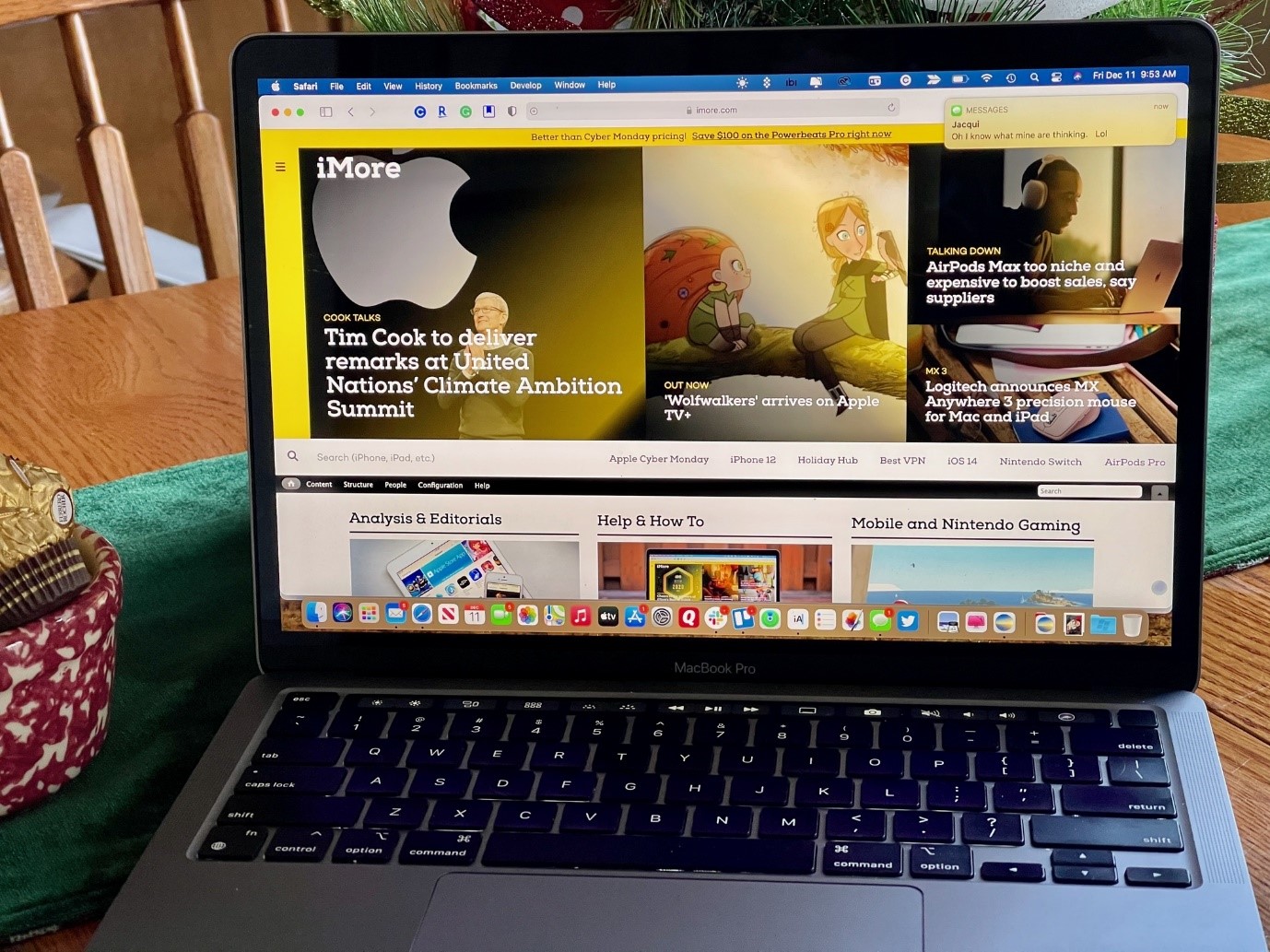
7. Access Passwords With iCloud Keychain
Your login information can be stored in the cloud with iCloud Keychain so that you can access it from any device. You can use two-factor authentication, remember your login information, and create strong, unique passwords for each of your accounts, and it works with Safari on all devices.
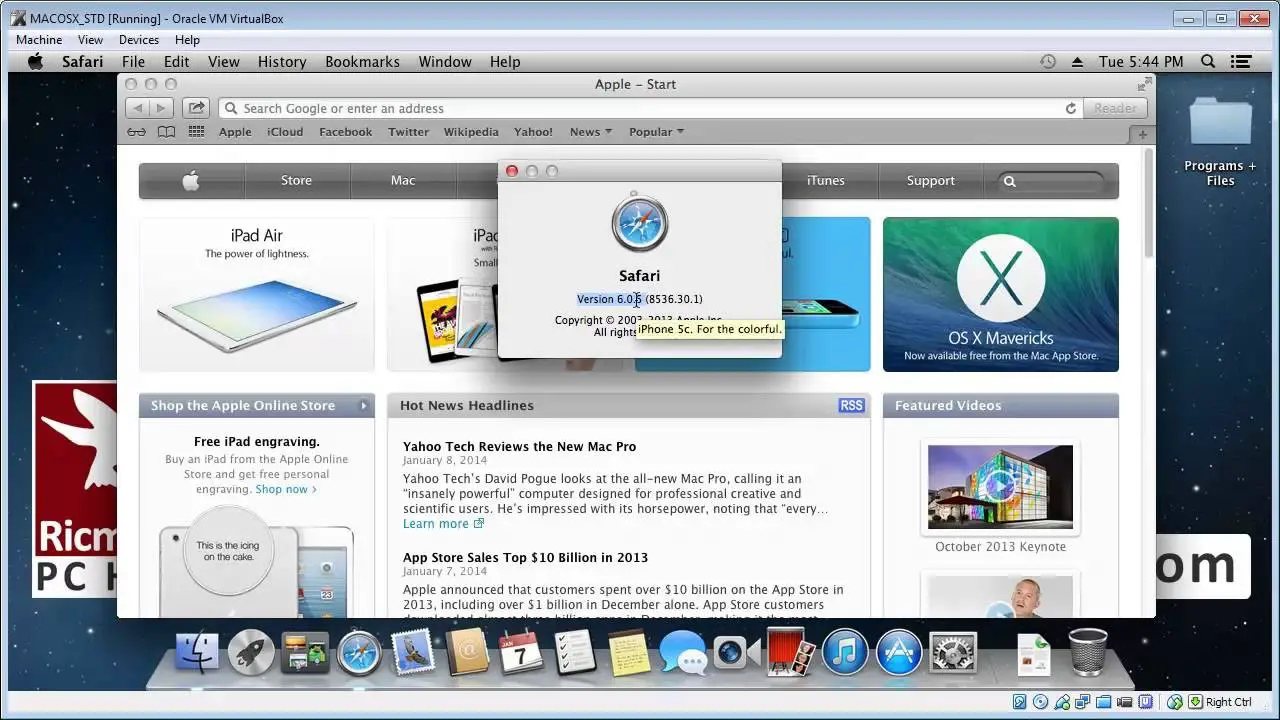
8. Safari Works With Hide My Email Too
Users of iCloud+ also have access to Hide My Email, just like Private Relay. As the name implies, you can use this tool to make email aliases that forward to multiple accounts. You can select to forward to Gmail, Outlook, or any other account; you are not required to utilize an Apple iCloud account for this.

9. Apple Pay Provides A Fast Way To Shop
Apple Pay is the company’s payment system. By using a compatible debit or credit card, you can set up Apple Pay in the Safari Preferences. Now that most major financial institutions and many smaller ones support Apple Pay, using Safari to make a transaction is easier than ever.
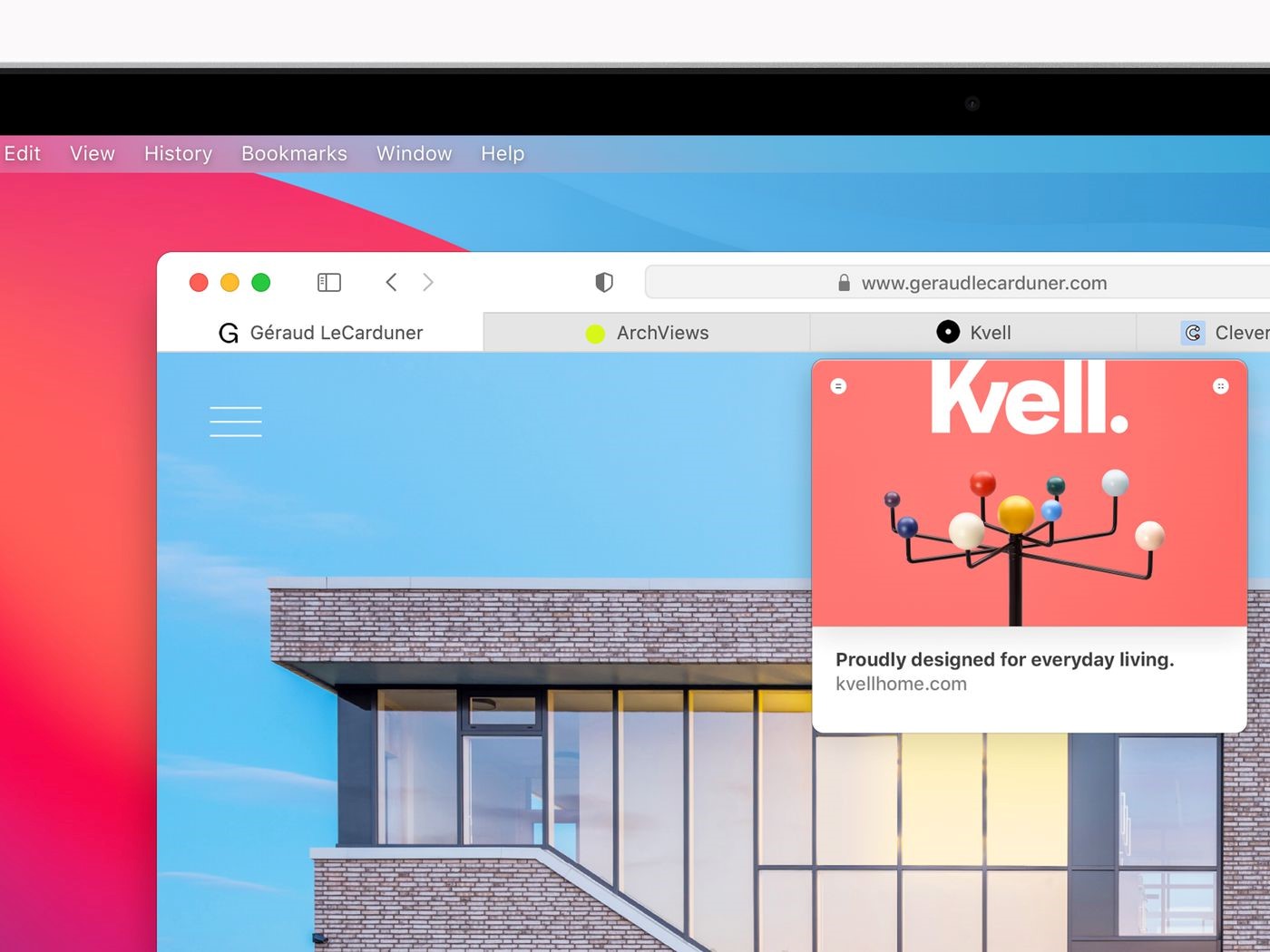
10. Safari Is Limited To Apple Devices
Only Apple devices running iOS, iPad, or macOS support Safari. The number of devices that can run Chrome is far greater than that of Safari because Chrome is accessible on any platform. Even though Apple has a stronghold in some areas, most people also use Android phones or Windows computers, which are incompatible with Safari.