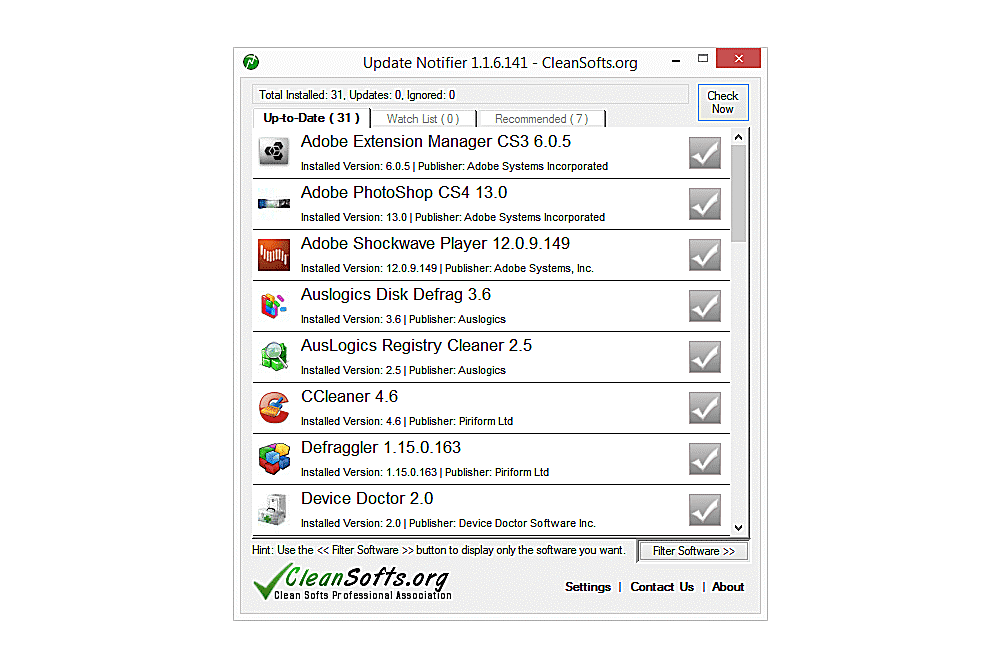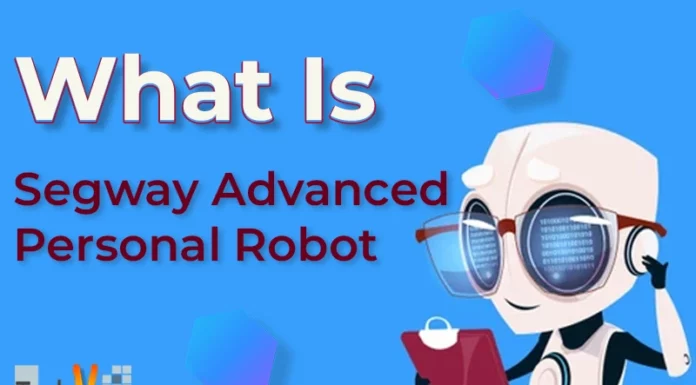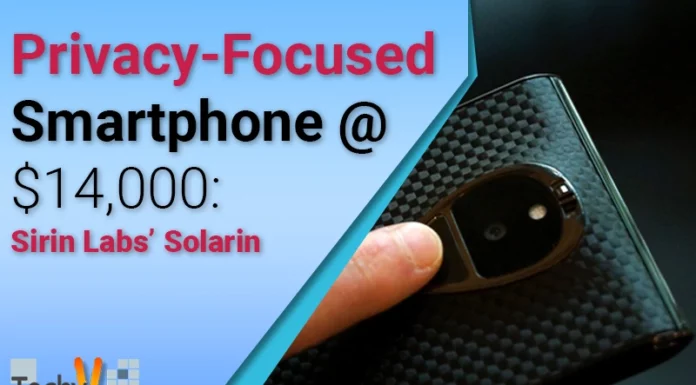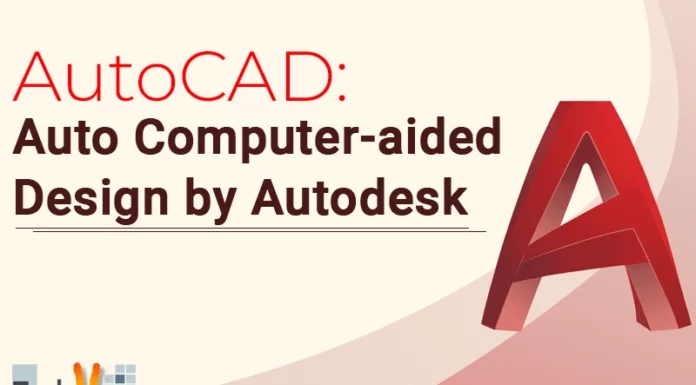To protect your devices from vulnerabilities and exploits, updating your software is essential. The system is scanned by software updater tools to identify any out-of-date software and replace it with the most recent upgrades. Software Updater enables you to plan maintenance for the following session. Some of the updaters are so sophisticated that they can assist with installing unused applications and organizing the clutter. It can also be utilized to establish a restore point. Free software updater programs are available on the market.
1. Patch My PC
Ideal for Overall, it is the most effective portable software updater. Patch My PC is a small, portable tool that aids in software scanning to identify any out-of-date programs and update them. It is a free Windows software updater, and its key feature is that it completes all its tasks with a single click. Therefore, there is no need to manually install everything. This software highlights the updated apps in green and the out-of-date ones in red. You can simply pick whether to update it or not at your convenience and later, or you can tell the software to update it automatically.
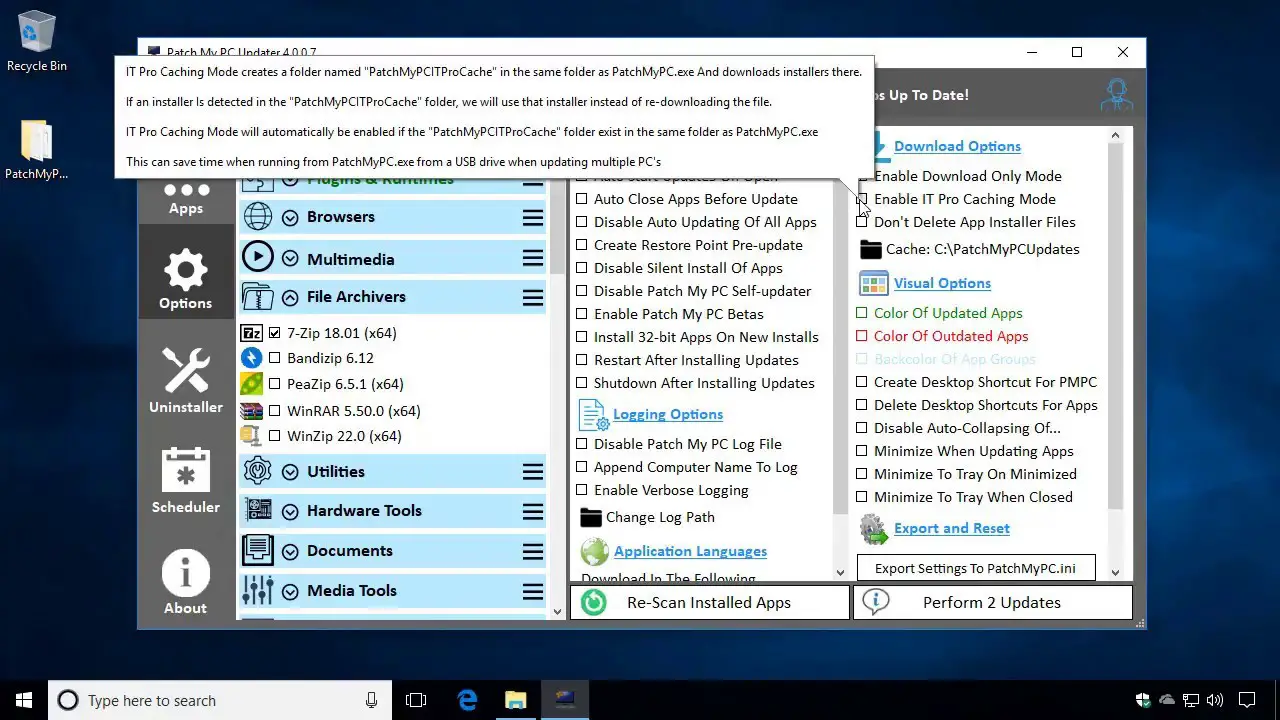
2. UCheck
UCheck is a free software updater that assists in finding every PC issue and updating it with the most recent versions. It is portable software, so you can easily set up the most recent versions via USB on any other PC. When downloading the new updates, there is no need to go through the trouble of starting a different browser. You must scan your computer to find out which programs are out-of-date, and then use UCheck updater to install the most recent software updates one at a time. Adding a reminder on your Android phone is also made easier.
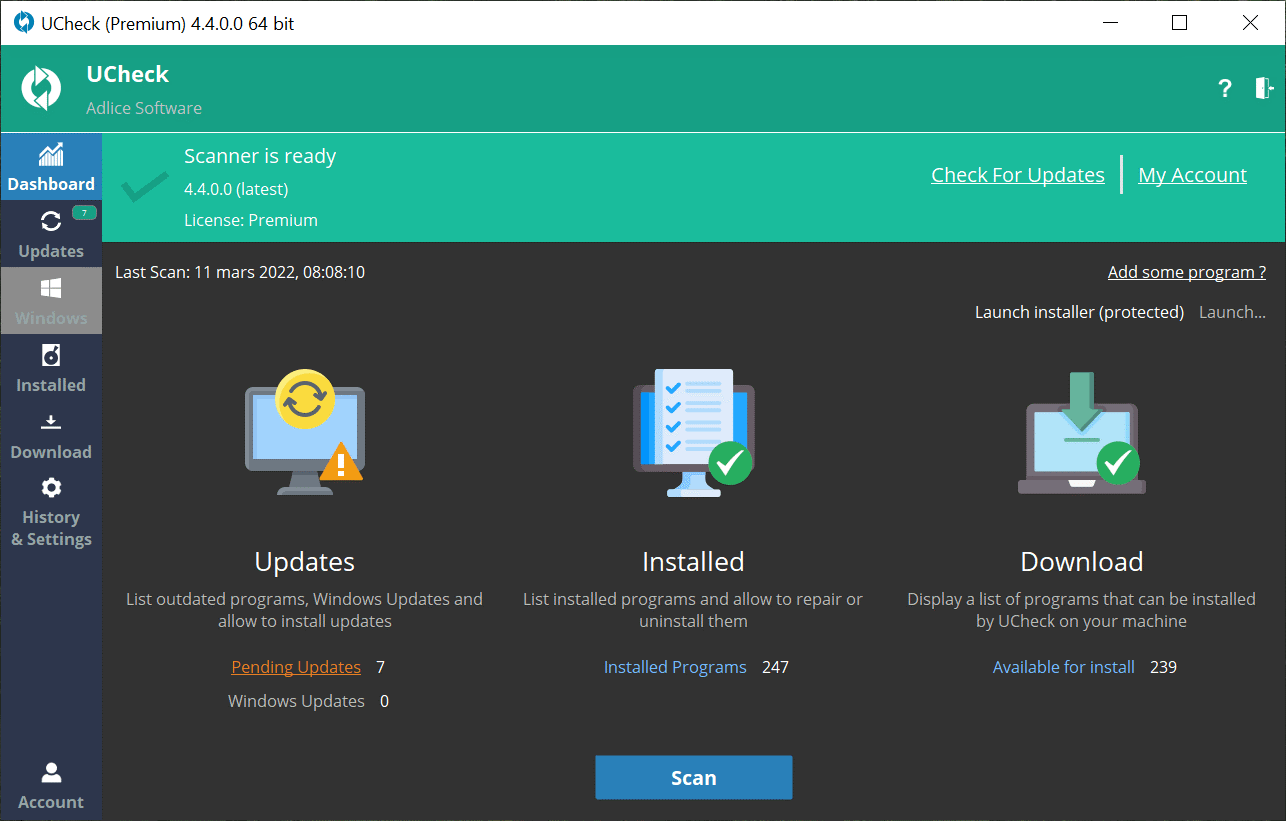
3. Systweak Software Updater
The Systweak Software Updater is unquestionably one of the best solutions for managing system updates. Beyond the fundamental tasks of scanning your system and reporting out-of-date apps, it accomplishes a lot more. With just one click, it is simple to install. With Systweak Program Updater, downloading is accelerated significantly and you can schedule when to update your software. The ability to make a restore point is its strongest feature.
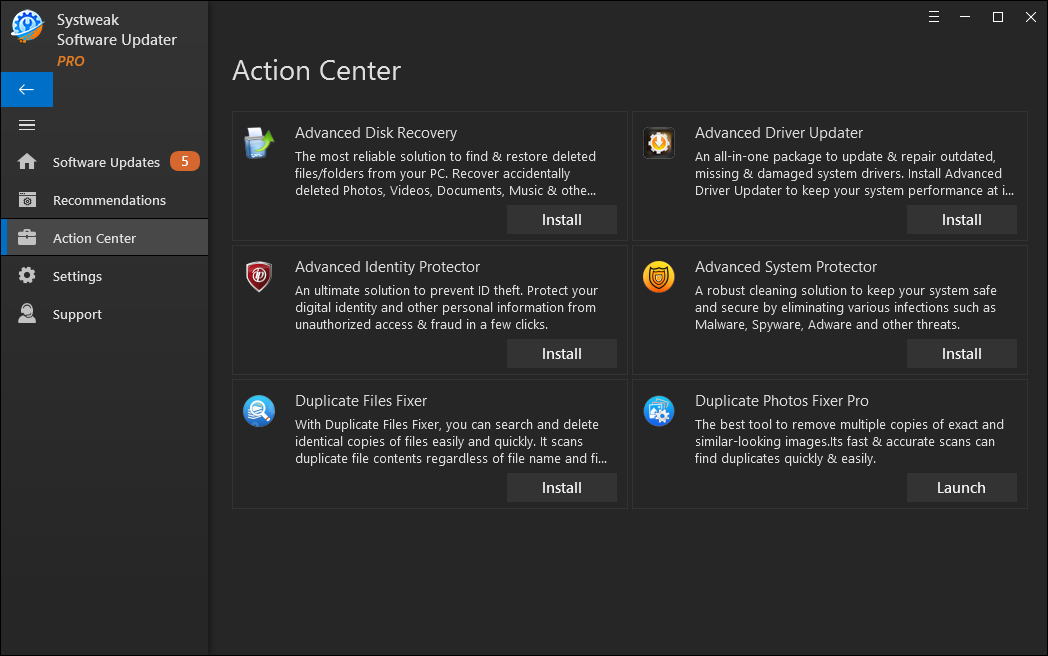
4. IObit Software Updater
A useful program that can protect your Windows from any vulnerabilities is IObit Software Updater. It is one of the simplest Updaters to keep you informed of all the most recent and current changes to your program. Simply check for any obsolete software and instruct them to be replaced with the most recent versions. An extremely clean interface also means that you will not have to deal with obtrusive adverts, bundleware, or malware.
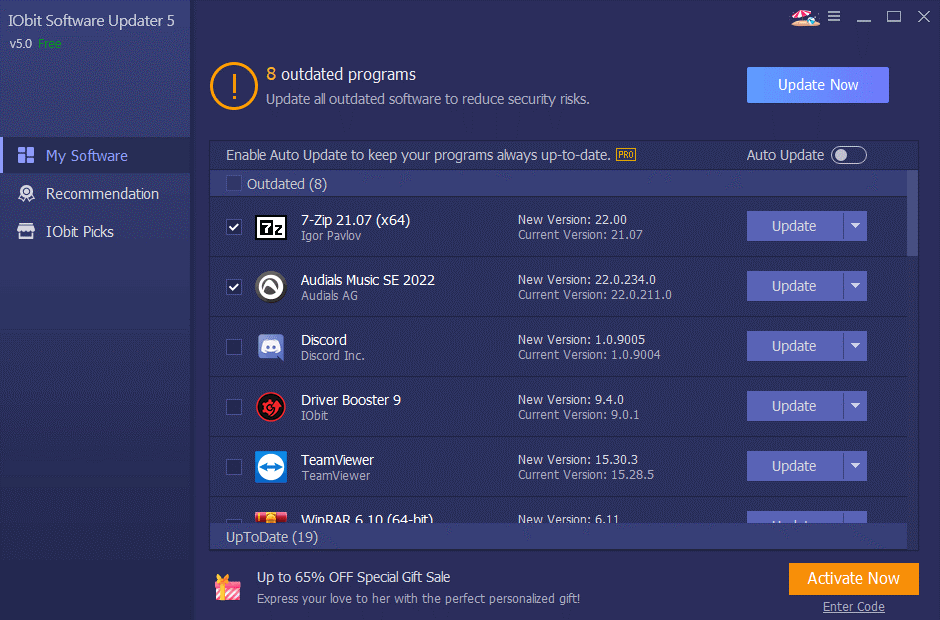
5. Glarysoft Software Update Pro
Another one of the top updates on our list is Glarysoft Software Update Pro. Because of its simple design, the software is highly user-friendly. You have the option of using it as a free or premium version. To help you stay on track for removing malware, it notifies you of all recently published updates. Additionally, it offers crucial details regarding the newest releases. The software’s ability to be managed remotely and updated via LAN is one of its most important features.
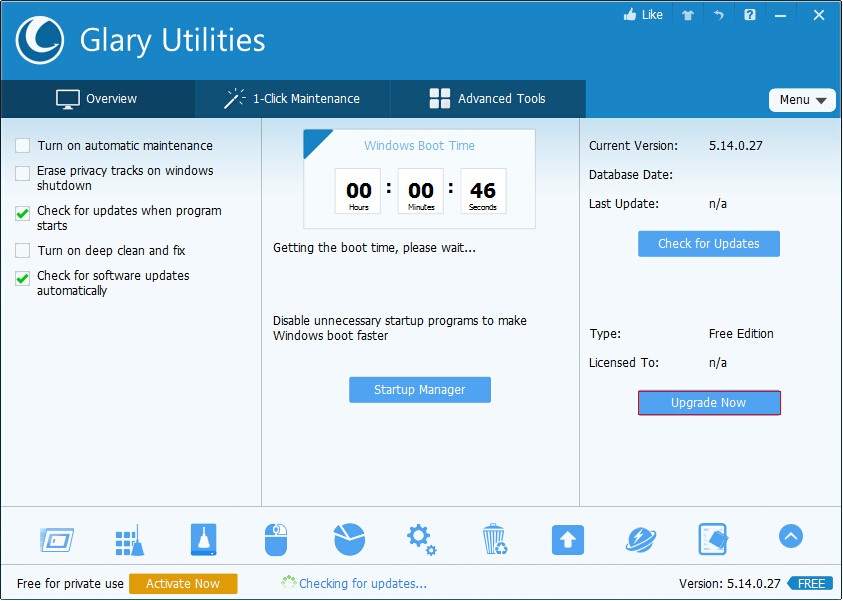
6. Avira Software Updater
The software Avira Software Updater is quite quick. This app may provide a list of all the out-of-date programs and download links for the most recent versions. There are both a free and a premium version. The fundamental version, which offers necessary updater functionality, is free. Your system’s protection is multiplied by Avira Software Updater. Additionally, it keeps your programs and drivers current.
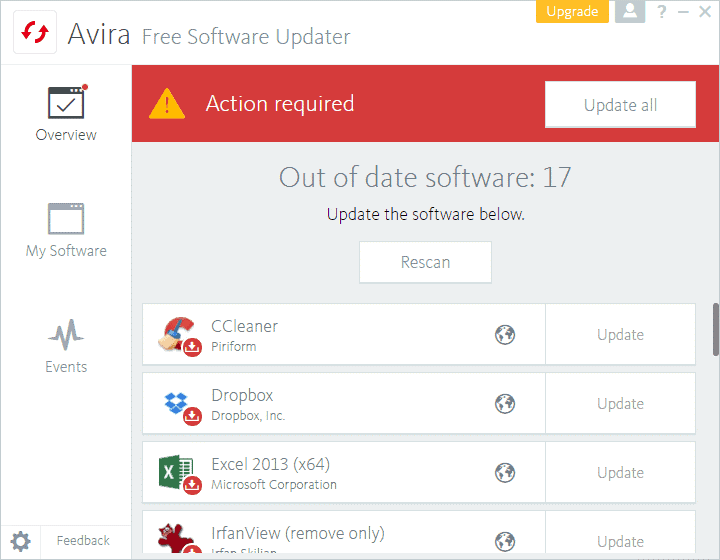
7. Heimdal Thor Agent
The finest free app to protect your device against vulnerabilities is Heimdal Thor Agent. It is very watchful software that constantly scans your computer and removes out-of-date programs on its own. Additionally, this software has an auto-pilot option that enables you to complete tasks with a single click.
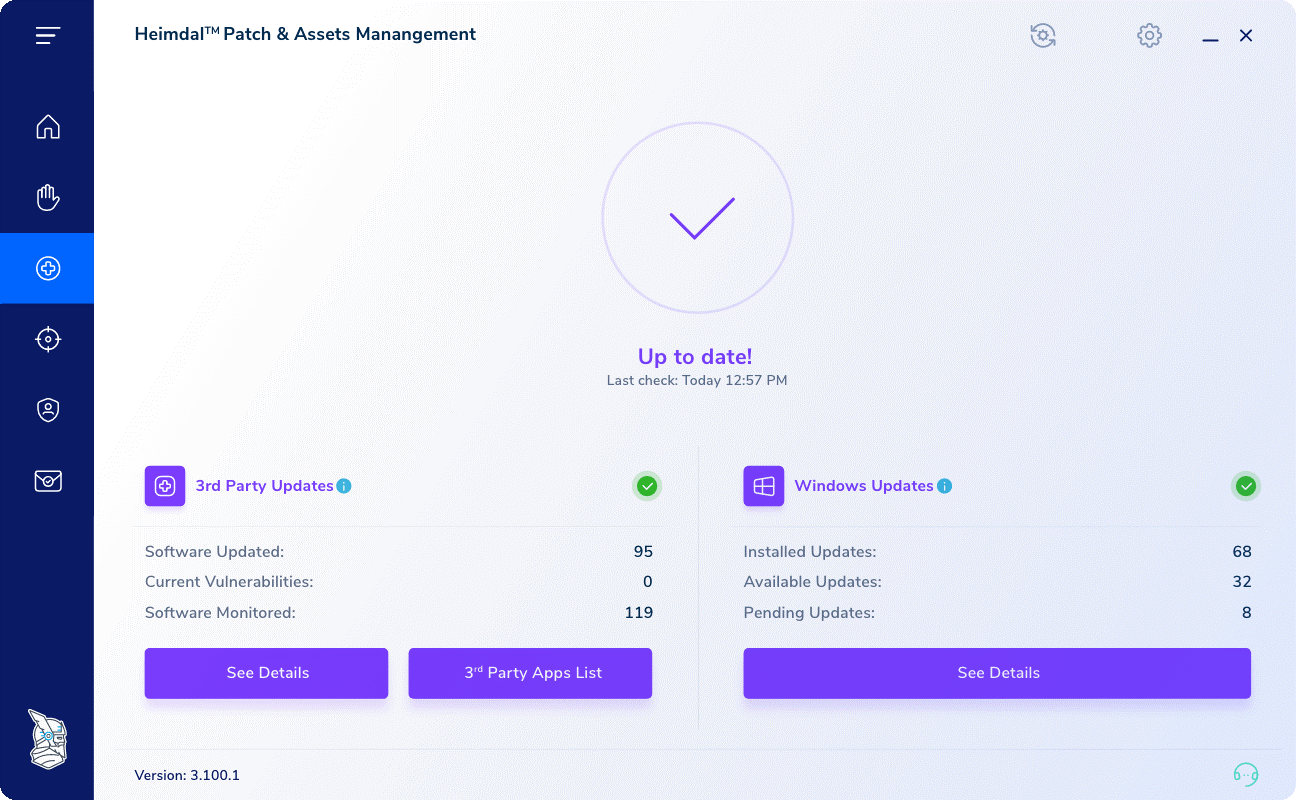
8. PC APP Store
The PC APP store maintains track of all the out-of-date programs and requests your permission before updating them. The design of this batch software updater utility is quite user-friendly, and downloading does not require opening a separate web browser. You may find out what specific update is installed with this software. This makes it easier for you to select the updates you do not want to install.
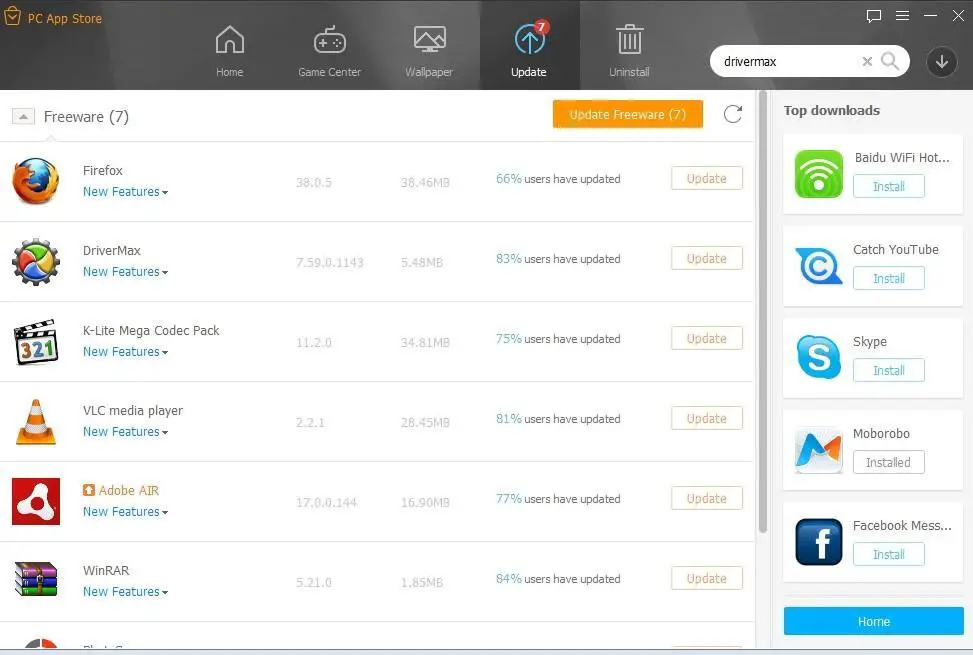
9. OUTDATEfighter
By serving as a free application updater, OUTDATEfighter performs exactly what its name suggests: it guards your computer against out-of-date software. Simply click once to download or install updates in bulk. This entails that you can click the boxes next to all the apps that require updating to instruct OUTDATEfighter to download them all at once before running the setup files. The setup files are even checked for malware before updates are downloaded, which is incredibly helpful. You may always launch OUTDATEfighter to see if any software needs to be updated. To avoid receiving update notifications for certain software, you can also disregard any update.
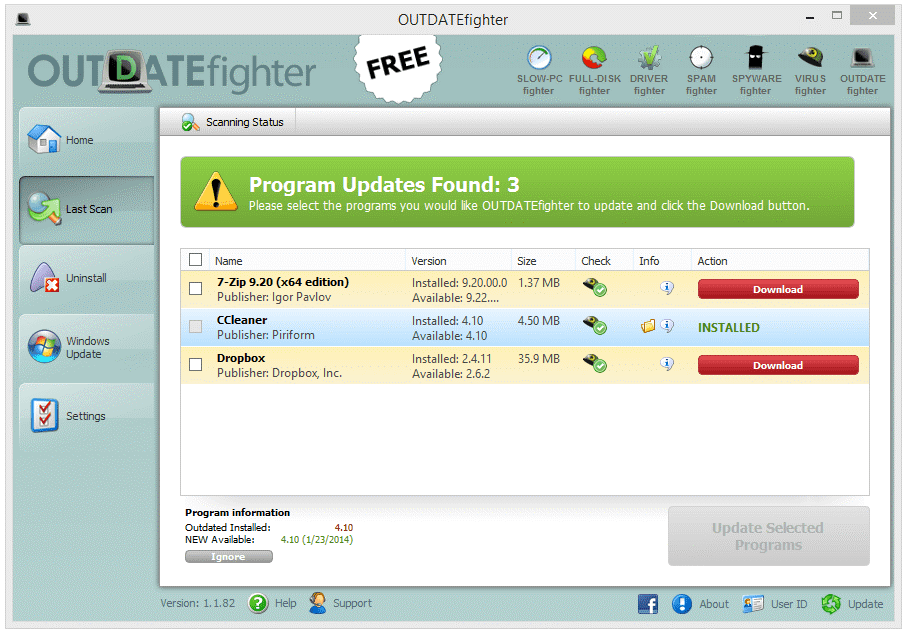
10. Update Notifier
When a program needs to be updated, Update Notifier may monitor software installations in the background and alert you. It installs quickly. A routine can be established to check for updates every predetermined number of days and hours, such as every three hours or every seven days. Update Notifier does not allow direct file downloads through its program; thus, updates must be downloaded using a browser. However, the files from Update Notifier’s website are taken straight from the websites of the programs, helping to ensure that the downloads are safe, current, and original.