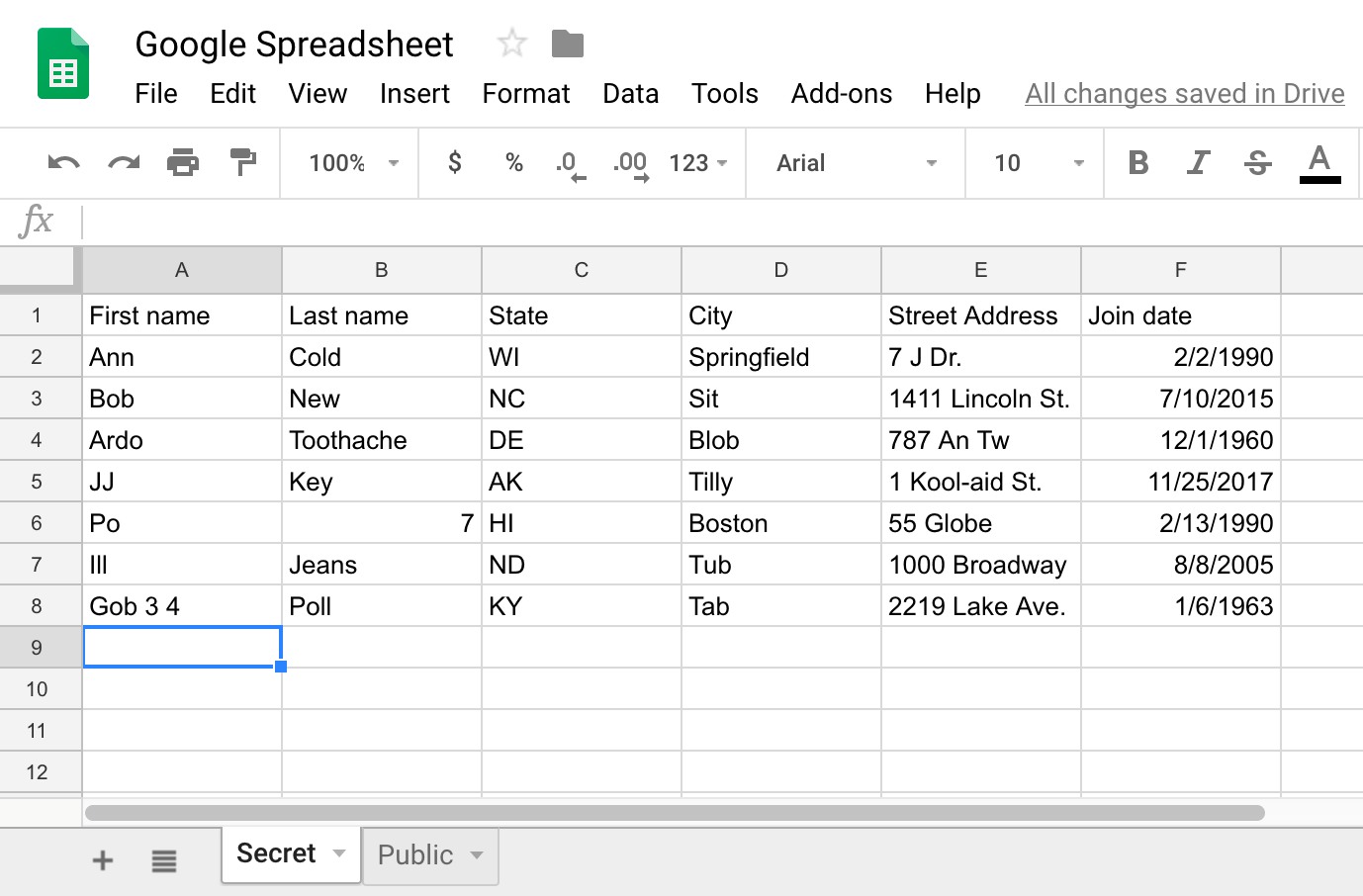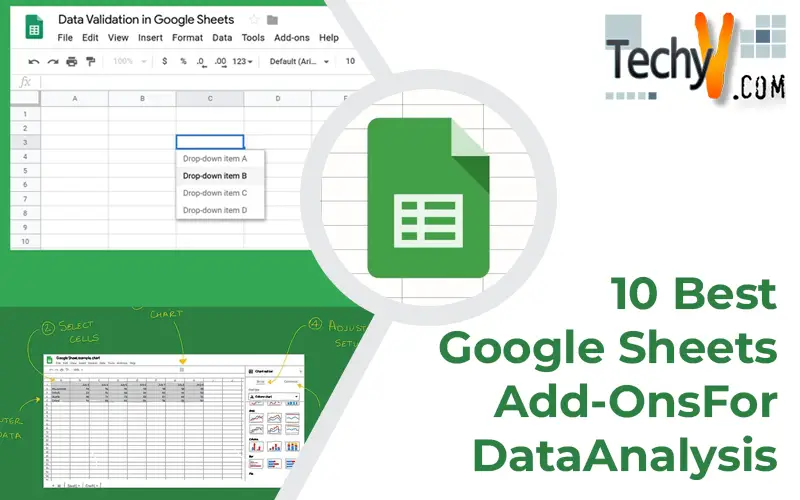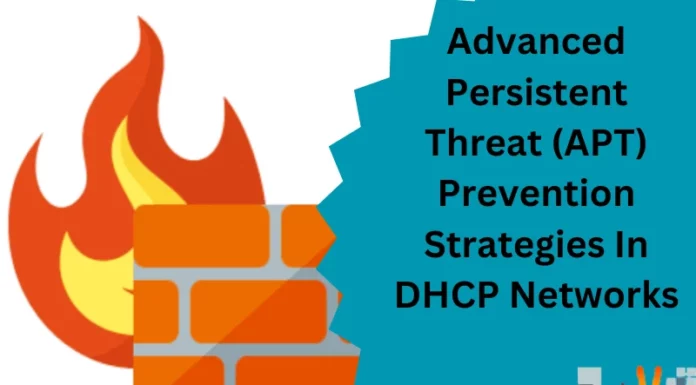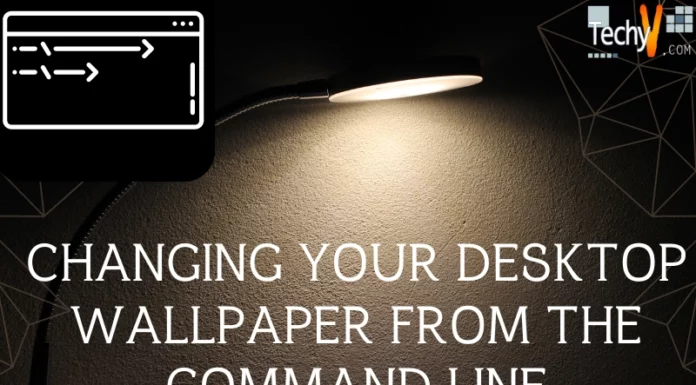There are additional benefits to using Google Sheets over Excel. You can avoid tedious tasks, produce detailed reports, and manipulate data in ways that are impossible with other spreadsheet programs with the right add-ons all the while having the ability to collaborate on the spreadsheet simultaneously. What did we do before Google Sheets, for real? Spreadsheet sharing via download and email is so 2006. Users can now do more with Google Sheets than make straightforward tables and use fundamental operations. You can automate essential steps in your data analysis processes and change how you manage and present information using add-ons. But not every add-on is created equal. It would help if you located, the apps that best meet your specific requirements for data analysis. Are Google Sheets add-ons free? The cost of Google Sheets add-ons varies depending on the service provider. With premium add-ons, some developers give you access to more (or more advanced) features in exchange for a monthly fee. Some paid add-ons also offer free trials that last three to thirty days.
1. Awesome Table
Your spreadsheet data can be transformed into dynamic, sophisticated web formats and visualizations using the Awesome Table Google Sheets add-on. You can use it to display your data on Google websites and other web platforms like Drupal and WordPress as maps, directories, charts, and conventional tables. Even without prior coding knowledge, you can use simple tools to convert your flat spreadsheets from Google Sheets and Microsoft Excel into filterable, dynamic, and searchable maps or catalogs. By selecting the Google spreadsheet or data source you want to display. You can quickly create a visualization. Including unique JavaScript, HTML, or CSS can further alter your app’s appearance. When you finish, embed the visual on your intranet or website. You receive spreadsheet data and reports that are simple to share, easily digestible, and actionable.

2. Document Studio
Your combined Google Sheets, Google Forms responses, and Excel files can be used by Document Studio to create customized certificates, documents, and reports automatically. To develop sophisticated, expert-looking documents, such as customer invoices, sales pitches, event tickets, and other accounts you generate frequently, it eliminates manually copying and pasting from your source documents. By streamlining the creation and sharing of documents, Document Studio enables you to create reports quickly. Create a document from your new Google Forms submissions, import your source data from a CSV or Excel file, or add your source data to Google Sheets. Create your templates in Google Docs, Google Sheets, or Google Slides.
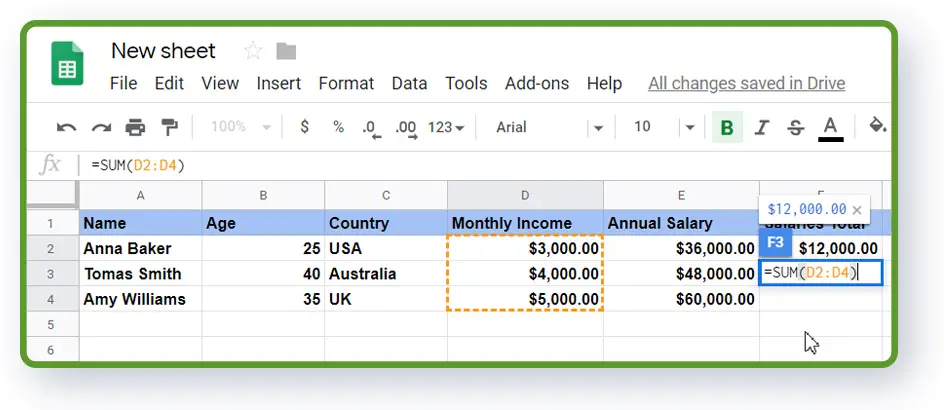
3. Power Tools
In Google Sheets, Power Tools offers a collection of more than 30 solutions for everyday user tasks. The tools in the app significantly reduce repetitive actions. Combining and organizing your data improves Google Sheets’ features and makes report generation quick and easy. You can remove duplicates, merge cells, generate numbers, count and sum-colored cells, import ranges from multiple sheets, and perform other tasks using some of Power Tool’s most notable features. The app also includes text toolkit utilities for changing cases, splitting texts into columns, adding and removing characters and strings, and trimming whitespace. The tools in the app are divided into ten groups based on their primary use.
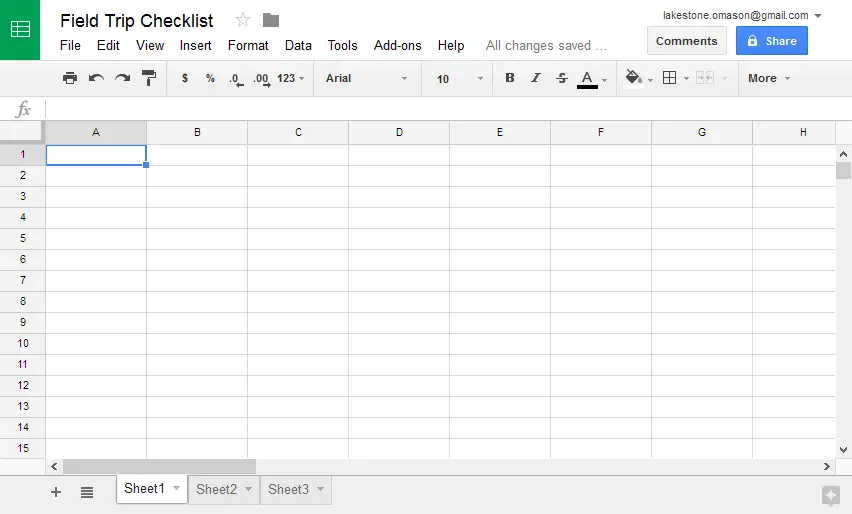
4. ChartExpo
A top-notch Google Sheets add-on for data visualization is ChartExpo. The app makes it easier to create different visualizations in Google Sheets, such as for your reporting, consider using flowcharts, network diagrams, survey graphs, comparison charts, and other visual requirements. The fonts, colors, backgrounds, and other elements can be changed the styles of your visualizations using the app’s rich properties framework. You can create dynamic visualizations even if you have no design knowledge or experience. Since your visualizations can be downloaded as JPG or PNG files and embed them on your website, sharing and publishing your charts is a cinch. The best Google Sheets add-ons for reporting are those. Let’s now discuss the five dedicated apps for data analysis.
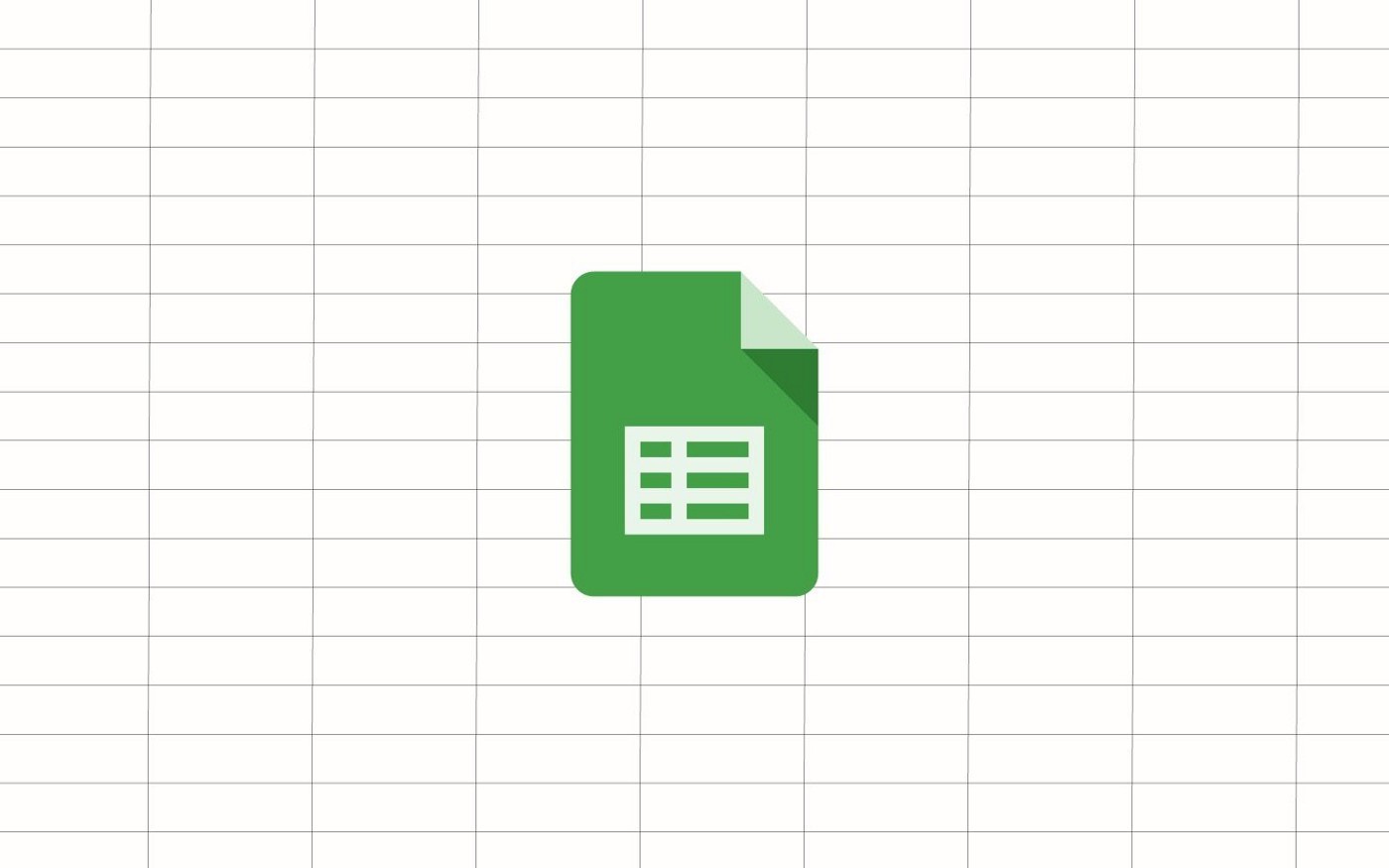
5. Coefficient
You and your team can work with real-time data directly from Google Sheets with the help of the Coefficient Salesforce, HubSpot Data Connector, a potent no-code solution. You can sync your spreadsheets with systems like HubSpot, Salesforce, MySQL, Slack, data warehouses, and other data sources with the help of the add-on. Without object data mapping and other frequently challenging steps involved in conventional methods of fetching data, your datasets can be synced, exported, and imported in a matter of clicks. It enables you to create flexible, precise, and timely reports and data analyses even if you are not very familiar with SQL or have little experience with cutting-edge tools.
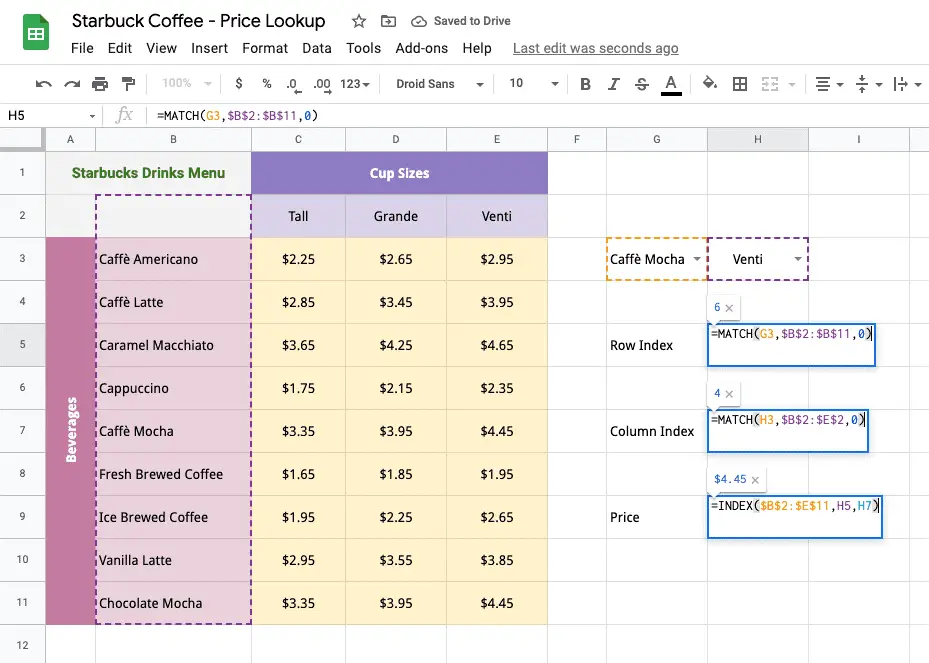
6. Supermetrics
Supermetrics is the best Google Sheets add-on for marketing before the price turns you off. You’ll appreciate how time-consuming it can be to combine data and make everything look presentable in one spreadsheet if you’ve ever had to pull data from the various tools you pleaded with your manager to use marketing funds. It can take up valuable time spent analyzing the data and deciding what actions to take next to gather it and prepare it for your weekly meeting (which should have been an email).
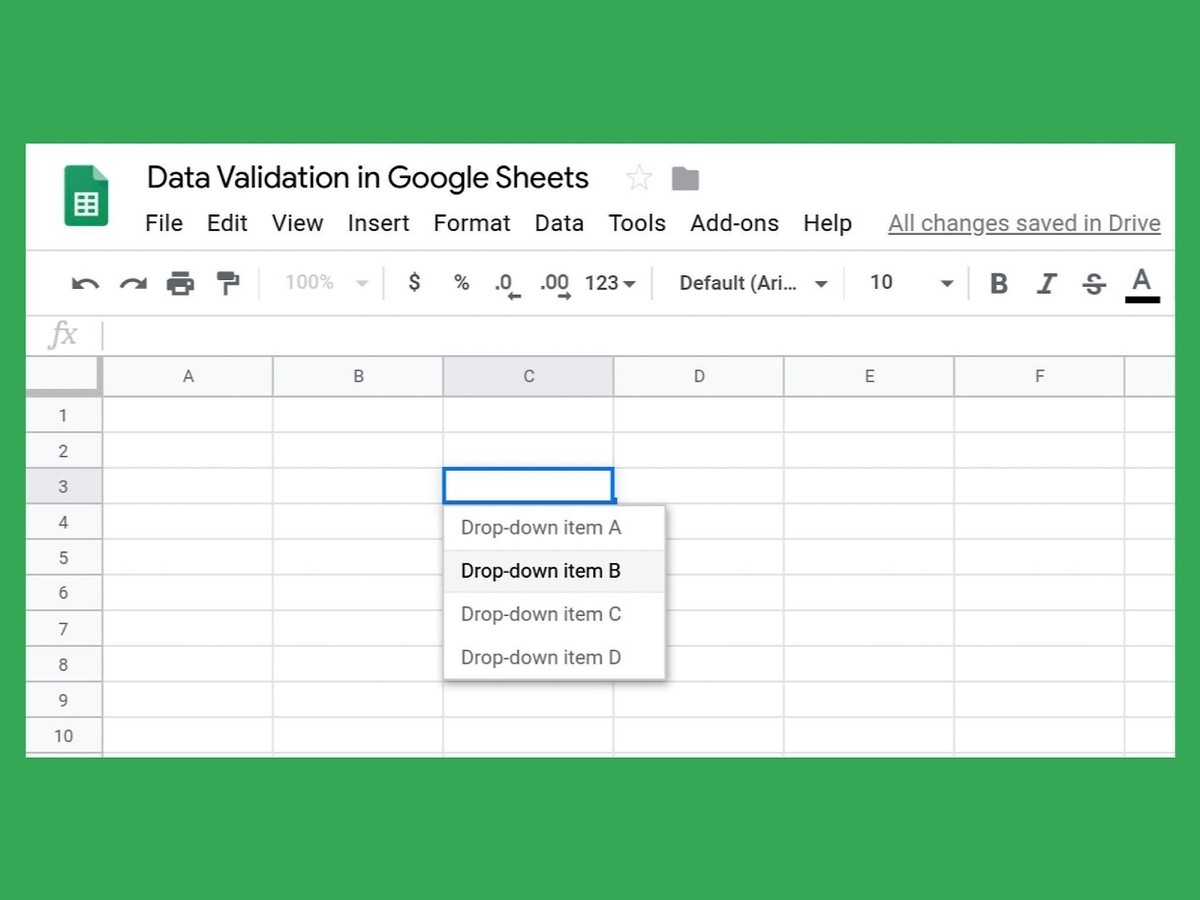
7. Template Gallery
You get exactly what the name implies from this free Google Sheets template add-on: a collection of spreadsheet templates you can use rather than wasting time creating your own. A few limited template options are available in the public gallery of Google Sheets, so you are not forced to download an add-on. You will have more options for both Google Sheets and Google Docs if you install the free Template Gallery add-on. The type of template you require can be found quickly by keyword search, and you can copy it to your Google Drive for editing.
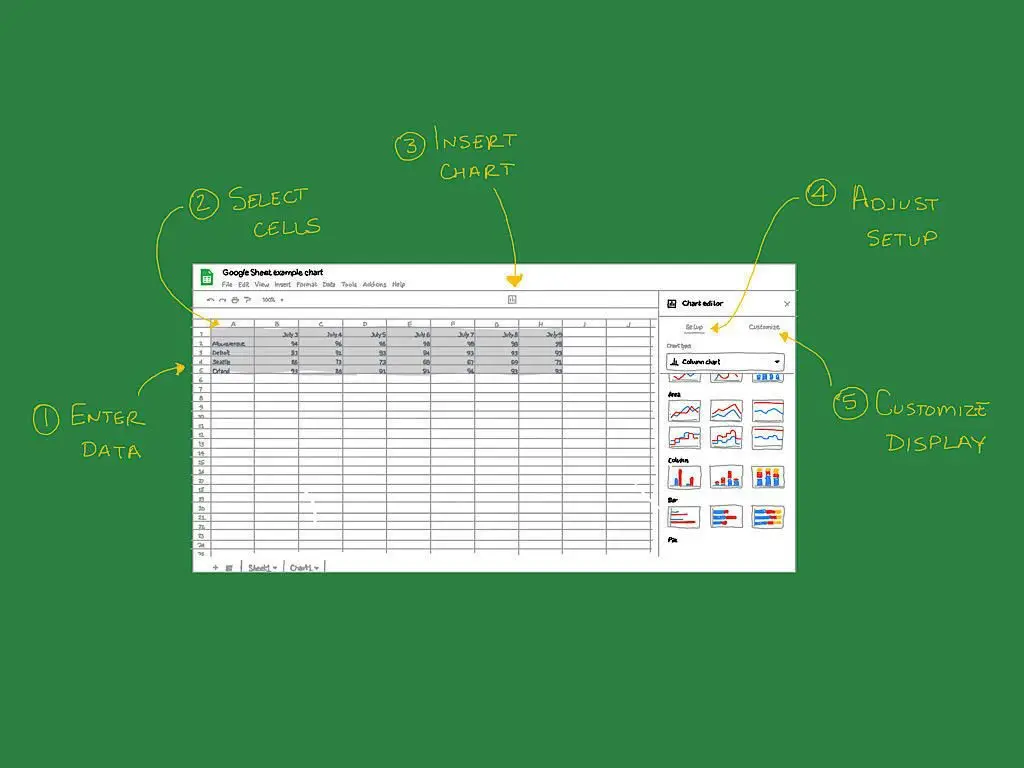
8. Advanced Find and Replace
Advanced Find and Replace provides advanced search features to expedite formula text replacement, value searching, text hyperlink checking, and simultaneous note searches across your spreadsheets. It’s a straightforward but effective tool that provides a list of the spreadsheet entries you’ve searched right away and enables you to change them all at once. By choosing the required data range or scanning your preferred sheets, you can use a feature that enables you to search for and change words inside columns. You can find the resources you need to find the data you need by using the Advanced Find and Replace add-on.
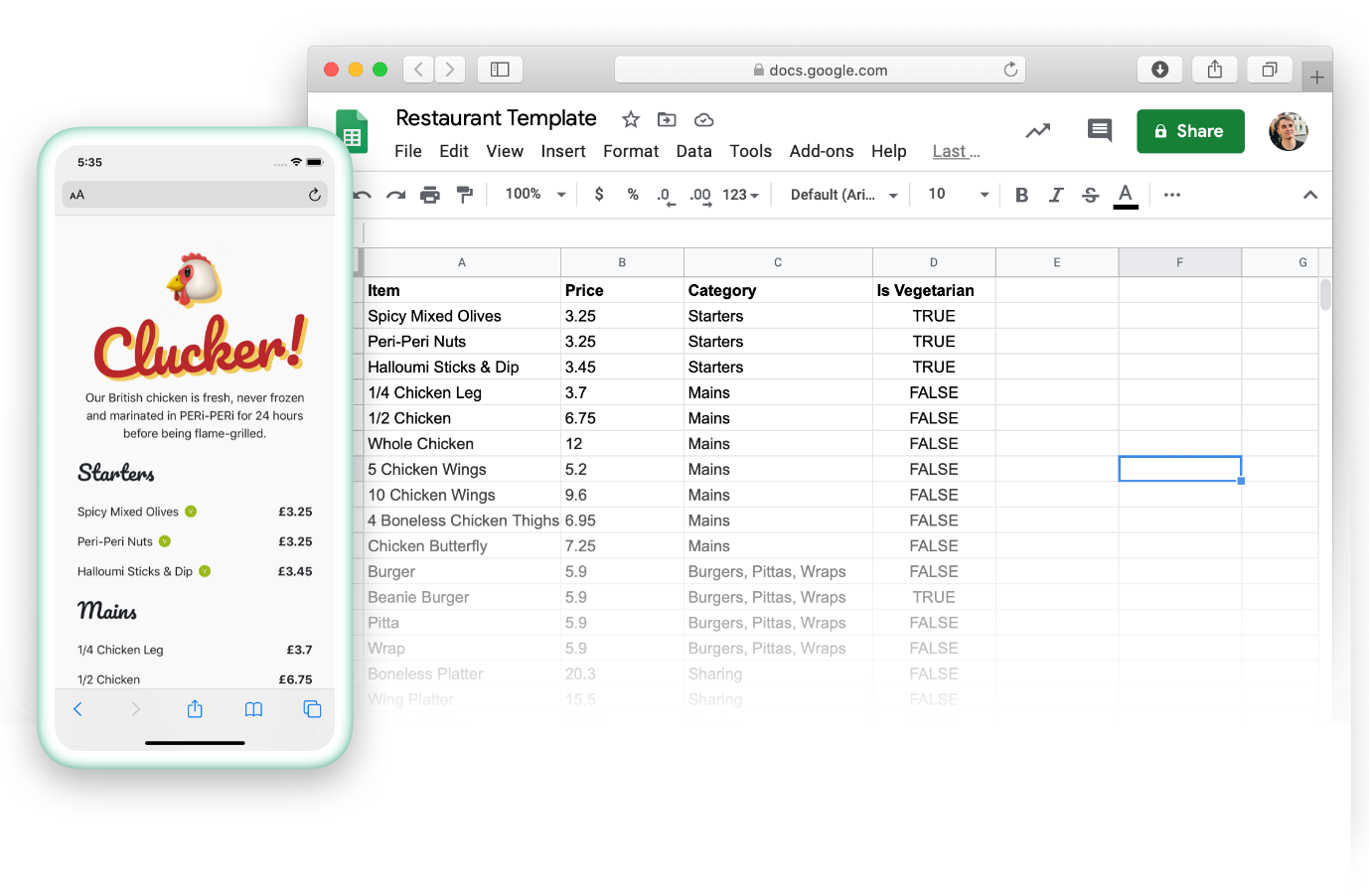
9. Text Analytics
For text analysis and sentiment analysis on your marketing data in Google Sheets, Text Analytics uses artificial intelligence (AI). Automated tools and features like integrated reporting in Tableau or Power BI can advance your text analysis and increase its effectiveness. This add-on made it easier to perform text and sentiment analysis on your marketing data in Google Sheets and gain better insights into it. It can increase productivity while revealing crucial information to help your business become more competitive.
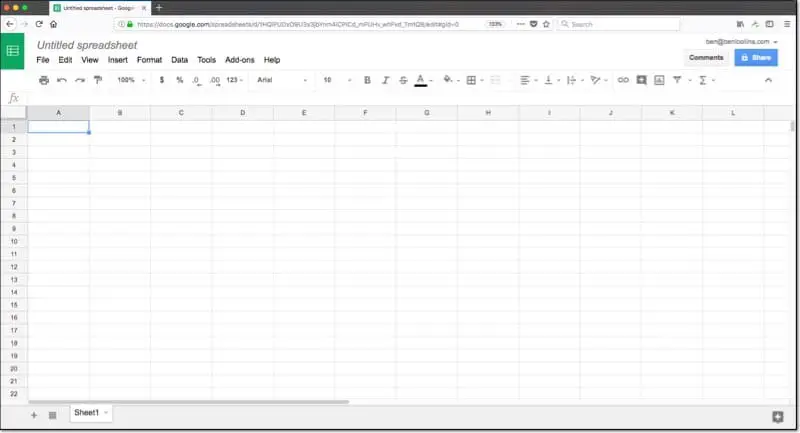
10. BigML
With the aid of clusters and machine learning (ML) prediction models, the BigML add-on makes it easier to fill in the blanks in your datasets within Google Sheets. By using the current BigML decision tree models to predict the missing values, the app assists you in filling in the columns of your spreadsheet.